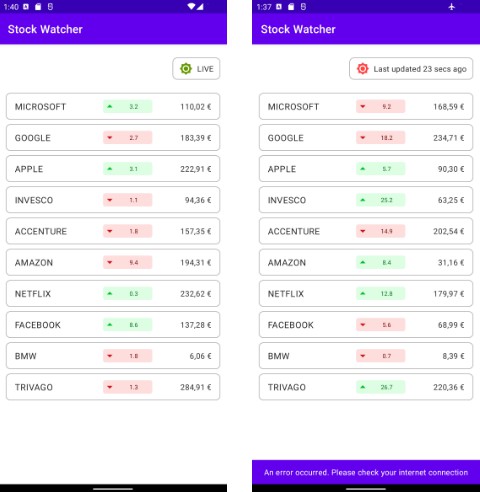Flow
Flow is a Multiplatform Library which allows you to use a custom DSL to define a process flow
Get Started
Download Dependencies
TODO
Create ProcessSteps
A processStep is a step of the flow and is used to represent a block of code. These functions are executed within the
execute method of any class which implements the interface
For example, suppose we wanted a class which would add two values together and then proceed to the next stage:
class AddStep: ProcessStep {
val num1 = 1
val num2 = 5
lateinit var total: Int
fun getId() = "add-step"
fun execute(flowManager: FlowManager, bundle: Bundle): FlowAction {
// Execute work here
total = num1 + num2
return FlowAction.CONTINUE
}
}
Process steps can be more complex, and you’re free to pass in other information via constructors or through dependency injection.
Add a StepInjector implementation
The step injector is a simplified approach to dependency injection which allows you to inject step classes into a flow. There are several advantages to this approach against providing an instance at the time of defining the flow mainly that you can use existing DI code.
To add a custom implementation, you need to implement the StepInjector interface
Define your Flow
The Flow DSL makes it easy to define your flow. For example:
fun getFlow(): Flow {
return flow("DownloadFileFlow") {
startingStep = "getMetadata"
bundle {
// The bundle can store some info and can be edited by each step in the process
add("UserName", "user1")
add("password", "Pa55word")
}
step("getMetadata", GetMetadata::class) {
actionHandler {
handler(FlowAction.CONTINUE) {
nextStep = "downloadFile"
}
handler(FlowAction.ERROR) {
nextStep = "metadataError"
}
}
}
step("downloadFile", DownloadFile::class) {
actionHandler {
handler(FlowAction.EXIT) {
// End of Flow
}
}
}
...
}
}
Execute the Flow
Flows are executed and controlled by a FlowManager. There is a default implementation (FlowManagerImpl) which works but you may use your own implementation for advanced use cases
To execute a flow:
class Runtime(val flowManager: FlowManager) {
val flowName = "testFlow"
fun runFlow() {
flowManager.startFlow(testFlow)
}
}