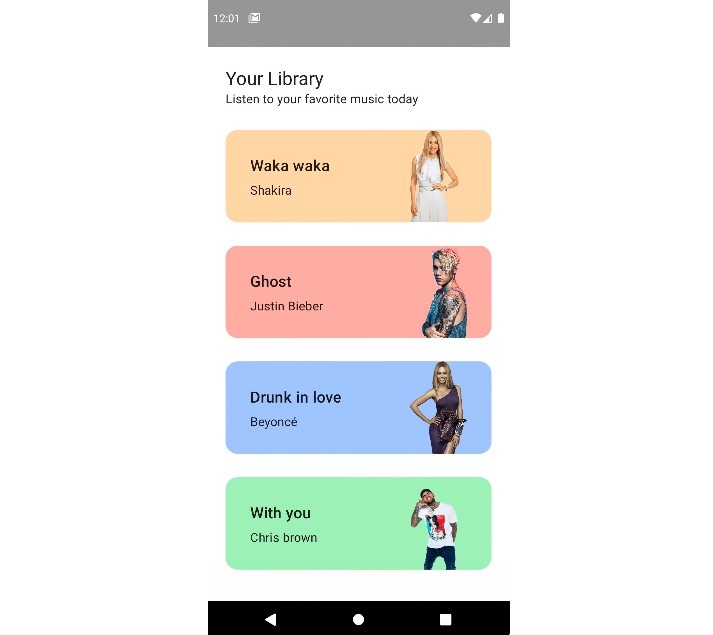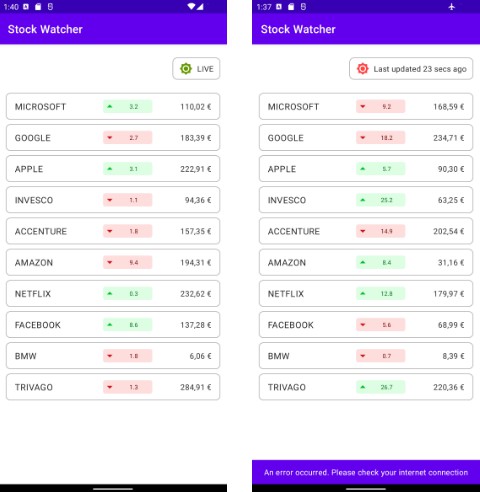Room Database Queries with Flow
This app displays a list of bus stops and arrival times. Tapping a bus stop on the first screen will display a list of all arrival times for that particular stop.
The bus stops are stored in a Room database. Schedule items are represented by the Schedule class
and queries on the data table are made by the ScheduleDao class. The app includes a view model to
access the ScheduleDao and format data to be display in a list, using Flow to send data to a
recycler view adapter.
What you’ll learn
- Migrate to Kotlin Gradle DSL.
- Represent database tables as Kotlin objects (entities).
- Define the database class to use Room in the app, and pre-populate a database from a file.
- Define the DAO class and use SQL queries to access the database from Kotlin code.
- Define a view model to allow the UI to interact with the DAO.
- How to use ListAdapter with a recycler view.
- The basics of Kotlin flow and how to use it to make the UI respond to changes in the underlying data.
Reference
https://proandroiddev.com/gradle-groovy-to-kotlin-dsl-in-15-minutes-d3129aff227e https://medium.com/geekculture/android-listadapter-a-better-implementation-for-the-recyclerview-1af1826a7d21 https://medium.com/androiddevelopers/room-flow-273acffe5b57