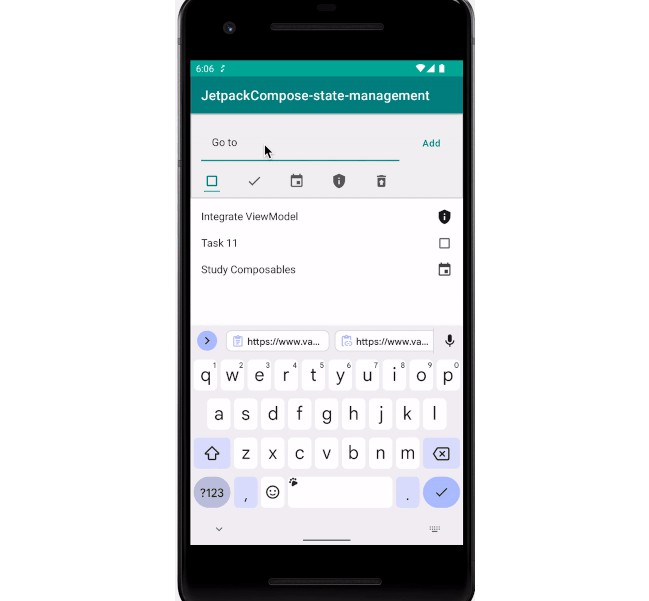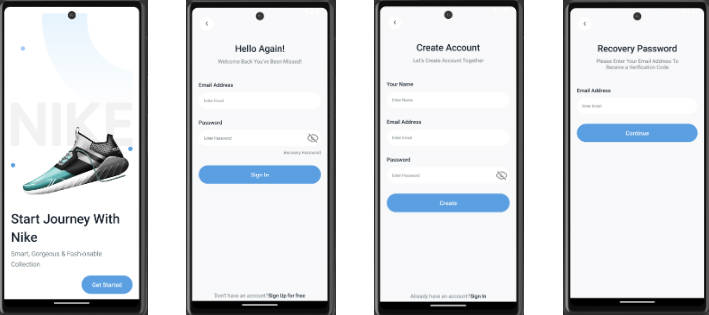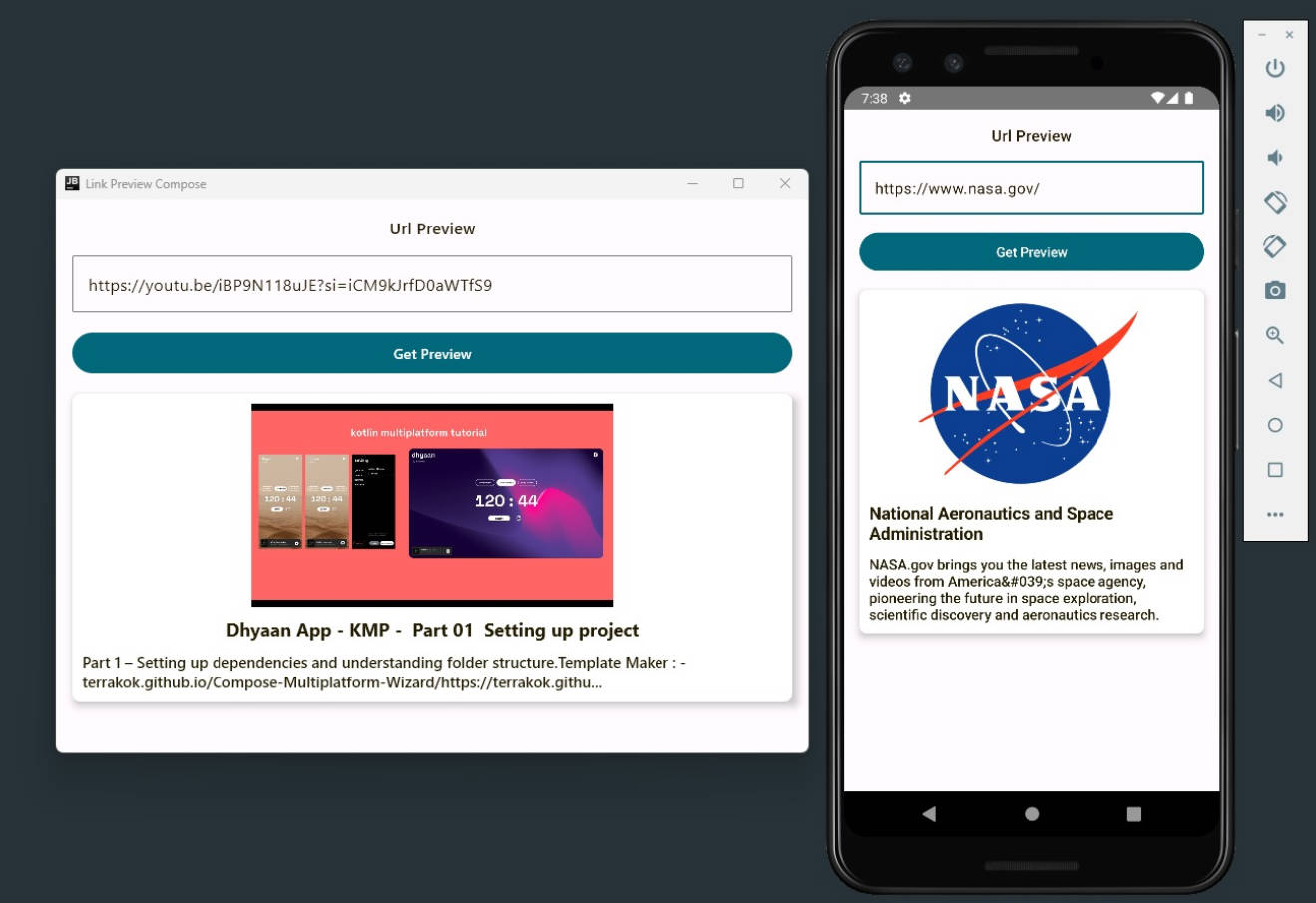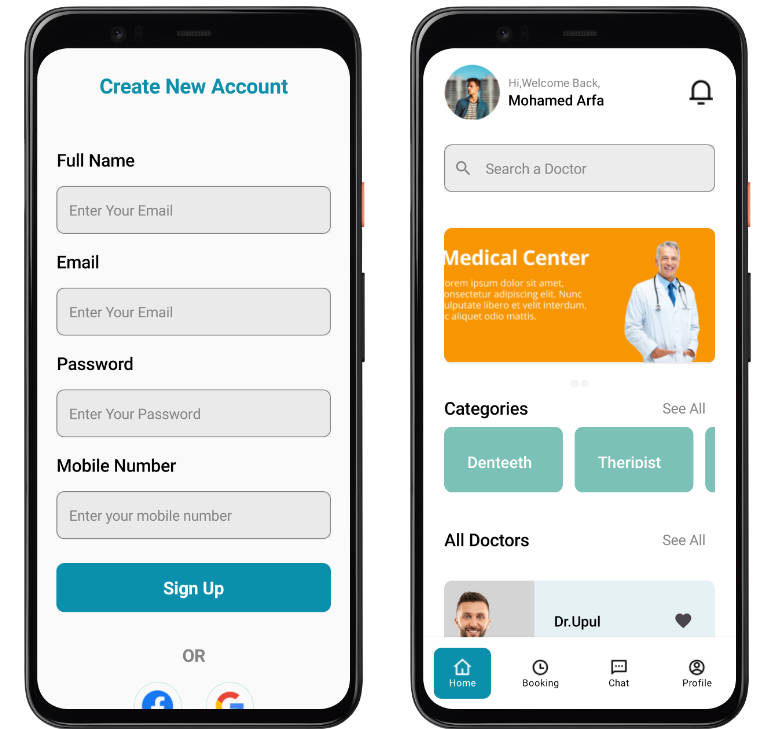Jetpack Compose State Management
A sample project to demonstrate State Management in Jetpack compose by following This CodeLab.
Through the project you can get acquainted with
- What is unidirectional data flow
- How to think about state and events in a UI
- How to use Architecture Component’s ViewModel and LiveData in Compose to manage state
- How Compose uses state to draw a screen
- State hoisting
- How to use internal state in Compose
- How to use
State<T>to integrate state with Compose - Test State in ViewModel
Unidirectional Data Flow
In Android apps, state is updated in response to events. Events are inputs generated from outside our application, such as the user tapping on a button calling an OnClickListener, an EditText calling afterTextChanged, or an accelerometer sending a new value.
Events notify a part of a program that something has happened.
For example, a user pressing a button will call a click event.
In all Android apps, there’s a core UI update loop that goes like this:
Event – An event is generated by the user or another part of the program
Update State – An event handler changes the state that is used by the UI
Display State – The UI is updated to display the new state
Managing state in Compose is all about understanding how state and events interact with each other.
Unidirectional data flow is a design where events flow up and state flows down.
For example, in a ViewModel events are passed up with method calls from the UI while state flows down using LiveData.
It’s not just a term to describe ViewModel – any design where events flow up and state goes down is unidirectional.