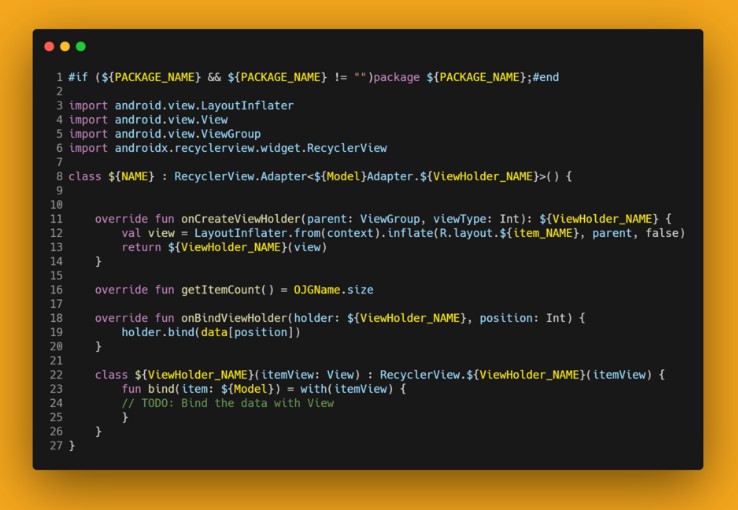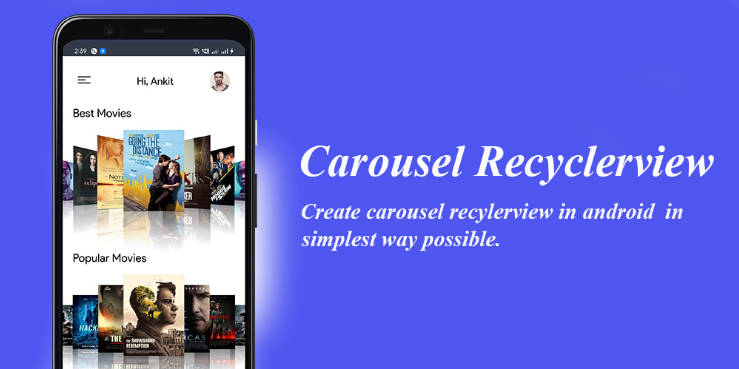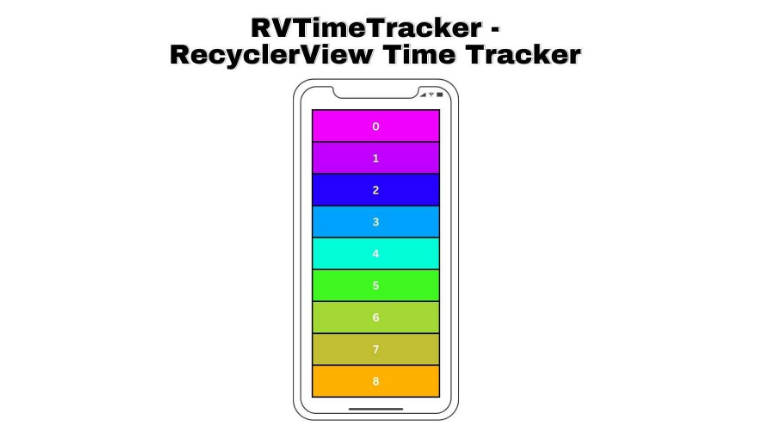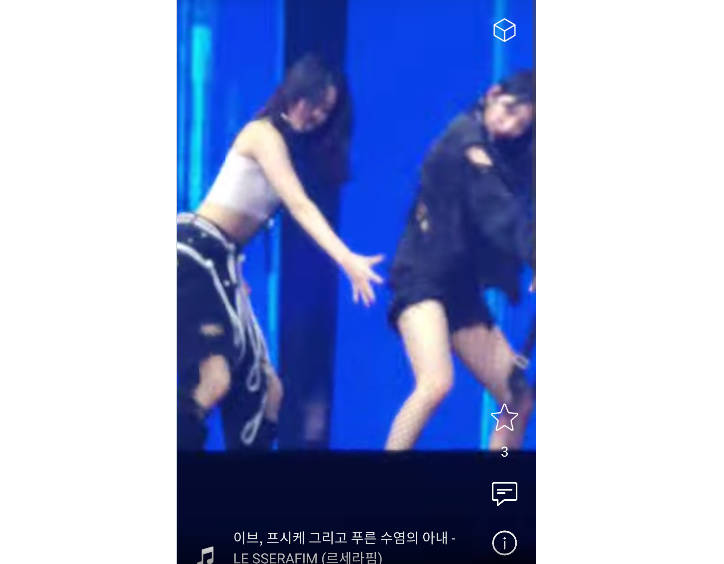RecyclerViewTemplate-Kotlin
How To Create Recycler Adapter Template In Android Studio >
.
RecyclerView makes it easy to efficiently display large sets of data. You supply the data and define how each item looks, and the RecyclerView library dynamically creates the elements when they’re needed.
.
1-
Add the dependencies for the artifacts you need in the build.gradle file for your app or module:
dependencies {
implementation 'androidx.core:core-ktx:1.6.0'
implementation 'androidx.appcompat:appcompat:1.3.1'
implementation 'com.google.android.material:material:1.4.0'
implementation 'androidx.constraintlayout:constraintlayout:2.1.1'
testImplementation 'junit:junit:4.+'
androidTestImplementation 'androidx.test.ext:junit:1.1.3'
androidTestImplementation 'androidx.test.espresso:espresso-core:3.4.0'
}
.
2- create new class > $nameListAdapter >
and copy this code to your project.
.
3- If you want to install this template, always have it with you in Android Studio, follow the steps >>>
Go to Settings -> Editor -> File and Code Templates -> Add -> write name the template ->
write name the template , just copy and past your code
from java class Adapter > to template -> Apply and OK .
================================
GitHub
https://github.com/mohamedtamer0/RecyclerViewTemplate-Kotlin