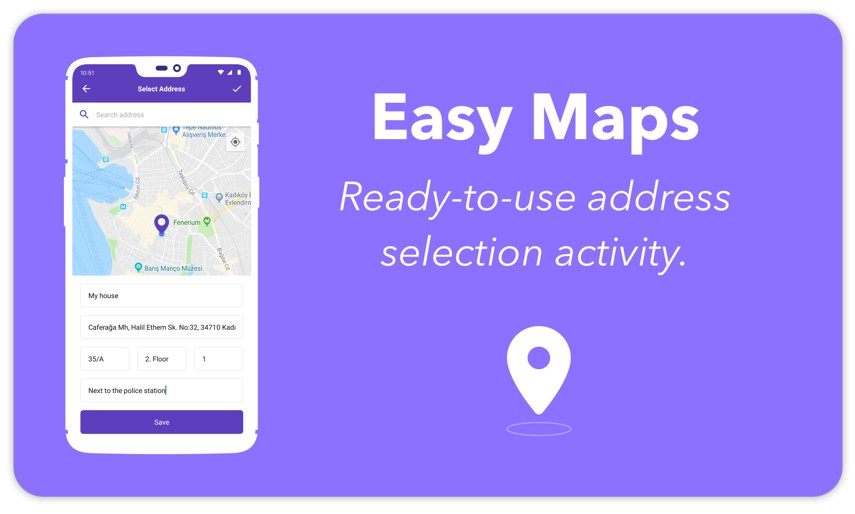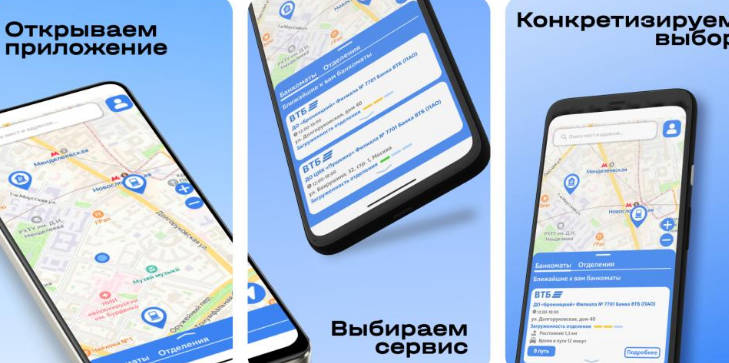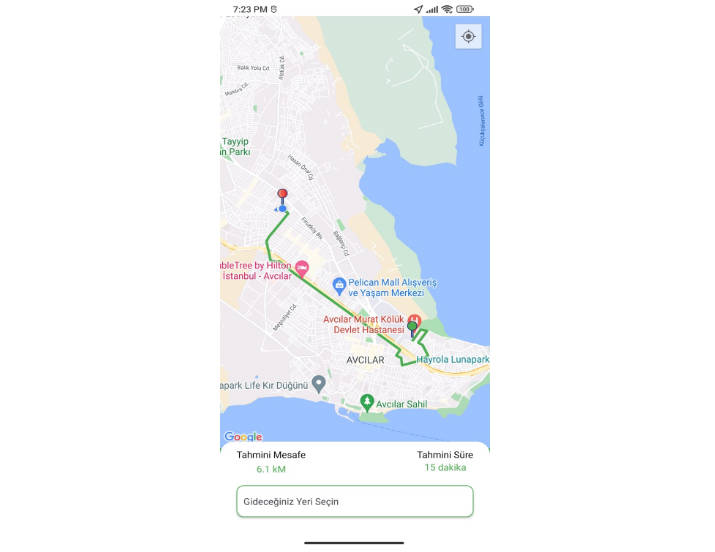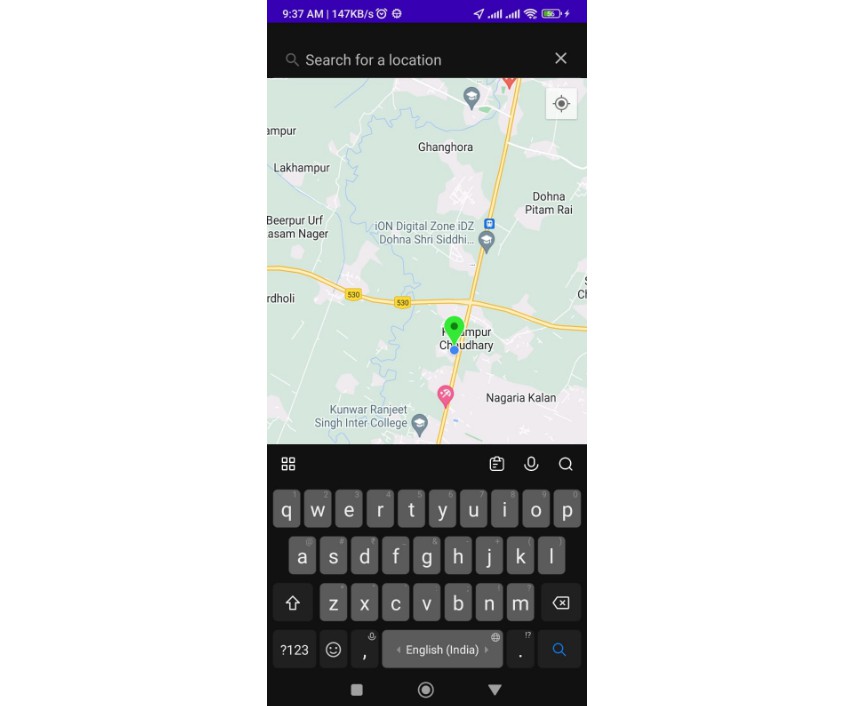EasyMap
Ready to use address selection activity using Google Maps.
Features
- Select location from maps
- Search address (Places api works behind)
- Ready to use address form (Address title, floor, door, description etc.)
- Automatically access and show current location.
Demo

Implementation
Enable Google Maps and Places APIs
- Go to google maps api page from google cloud console from here. Enable it from the top of the page.
- Go to google places api page from google cloud console from here. Enable it from the top of the page.
Get the API Key from Console
-
Follow this link and get API key from Google Cloud Console.
-
In AndroidManifest.xml, add the following element as a child of the
element, by inserting it just before the closing tag: