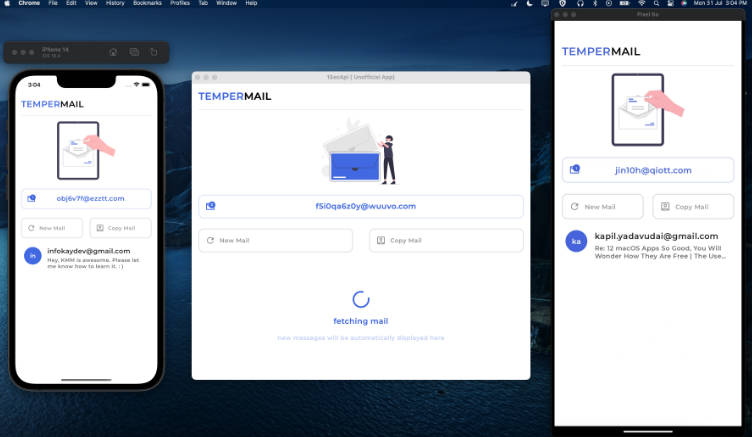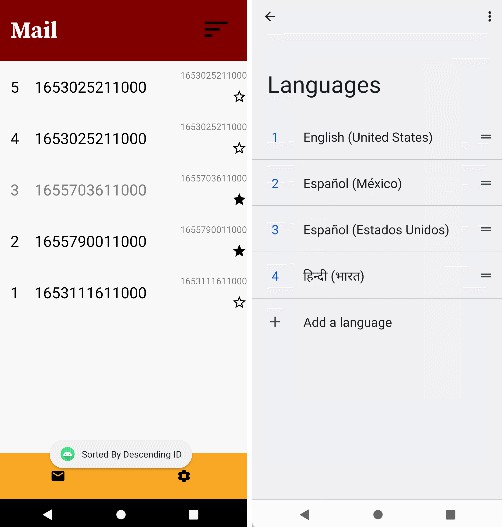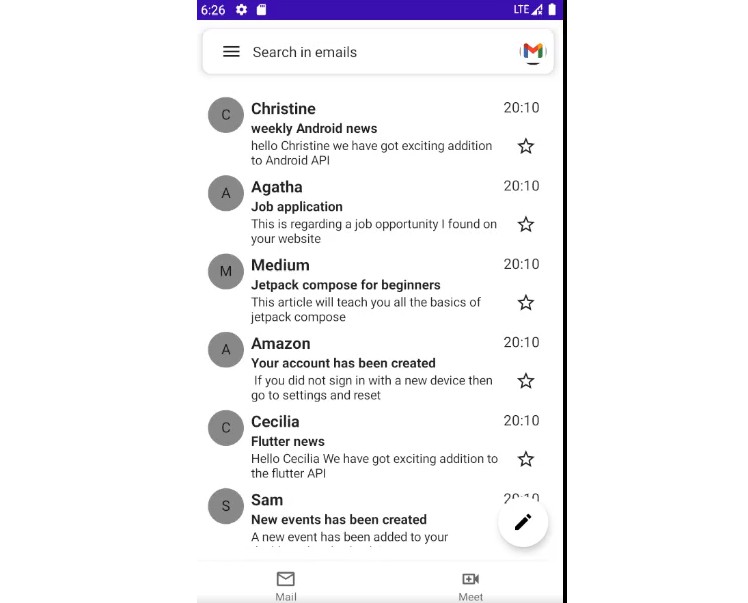Ltt.rs for Android
Proof of concept e-mail (JMAP) client (pronounced "Letters"). Makes heavy use of Android Jetpack to be more maintainable than some of the other Android e-mail clients.
Features, and design considerations:
- Heavily cached, but not fully offline capable. Ltt.rs makes use of JMAP’s great caching capabilities. However, marking a thread as read does round-trip to the server to be update things such as read count. The action itself won’t get lost even if performed offline.
- Account setup and done. Settings invite feature creep and its friend unmaintainability. There is one specific work flow. K-9 Mail or FairEmail is more suitable for others.
- Minimal dependencies. Third party libraries are often of poor quality, and end up unmaintained. Only widely known, highly tested libraries from reputable vendors.
- _First class Autocrypt_¹. Ltt.rs fits right into its strict UX guidelines.
- Based on jmap-mua, a headless e-mail client, or a library that handles everything an e-mail client would, aside from data storage and UI. There is also lttrs-cli, which uses the same library.
- Looks to Gmail for inspiration in cases of uncertainty.
¹: Planned feature
Try it
You can download Ltt.rs either from F-Droid, or
for a small fee from Google Play.
If you want to use F-Droid you can also use our F-Droid repository instead of
the official one:
https://ltt.rs/fdroid/repo?fingerprint=9C2E57C85C279E5E1A427F6E87927FC1E2278F62D61D7FCEFDE9346E568CCF86
All three versions are signed with the same key, so it is possible to switch between them.
JMAP servers are currently rare. As of February 2020 you need to compile
Cyrus from Git.
Fastmail is the only known provider.
Fastmail users
During setup, Ltt.rs will ask you for a connection URL.
You need to type in https://jmap.fastmail.com/.well-known/jmap.
Automatic discovery currently doesn’t work for Fastmail.
Translations
Translations are managed on Weblate.
Register an account there to start translating.