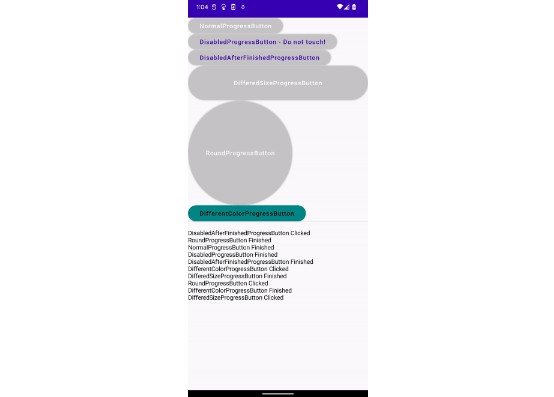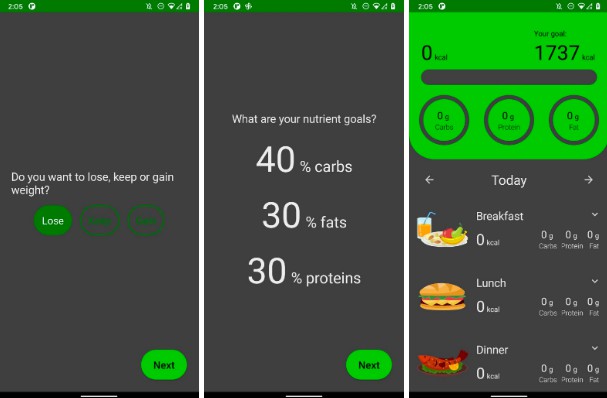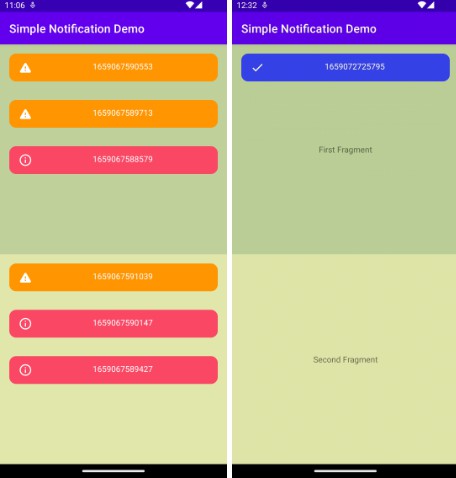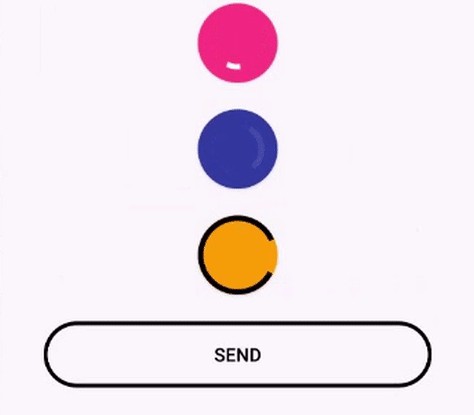ProgressButton
What?
We needed an Button that uses a progress state as background. As we didn’t found something like that in Jetpack Compose we decided to build it on our own and open source it.
How?
The following creates a ProgressButton which starts the progress after 1 seconds while the progress will take 10 seconds.
ProgressButton(
modifier = Modifier,
startDelay = 1.seconds,
duration = 10.seconds,
onClick = {
// Do something on click
},
onFinished = {
// Do something after progress finished
}
) {
Box(
modifier = Modifier
.padding(start = 26.dp, end = 26.dp)
.fillMaxSize(),
contentAlignment = Alignment.Center
) {
Text("Hello World")
}
}
You can also checkout the SampleActivity for more code snippets.
Docs
fun ProgressButton(
modifier: Modifier,
backgroundColor: Color = Color.Transparent,
progressColor: Color = MaterialTheme.colors.primary,
contentColor: Color = contentColorFor(progressColor),
contentColorDisabled: Color = MaterialTheme.colors.primaryVariant,
enabled: Boolean = true,
startDelay: Duration = Duration.ZERO,
duration: Duration = 10L.seconds,
restDuration: Duration = duration,
onClick: () -> Unit = {},
onFinished: () -> Unit = {},
content: @Composable () -> Unit
) : Unit
| Parameter | Description |
|---|---|
| Modifier | Modifier to be applied to the button |
| backgroundColor | The color behind the progress |
| progressColor | The progress color which which will animate away after duration reaches zero |
| contentColor | Color of the content of the button |
| contentColorDisabled | Color of the content of the button when its disabled |
| enabled | Enables or disable the button |
| startDelay | An delay before the progress actually starts |
| duration | The duration of the progress |
| restDuration | The duration which is left of duration to reach zero |
| onClick | Will be called when the button got clicked and enabled is true |
| onFinished | Will be called when the duration reaches zero |
| content | The content of the button |
Download
ProgressButton is hosted on JitPack. Here’s how you include it in your gradle project:
Step 1. Add the JitPack repository to your build file:
allprojects {
repositories {
// Other repositories
maven {
url 'https://jitpack.io'
content {
// A bit extra safety
includeGroup("com.github.ioki-mobility")
}
}
}
}
Step 2. Add the dependency:
dependencies {
implementation 'com.github.ioki-mobility:ProgressButton:<latest-version>'
}