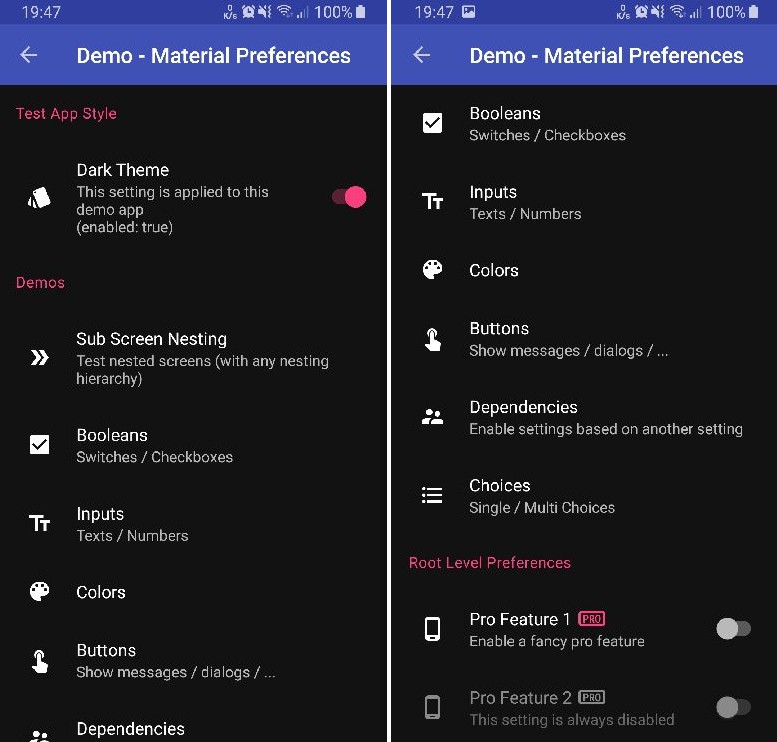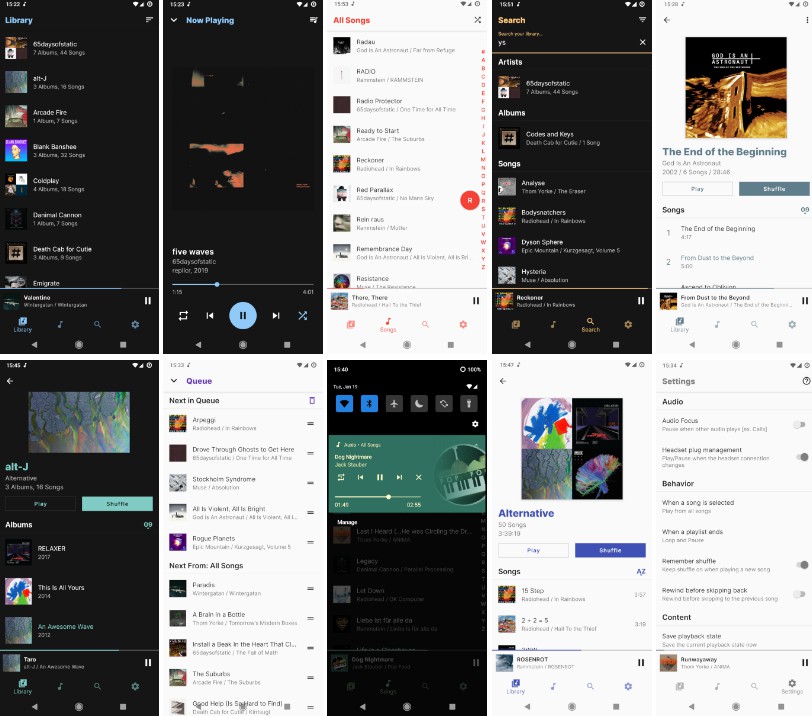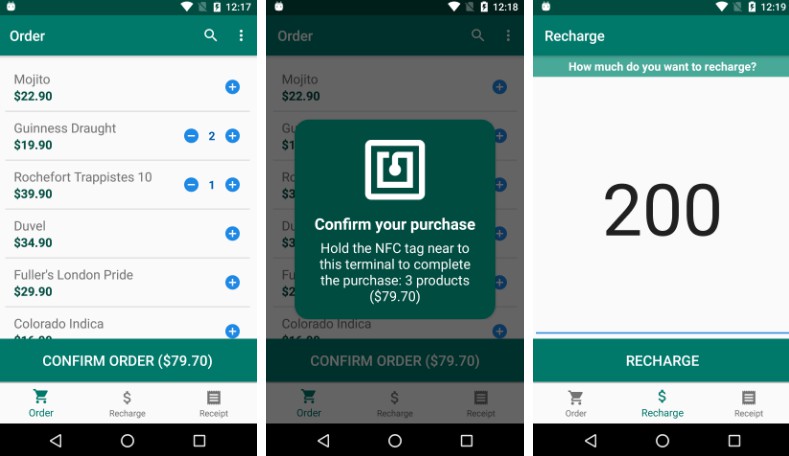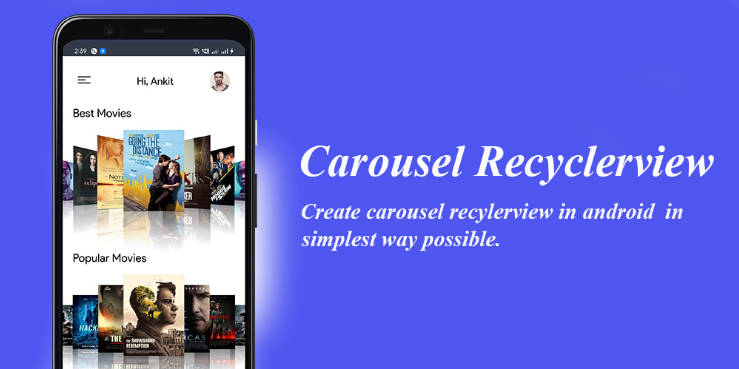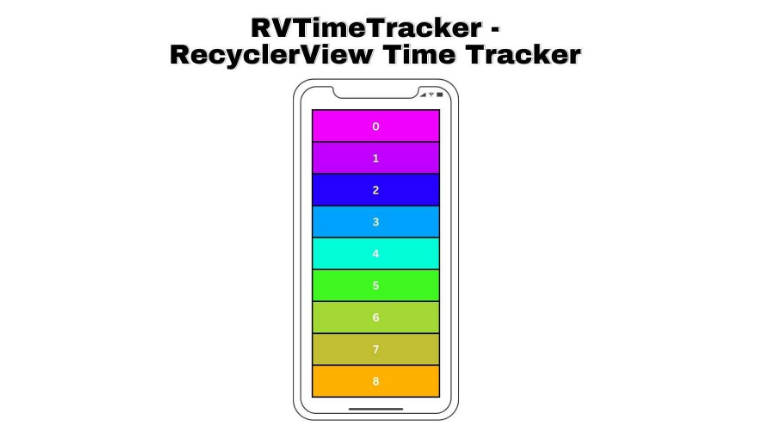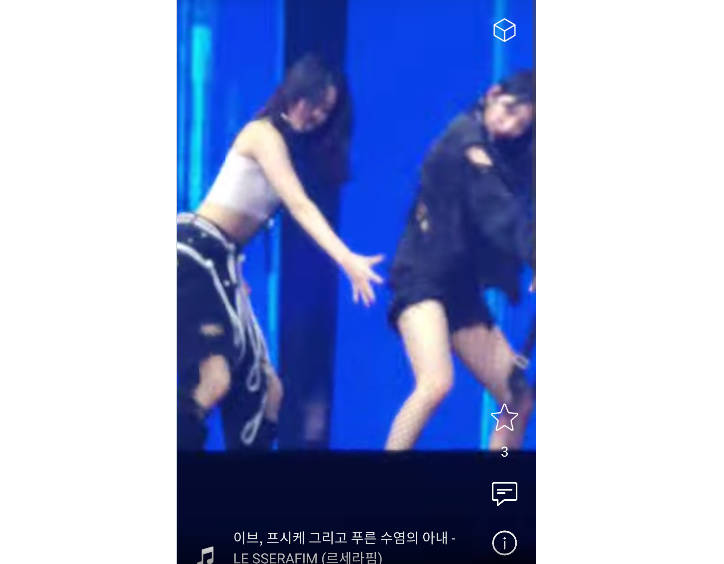MaterialPreferences
This library is based on Flows and Coroutines and works with the provided DataStore Storage or even with a custom storage implementation.
It supports LiveData by default as Flows can easily be converted to LiveData. Preferences are elegantly declared via delegates.
Additionally the preference-screen module provides a DSL to easily set up RecyclerView based preference screens.
It also supports custom extensions for custom preference screens.
Following are the key features:
- define preferences elegantly via delegates
- flow and coroutine based
- allows to observe single / some / all preferences
- provides suspending update functions
- provides a DSL for a
RecyclerViewbased setting screen
Core
With this library you can declare preferences via kotlin delegates,and observe and update them via kotlin Flows. This works with any storage implementation, an implementation for JetPack DataStore is provided already.
1/4 Define preferences:
2/4 Observe/Read preferences:
3/4 Lifedata:
4/4 Update preferences:
Storage
The Storage is an abstraction to support any storage implementation. The datastore module provides an implementation based on the Android JetPack DataStore.
Preference Screen
The preference-screen* modules allow you to create preference screens like following easily via DSL.
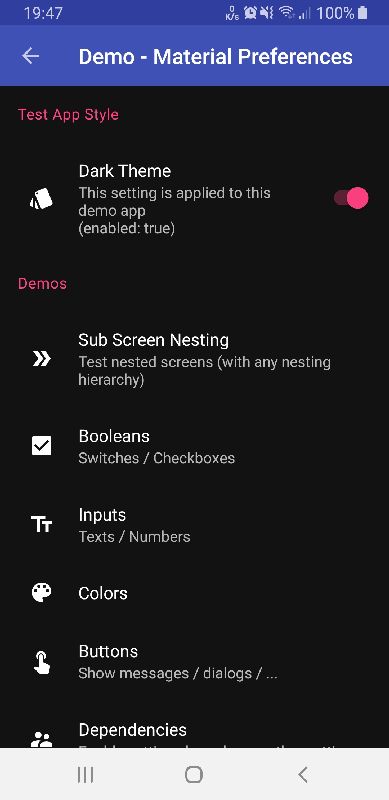
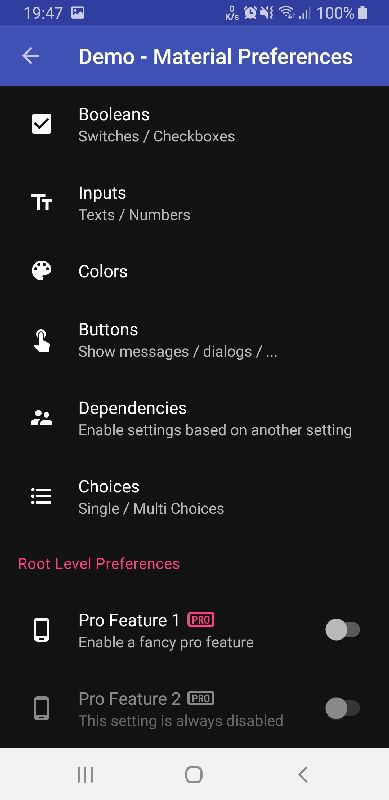
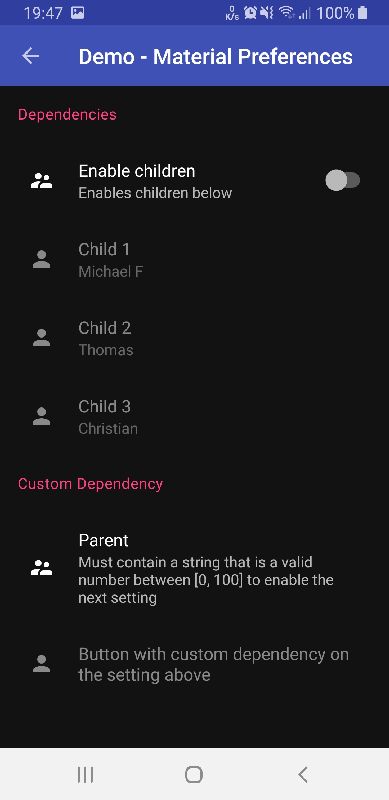
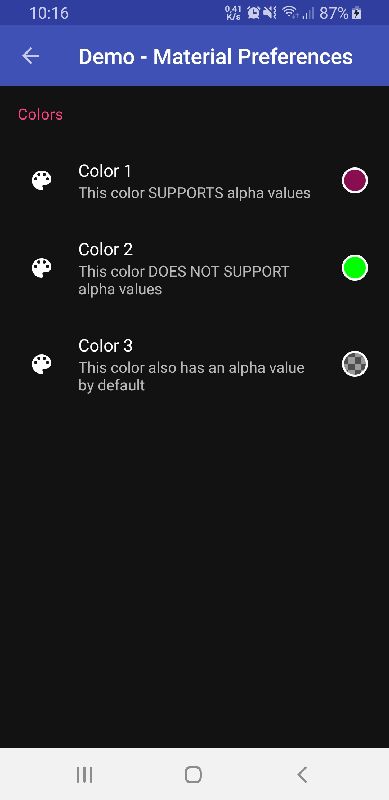
Gradle (via JitPack.io)
- add jitpack to your project's
build.gradle:
- add the compile statement to your module's
build.gradle: