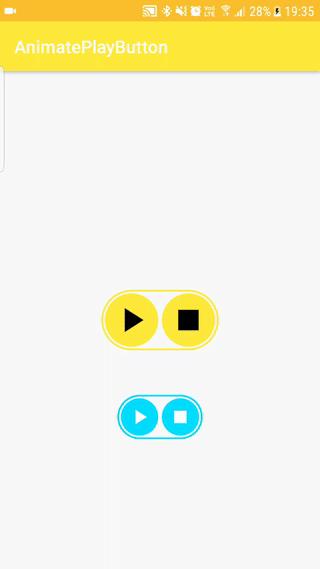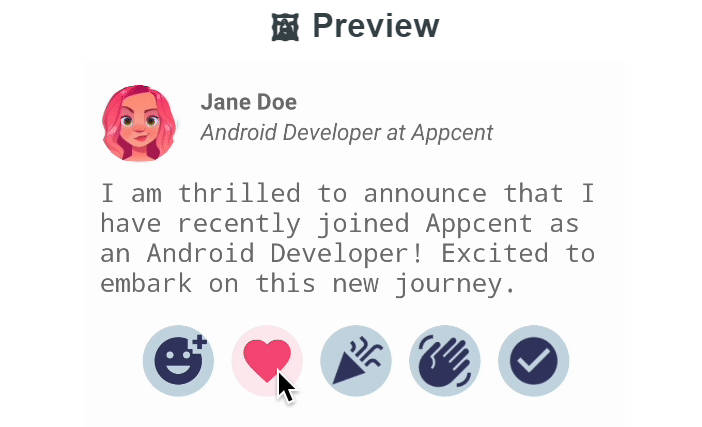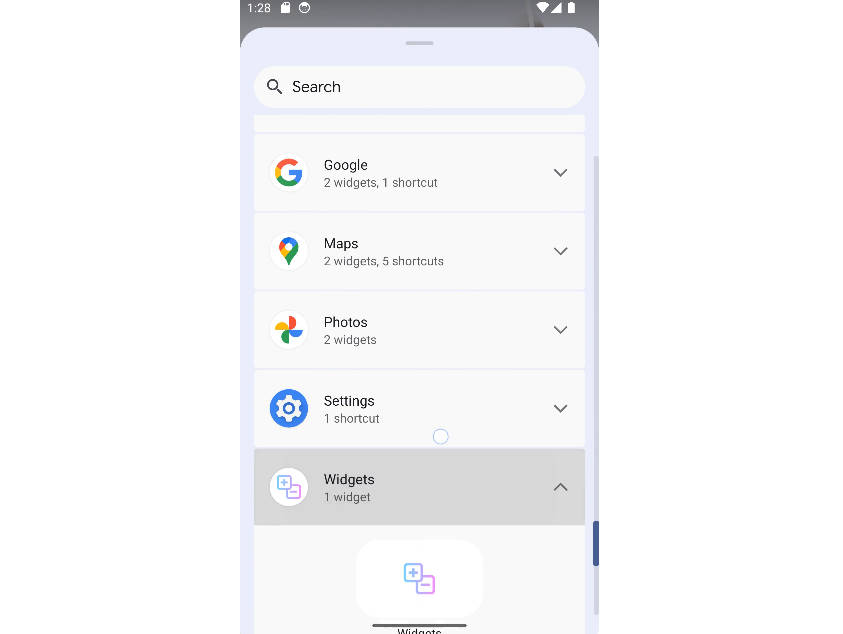AnimatePlayButton
play button animate to pause and stop button.
Import
Add it in your root build.gradle at the end of repositories:
allprojects {
repositories {
...
maven { url "https://jitpack.io" }
}
}
Step 2. Add the dependency
dependencies {
compile 'com.github.SwiftyWang:AnimatePlayButton:1.3'
}
How to use
Use it in xml
<com.swifty.animateplaybutton.AnimatePlayButton
android:layout_width="wrap_content"
android:layout_height="wrap_content"
app:animationDuration="250"
app:borderColor="@color/colorPrimary"
app:buttonBackground="@drawable/circle_primary_bg"
app:buttonColor="@android:color/black"
app:buttonSize="60dp"/>
Add click listener in Java/Kotlin
animatePlayButton.setPlayListener(object : AnimatePlayButton.OnButtonsListener {
override fun onPlayClick(playButton: View): Boolean {
return true
}
override fun onPauseClick(pause: View): Boolean {
return true
}
override fun onResumeClick(pause: View): Boolean {
return true
}
override fun onStopClick(stop: View): Boolean {
return true
}
})
Reference
| xml attribute | description | default value |
|---|---|---|
| animationDuration | the transform animation duration | 300(300ms) |
| borderColor | the outside border color | @android:color/holo_blue_bright |
| buttonBackground | the button's background(need shape drawable) | @drawable/circle_button_bg |
| buttonColor | the button's icon color | @android:color/white |
| buttonSize | the button's size | 42dp |