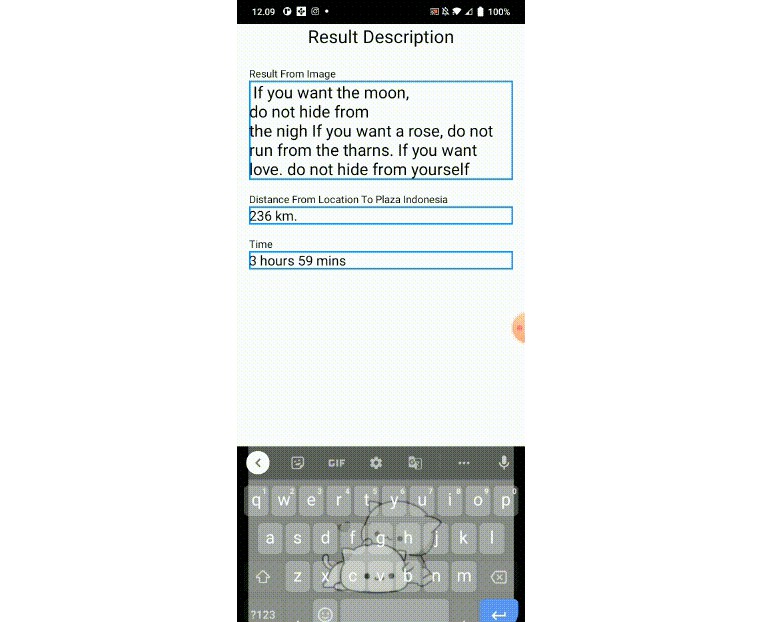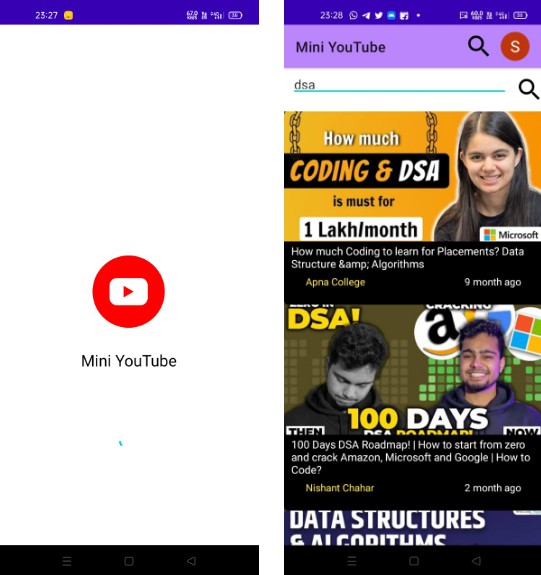Picture-to-Text Android App
Convert Imgae and Calculate Distance
This Android app allows users to take a picture of printed text, convert the words in the picture to text, capture the current location where the picture was taken, calculate the distance and estimated time from the location to Plaza Indonesia Jakarta using a car, and upload the written text, distance, and estimated time to Firebase. The app then navigates to a second screen to show the written text, distance, and estimated time in the form of editable text.
Features
- Convert the words in the picture to text using OCR
- Capture the current location where the picture was taken using the device’s GPS
- Calculate the distance and estimated time from the location to Plaza Indonesia Jakarta using Google Maps API
- Upload the written text, distance, and estimated time to Firebase
- Navigate to second screen to show the written text, distance, and estimated time in the form of editable text
Dependencies
- Kotlin
- AndroidX
- Google Play Services (Maps API)
- Firebase (Realtime Database, Firestore)
- Google Vission
Getting Started
- Clone this repository to your local machine
- Open the project in Android Studio.
- Connect your Android device to your computer or set up an emulator.
- Build and run the app on your device or emulator.
Usage
- Open the app on your device or emulator.
- Grant the app permission to use your device’s camera and GPS.
- Take a picture of printed text.
- Wait for the app to convert the words in the picture to text using OCR.
- Confirm that the app has correctly detected the written text in the picture.
- Confirm that the app has captured your current location using the device’s GPS.
- Wait for the app to calculate the distance and estimated time from your current location to Plaza Indonesia Jakarta using Google Maps API.
- Confirm that the app has correctly calculated the distance and estimated time.
- Upload the written text, distance, and estimated time to Firebase.
- Navigate to the second screen to show the written text, distance, and estimated time in the form of editable text.

Contributing
Pull requests are welcome. For major changes, please open an issue first to discuss what you would like to change. Please make sure to update tests as appropriate.
License This project is licensed under the MIT License