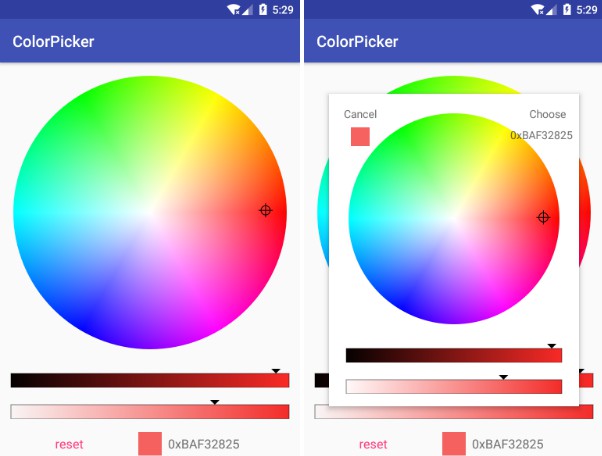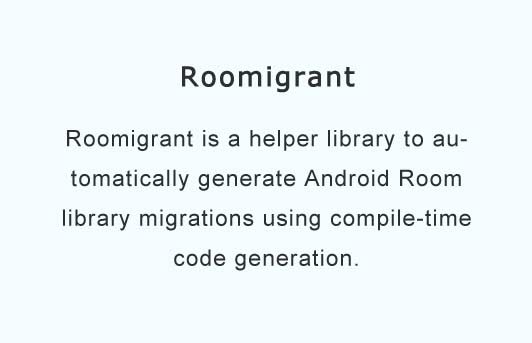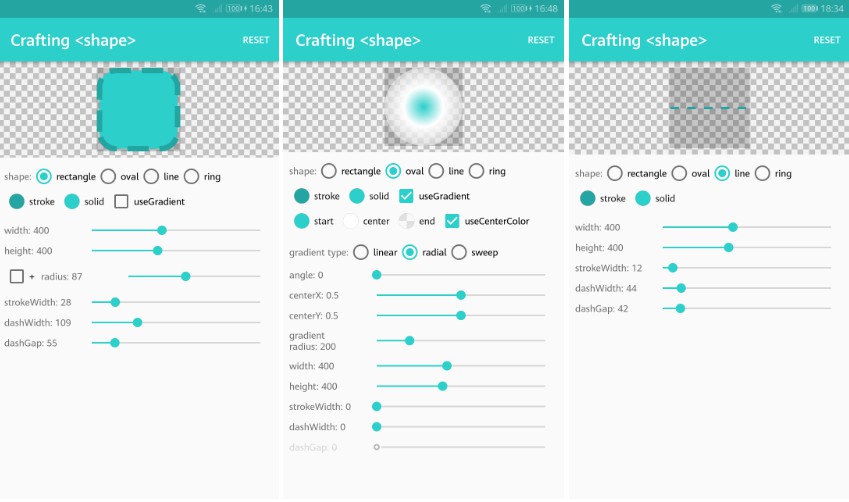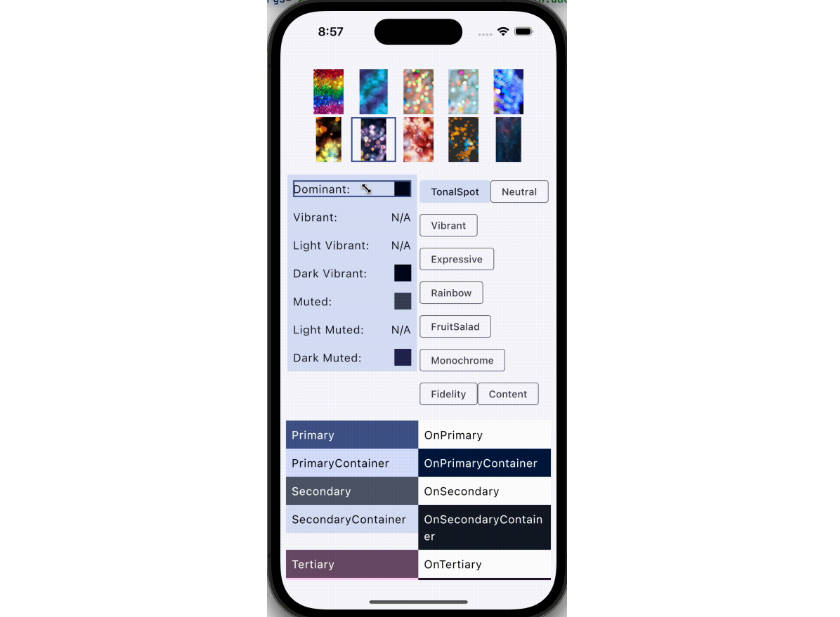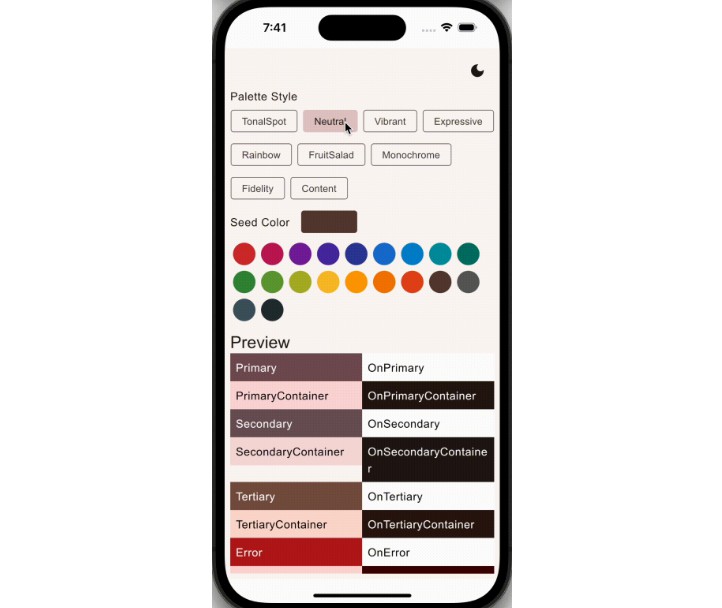ColorPicker
A ColorPicker for Android. Pick a color using color wheel and slider (HSV & alpha).
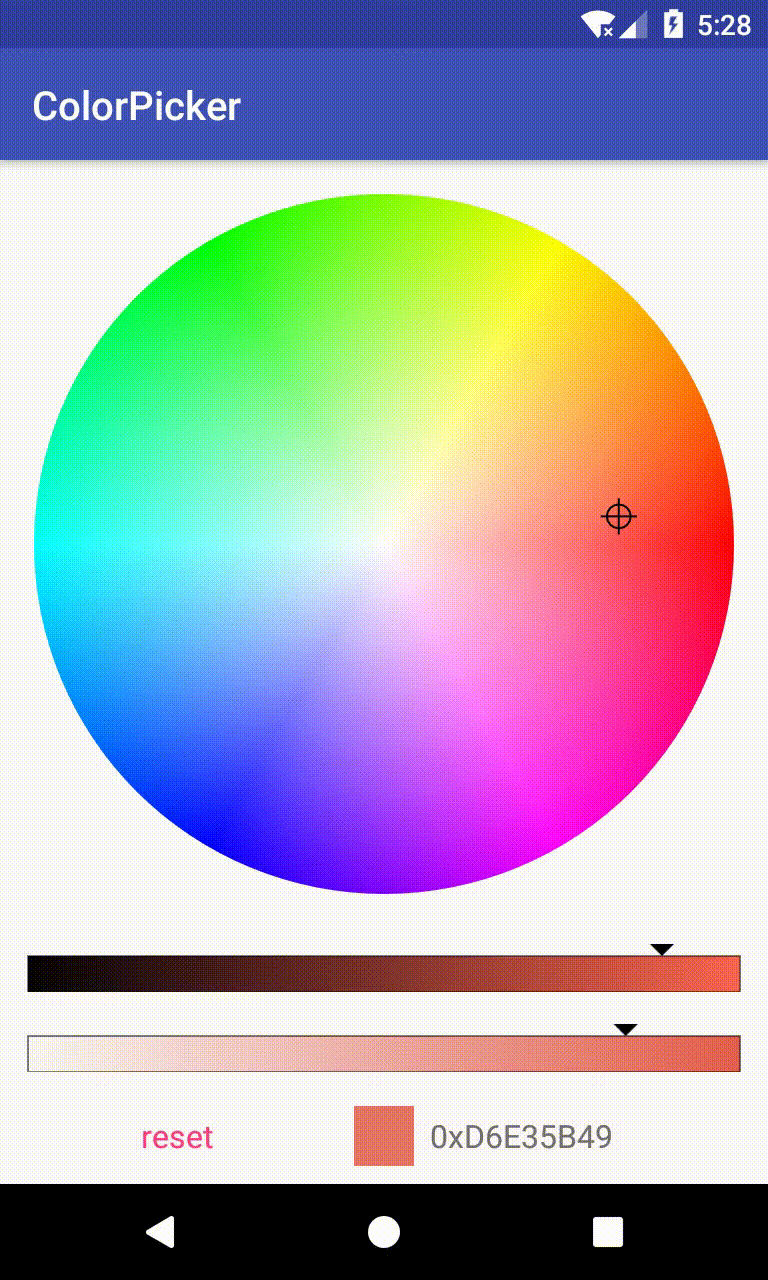
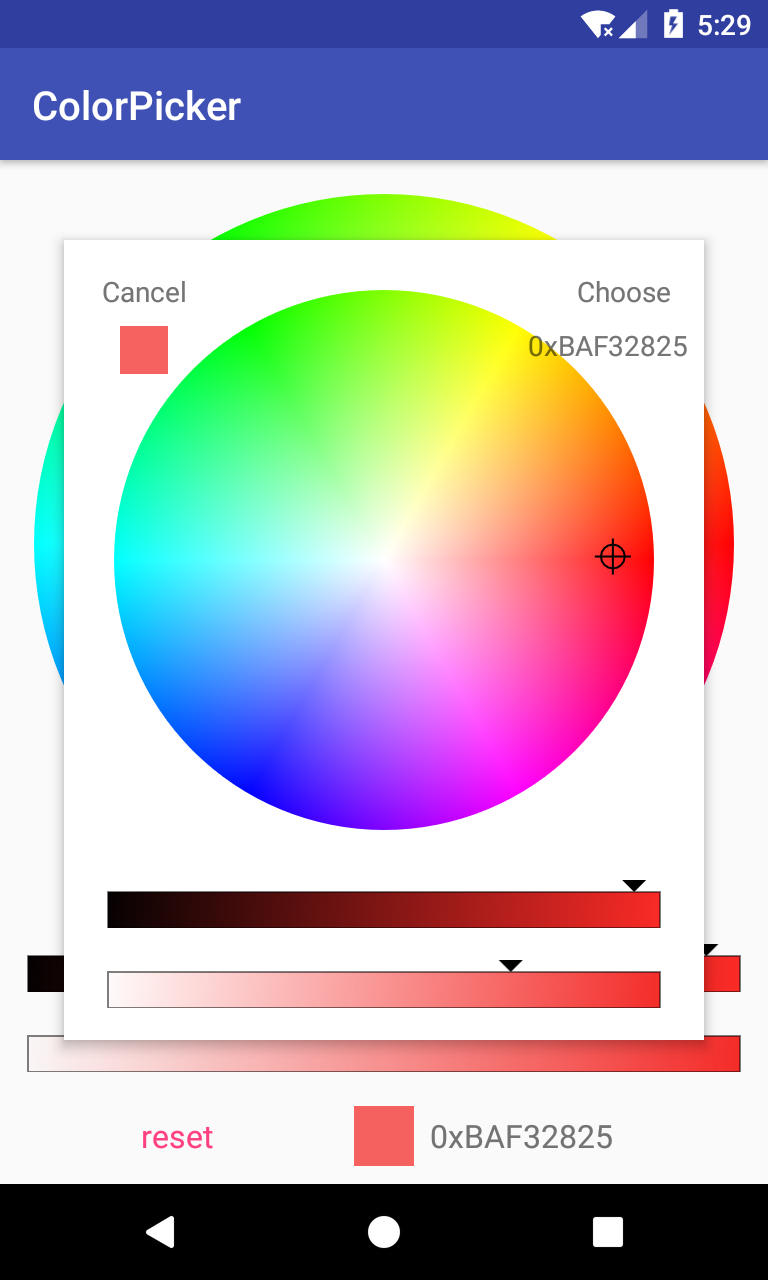
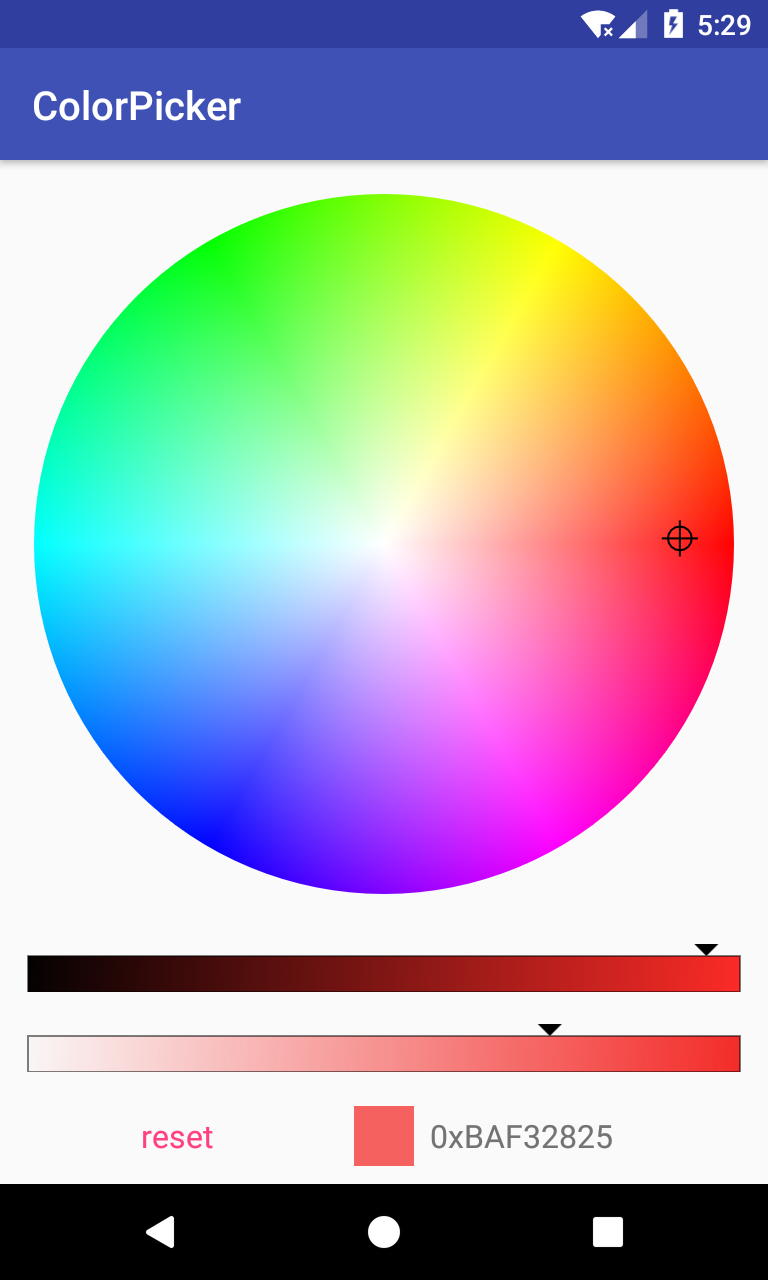
Gradle
dependencies {
implementation 'com.github.duanhong169:colorpicker:${latestVersion}'
...
}
Replace
${latestVersion}with the latest version code. See releases.
Usage
Using ColorPickerPopup
Using ColorPickerView
- Add
ColorPickerViewinto your layout xml:
See
top_defaults_view_color_picker_attrs.xmlfor all supported attributes.
- Implement
ColorObserverand subscribe toColorPickerViewto receive color updates from theColorPickerView:
- Set initial color:
- Reset to initial color:
See a complete usage in the app sample code.