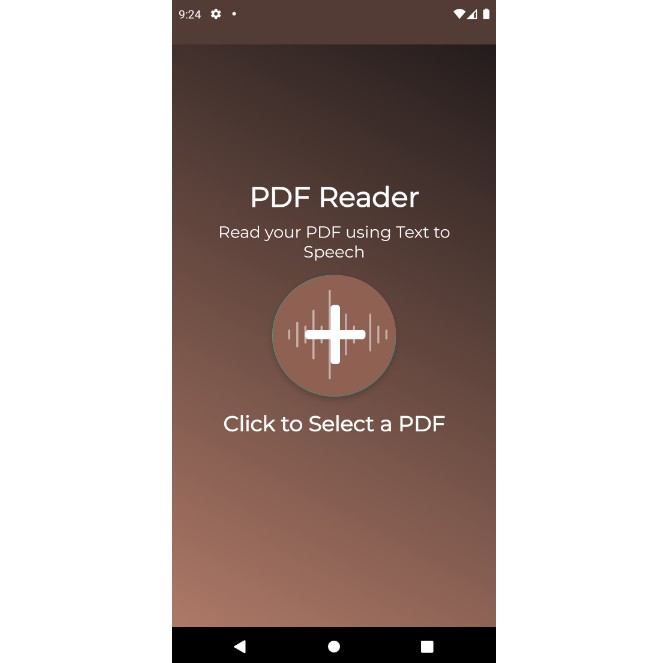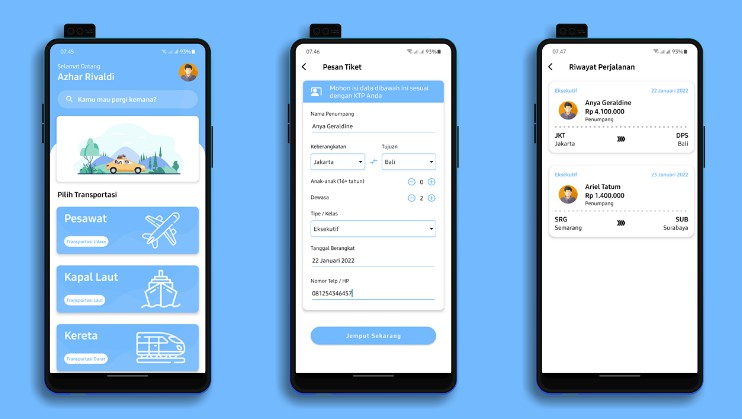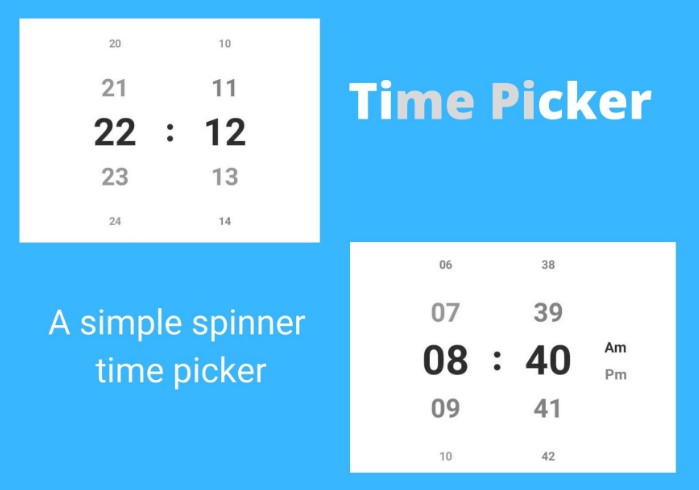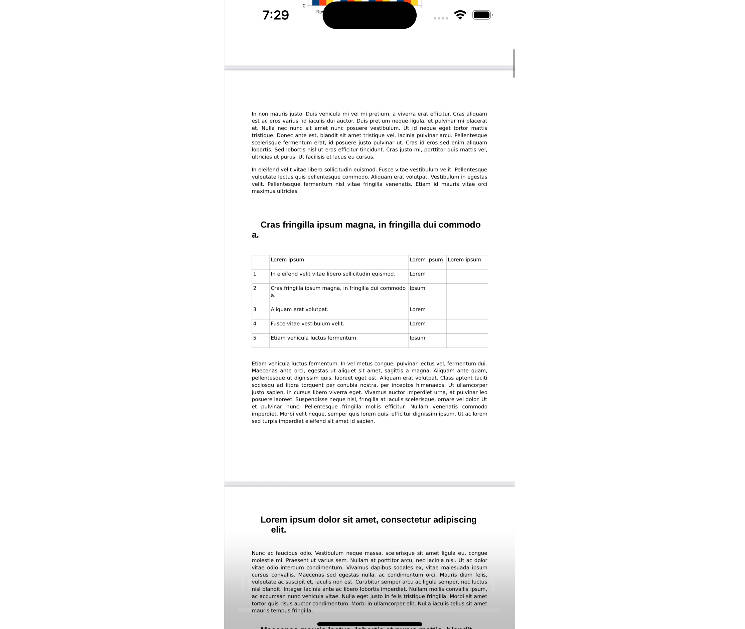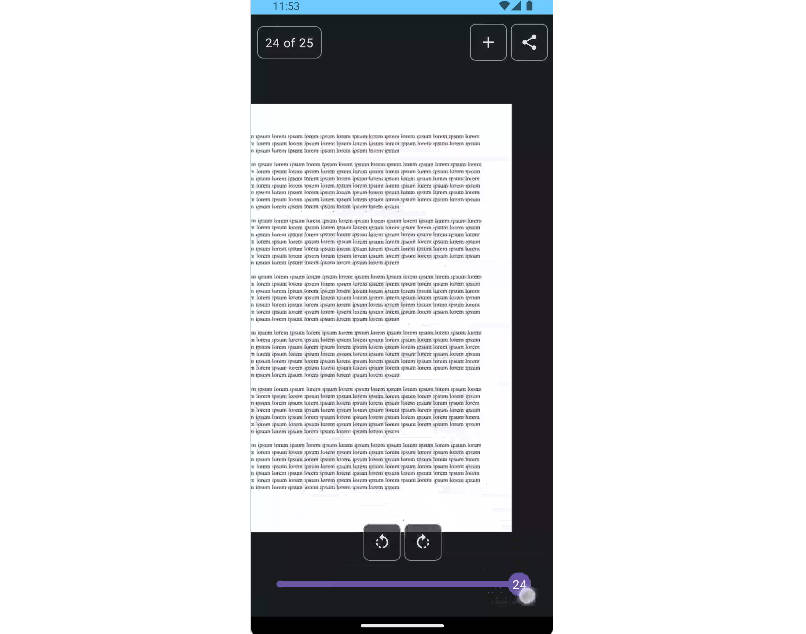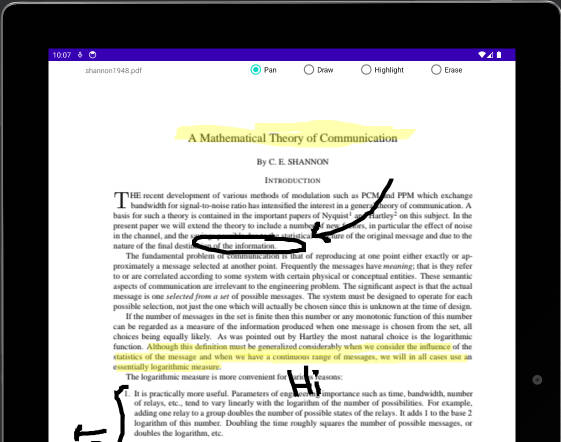PDF Reader
About The Project
- Uses iTextPdf Library to Read PDF
- Uses Android Text-to-Speech for Voice output
Usage
Just install the Signed APK on your Phone
Installation
- Clone the repo
git clone https://github.com/rushikeshsuryawanshi/Pdf-Reader.git
- Open Project in Android Studio
- Android > Build > Make Project
Contact
Rushikesh Suryawanshi – @ihrishii – suryawnshirushikesh90@gmail.com
Project Link: https://github.com/rushikeshsuryawanshi/Pdf-Reader