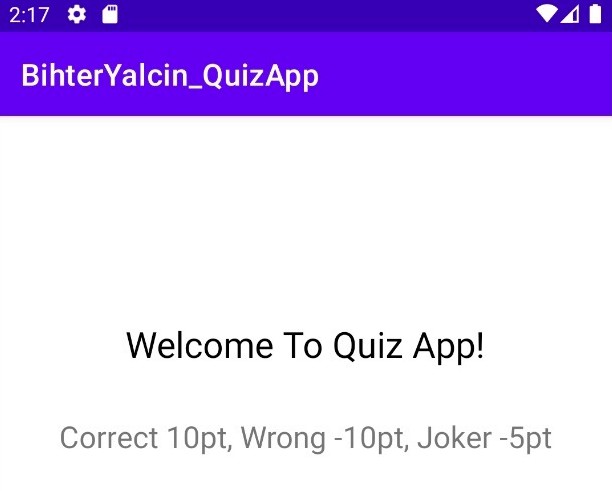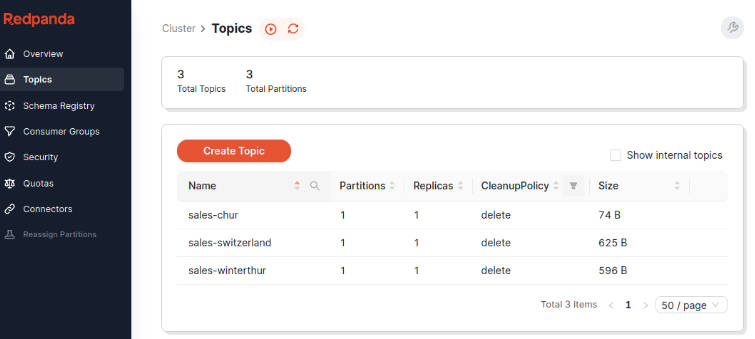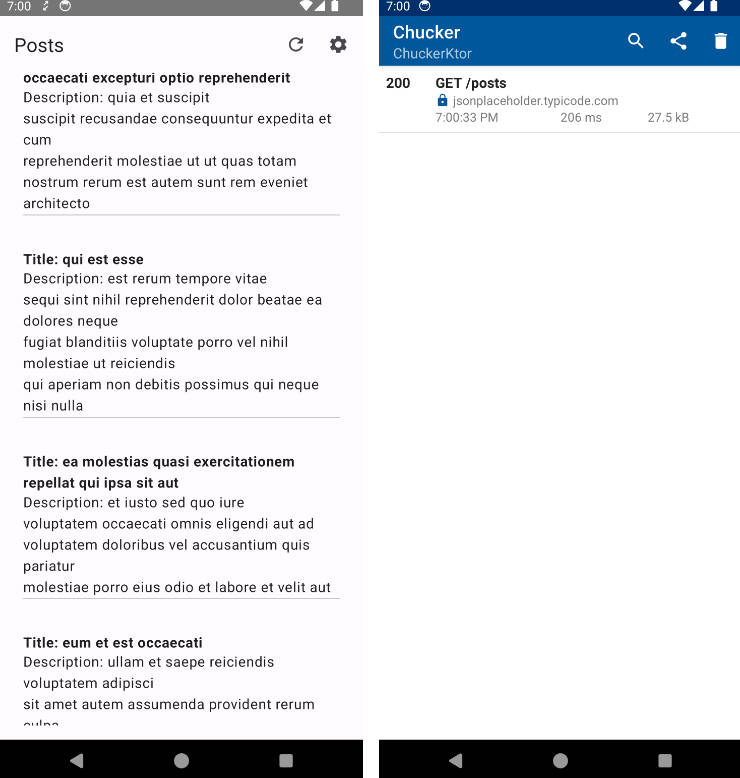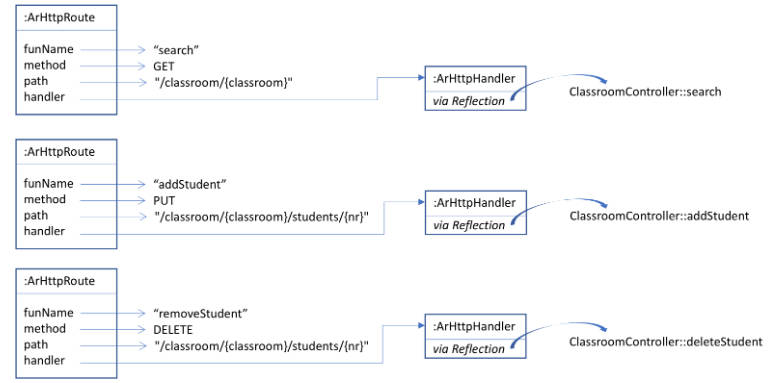ktor-pkg-router
Package based routing for the ktor web framework
What is it
This library provides the ability to have routes defined by their package and class names, much like they’re defined in the apache web server and other static file servers.
Using package based routing makes finding and managing routes in a web application trivial. Look at the url being used, and follow the directory path down to the handler.
This prevents hunting through a web app and trying to piece together bits of routes, or trying to match patterns to find where the route is being handled.
It also makes route configuration automatic, create a new file in the right place and your route is configured and ready to go.
How to use it
First install the dependency Gradle kotlin:
implementation("io.github.snowbldr.ktor:ktor-pkg-router:1.0.1")
Maven:
<dependency>
<groupId>io.github.snowbldr.ktor</groupId>
<artifactId>ktor-pkg-router</artifactId>
<version>1.0.1</version>
</dependency>
Make a package to put your routes in, and add route classes. Each class must implement KtorRoute.
This example assumes that each of these files has one class with the same name as the file.
The file name is actually ignored, and the class name is used for the last part of the route, meaning it’s ok to put multiple route classes in the same file. See multipleRoutes.kt for an example.
- src/main/kotlin
- com.mycompany.myapp
- www
- stuff
- index.kt
- secrets.kt
- index.kt
- hello.kt
- stuff
- www
- com.mycompany.myapp
These routes map to the following paths:
- index.kt -> / - hello.kt -> /hello - stuff/index.kt -> /stuff - stuff/secrets.kt -> /stuff/secrets
Here’s an example of one of index the routes:
import io.github.snowbldr.ktor.pkg.router.KtorRoute
import io.ktor.server.application.ApplicationCall
class index : KtorRoute {
suspend fun get(call: ApplicationCall) = call.respond("Hello world!")
}
Install the PackageRouter plugin in your Ktor app, and pass the base package containing your routes.
import io.ktor.server.application.*
import io.ktor.server.engine.*
import io.ktor.server.netty.*
fun main() {
embeddedServer(Netty, 8181) {
install(PackageRouter("com.mycompany.myapp.www"))
}.start(true)
}
That’s it!
See Test Routes , Integration Tests , and Example app For more examples
Request method functions
The function name is used as the http method. Any http method that ktor will accept is valid.
The functions are picked based on the parameters. You can either accept an instance of ApplicationCall, an instance of PipelineContext<*, ApplicationCall>, or both in either order.
If a function is defined with any other parameters, it’s ignored.
Here’s are examples of valid function definitions
import io.github.snowbldr.ktor.pkg.router.KtorRoute
import io.ktor.server.application.ApplicationCall
class foo : KtorRoute {
suspend fun get(call: ApplicationCall) = call.respond("Hello world!")
suspend fun post(context: PipelineContext<*, ApplicationCall>) = context.call.respond("Hello world!")
suspend fun put(context: PipelineContext<*, ApplicationCall>, call: ApplicationCall) =
context.call.respond("Hello ${call.parameters["name"]}")
suspend fun patch(call: ApplicationCall, context: PipelineContext<*, ApplicationCall>) =
call.respond("Hello ${context.call.parameters["name"]}")
}
Ktor Application instance access
If your route needs access to the Ktor Application object, add a constructor with Application as a parameter and it will be injected when the Route is instantiated.
import io.github.snowbldr.ktor.pkg.router.KtorRoute
import io.ktor.server.application.ApplicationCall
class index(private val app: Application) : KtorRoute {
suspend fun get(call: ApplicationCall) {
return "Application $app";
}
}
Path Parameters
Single parameters are supported by prefixing the name of the class with a $ (i.e. $userId)
- src/main/kotlin
- com.mycompany.myapp
- www
- users
- $userId
- users
- www
- com.mycompany.myapp
The class www.users.$userId maps to the path /users/{userId} in your ktor app
CatchAll
Catchall paths are supported by suffixing the name of the class with a _ (i.e. catch_)
- src/main/kotlin
- com.mycompany.myapp
- www
- images_
- www
- com.mycompany.myapp
The class www.images_ maps to the path /images{restPath...} in your Kotlin app.
The remainder of the path is always set to the variable name restPath and is accessible via call.parameters.getAll("restPath") in
the handler.
How it works
When the Ktor application starts up, the PackageRouter scans the provided base package for all classes implementing the KtorRoute interface.
The package of each class is converted to a valid Ktor route path string, and then added to the app.
Methods that accept valid parameters are added as a route with the function name as the method.