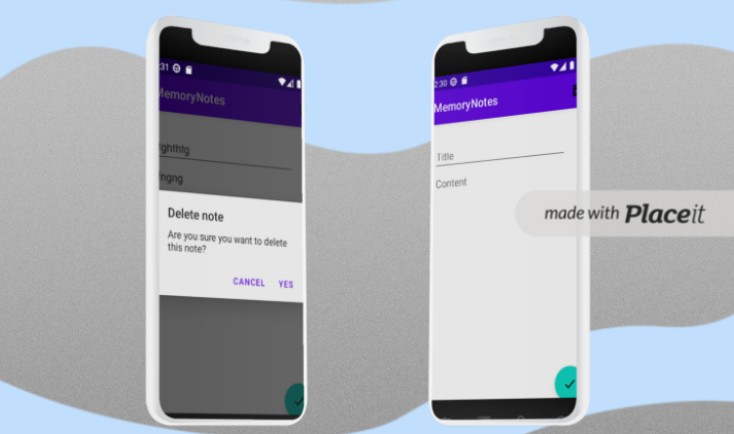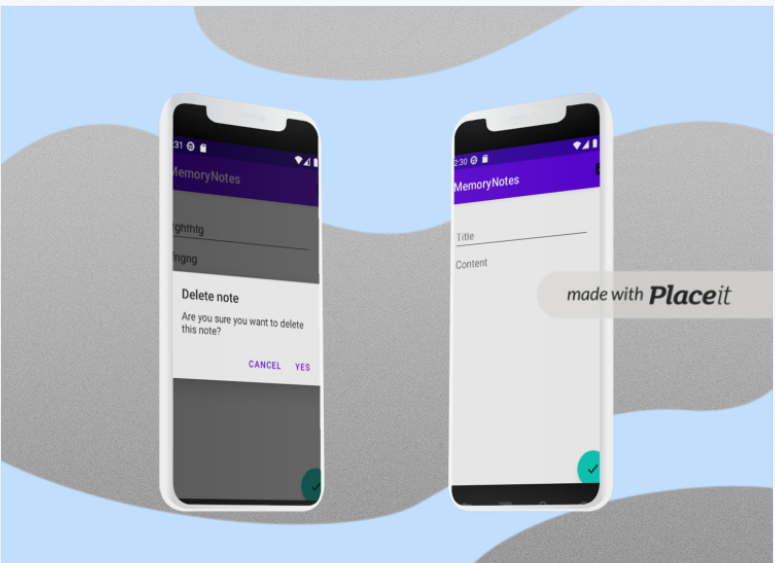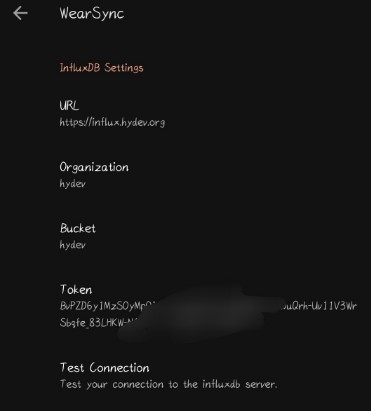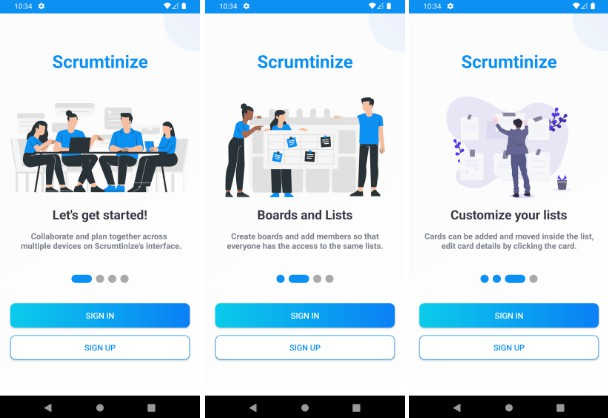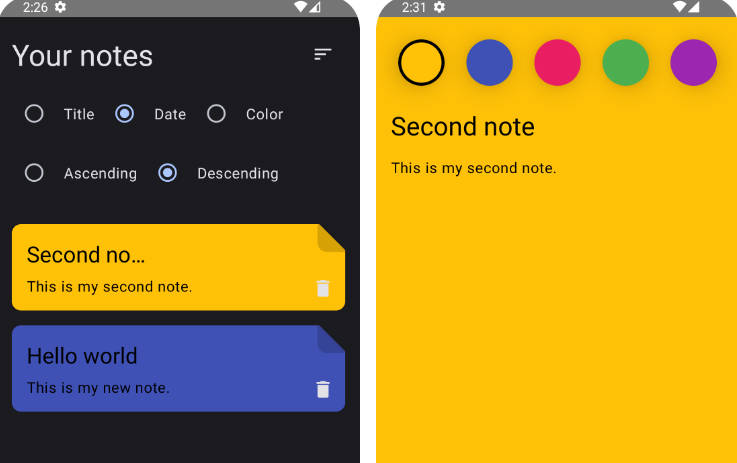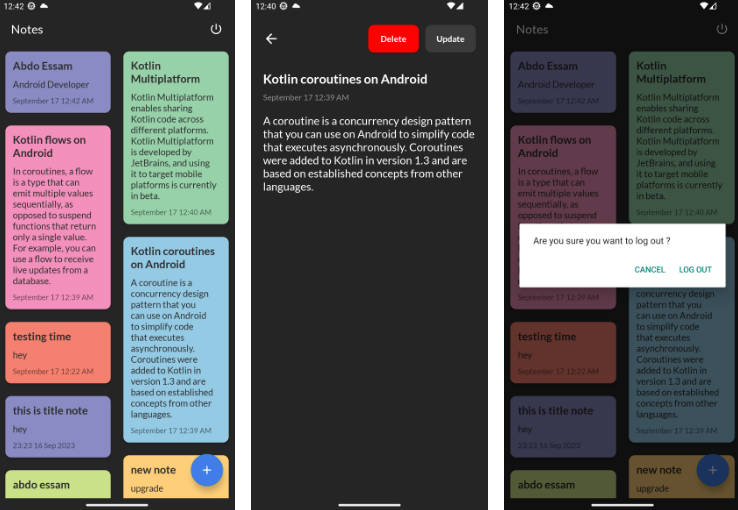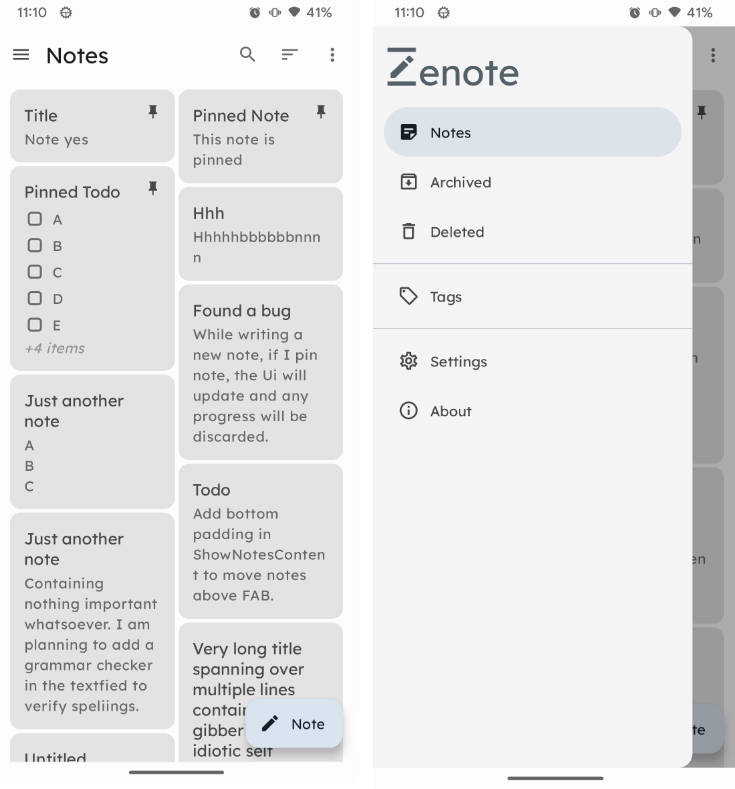Memory_Notes
Table of content:
1-About the app.
4-Technologies used.
5-Tools used.
7-Screenshots.
8-Build & Run
1-About the App:
Notes App with clean Architecture using SOLID principles and MVVM
Allow the user to:
-create new note. -Give them the word count of their massage. -Remove the messages. -Edit the existing messages.
The link on Behance:
https://www.behance.net/gallery/162054247/Notes
4-Technologies used:
Kotlin -Clean Architecture-Solid principles- MVVM – ROOM – Coroutines – Injection Dependency(Dagger2) -LiveData – ViewModel
5-Tools used:
1-Android studio
7-Screenshots.
8-Build & Run
8-Build & run Before we dive into building and running a fully featured Messenger for Android, ensure that you’ve read the following.
.Latest Android Studio Installed
.An Android Device
.Building the code is as simple as:
*Launch Android Studio
*Open the project from the folder where you have downloaded the code using menu File -> Open
*Build using menu Build -> Rebuild Project
*It may take a while to build the project for the first time.
8Once the build is over, run on the device using menu Run -> Run (app)
*That’s it, you should see the welcome screen like below.