clikt
Clikt (pronounced "clicked") is a multiplatform Kotlin library that makes writing command line interfaces simple and intuitive. It's the "Command Line Interface for Kotlin".
It is designed to make the process of writing command line tools effortless while supporting a wide variety of use cases and allowing advanced customization when needed.
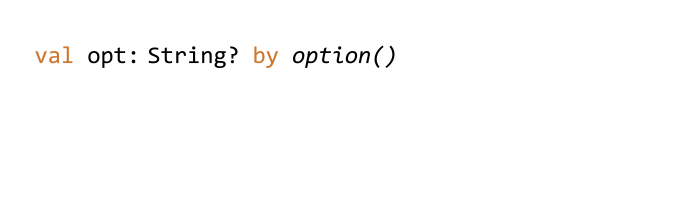
Clikt has:
- arbitrary nesting of commands
- composable, type safe parameter values
- support for a wide variety of command line interface styles
- multiplatform packages for JVM, NodeJS, and native Linux, Windows and MacOS
What does it look like? Here's a complete example of a simple Clikt program:
And here's what it looks like when run:
$ ./hello --count=3
Your name: John
Hello John!
Hello John!
Hello John!
The help page is generated for you:
$ ./hello --help
Usage: hello [OPTIONS]
Options:
--count INT Number of greetings
--name TEXT The person to greet
-h, --help Show this message and exit
Errors are also taken care of:
$ ./hello --whoops
Usage: hello [OPTIONS]
Error: no such option: "--whoops".
Documentation
The full documentation can be found on the website.
There are also a number of sample applications. You can run
them with the included runsample script.
Installation
Clikt is distributed through Maven Central.
Multiplatform
For multiplatform projects, use "com.github.ajalt:clikt-multiplatform:$cliktVersion" instead. You'll need to use Gradle 6 or newer.
Clikt supports the following targets: jvm, mingwX64, linuxX64, macosX64, and js (for NodeJS).





