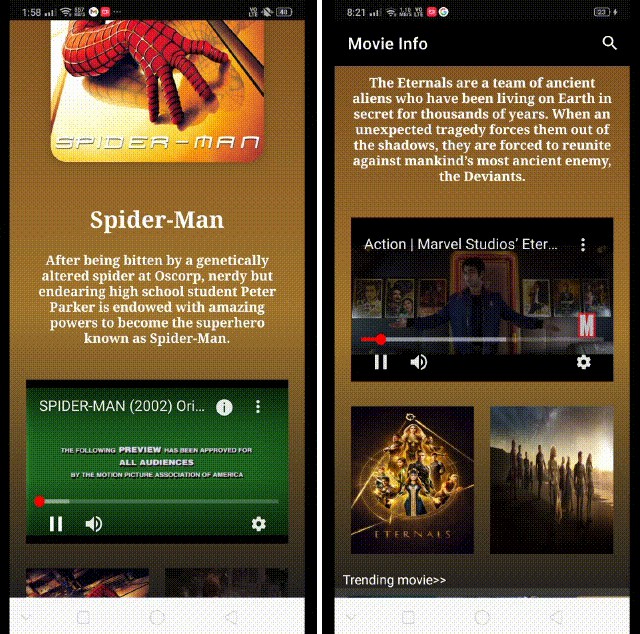MovieList App
Demo app that uses TheMovideDB V3 API to fetch some lists describing the upcoming, popular and top rated movies in their database. The user can also search for a movie and choose a movie (from any of the lists or a search result) to see its details, such as its runtime, the overview, the amount of votes and a trailer video (if available).
-
This app follows the recommended modern Android development guidelines and good practices described by Google in Android Jet pack with a twist, separating each layer in a module. More info about this architecture can be found within the Android Jetpack documentation.
-
This app harness the power of the Android Architecture components to create a lean, fast and reliable app.
-
This app offers a clean, layered architecture while keeping it simple, the
modelclasses are transparent across the architecture, therepositoryclasses provide a clean API and a single source of truth from all the appdata sourcesfor the rest of the layers in the app. TheViewModelclasses serves as intermediaries between theview(UI Controllers) and therepositorylayers, provides clean and immutable observation viaLiveDataand reacts accordingly to the app’s lifecycle. -
It also uses the good practices accepted from Google, such as Dependency Injection using Dagger and using the Observation pattern. The app architecture is ModelViewViewModel (MVVM from now on).
-
This project is written 100% natively using Kotlin, Kotlin is a concise and safe language interoperable with Java. This makes Kotlin a powerful tool for android development. It is also the oficial language for Android.
How the app is built?
As said before, MovieList app is based upon the Sunflower MVVM architecture with an added layer for business logic, each layer being separated into a module, it looks as follows:
All the layers dependencies are satisfied using Dependency Injection (DI from now on) using Dagger.
The idea of separate layers and module is to maintain the single responsibility principle.
Modules
- App
- Navigation Component
- Safe Args
- Activity
- Fragments
- ViewModel
- Domain
- Use Cases
- Repository
- Repositories
- Remote
- Retrofit
- GSON
- Local
- Room
- Core
- model
Modules
This section will explain the idea behind each module:
App
The app module contains the UI elements of the app itself. Such as the NavHostActivity and the Fragment destinations (and their respective ViewModels) it also contains the drawable resources and strings.
Domain
This layer defines use case classes. Classes that performs computation using data from the repository layers and report the data for the UI classes (in other words, business logic).
Repository
The repository classes serve as the single source of truth for the app. This classes manage all the data sources from where the app can fetch data and provides a unified stream of data with unified classes that are used across the rest of the layers.
Remote
Module that should contain the data sources that comes from a remote source, such as an REST API or web service.
Local
This module contains the local data sources for the app such as a Room database or SharedPreferences.
Core
This module contains common things that all modules should need, more explicitly, model classes. Following the Google’s
Guide to architecture, The UI should be model
driven. Sometimes the remote JSON responses don’t follow what the UI needs, so this models serve as the single source of
truth for the app. Also, UI-driven models should be used as the entities as well, following this guide to architecture,
the local data source should be the one providing the true data using caches, so the models in this module use Room
annotations, To prevent Room classes from leaking to other layers, this module is a pure Java module, so only
the Room annotations are set as a dependency and the unnecessary classes such as DAO or Database are not added / leaked.
The single responsibility principle
Layers, modules, separation… to what end?. To achieve the single responsibility principle.
The single responsibility principle describes that each class should do and just do one thing. It means, the UI classes should just display stuff and interact with the user, the repository classes should manage all the various data sources available to provide a clean API to upper layers, the domain layer should manage said data and just compute stuff with it, the data sources should just retrieve data and thats it. Is basically prevent classes from having too much stuff and let them do just one thing. This helps the codebase being understandable, scalable and maintainable.
So, what clean code should be?
In my opinion, a clean codebase or “clean code” should be code that is easily understandable, that goes “to the point” and is easily maintainable, it also should help the development of future features to be more productive. This means variables should have a meaningful name and functions should be small and compact, usually doing just a single action or two (how many lines your function or class have is a good indicative of this).
So no. multiple model classes or single implementation interfaces are not a good indicative of clean code, at least in my opinion. This is because if you have to write 16 or more clases or 4 different model classes or an activity with a single fragment to implement a feature that is not productive or fast, is just a chore. More code, means more things to maintain.
This is, for me at least, what a clean code should look like.
Running the project
In order to run the project, you are going to need a gradle.properties file. This file is not within this repository for security reasons (as much security a demo project needs).
# Project-wide Gradle settings.
# IDE (e.g. Android Studio) users:
# Gradle settings configured through the IDE *will override*
# any settings specified in this file.
# For more details on how to configure your build environment visit
# http://www.gradle.org/docs/current/userguide/build_environment.html
# Specifies the JVM arguments used for the daemon process.
# The setting is particularly useful for tweaking memory settings.
org.gradle.jvmargs=-Xmx4096m
# When configured, Gradle will run in incubating parallel mode.
# This option should only be used with decoupled projects. More details, visit
# http://www.gradle.org/docs/current/userguide/multi_project_builds.html#sec:decoupled_projects
# org.gradle.parallel=true
# AndroidX package structure to make it clearer which packages are bundled with the
# Android operating system, and which are packaged with your app's APK
# https://developer.android.com/topic/libraries/support-library/androidx-rn
android.useAndroidX=true
# Automatically convert third-party libraries to use AndroidX
android.enableJetifier=true
# Kotlin code style for this project: "official" or "obsolete":
kotlin.code.style=official
# TheMovieDB API key
theMovieDBApiKey="Your TheMovieDB V3 API key"
# TheMovieDB Base URL
theMovieDBBaseURL="https://api.themoviedb.org/3/"
# TheMovieDB Images base URLs
theMovieDBImageBaseURl="http://image.tmdb.org/t/p/w500"
# YouTube API Key
youtubeAPIKey="Your Google Developer Console API key"