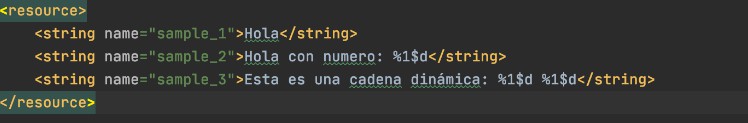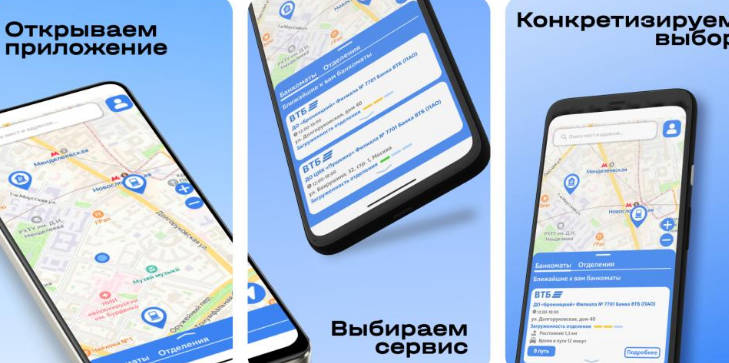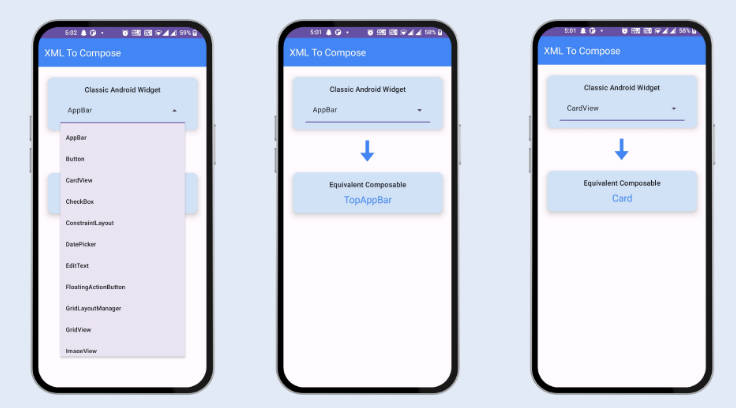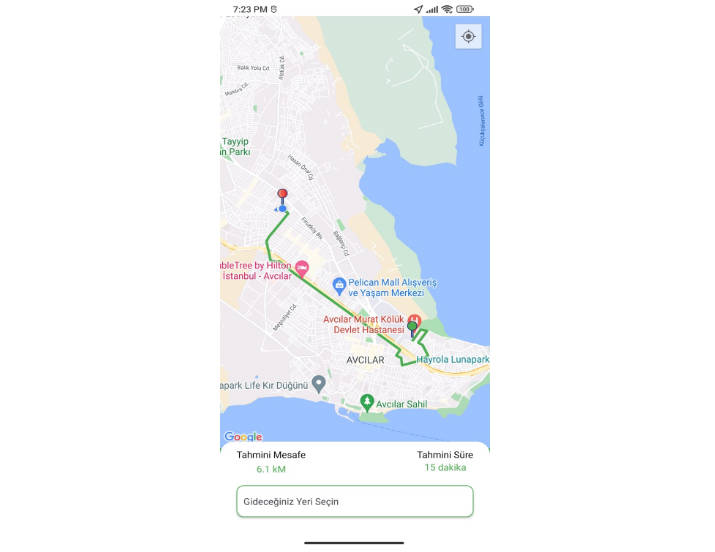CsvToXmlMapper
While translating your app, your translator provides you with a .csv file containing the translated strings and you
wonder how boring and tedious it will be to copy those strings one by one? Look no more! CsvToXmlMapper is here to your rescue!
Sample input
Sample strings.xml input file:
Sample csv_file_from_translator.csv input file:
Sample output
Sample strings.xml output file:
How to use
- Clone the repository.
- Paste your original
strings.xmlfile at the root level inside the project to overwrite the existing file. - Paste your original csv file which contains the translated strings at the root level inside the project.
- Open the
main.ktfile in the project. - Change the file name we are passing to the
FileReaderto match your file name as?val csvReaderBuilder = CSVReaderBuilder( FileReader("<your file name here>.csv") ) - Run the project!
You should now have an output file which would be named strings_translated.xml containing your formatted translatted string! ?
About the Author
Abhriya Roy
Android Developer with 3 years of experience in building apps that look and feel great.
Enthusiastic towards writing clean and maintainable code.
Open source contributor.