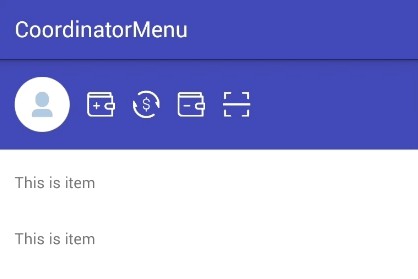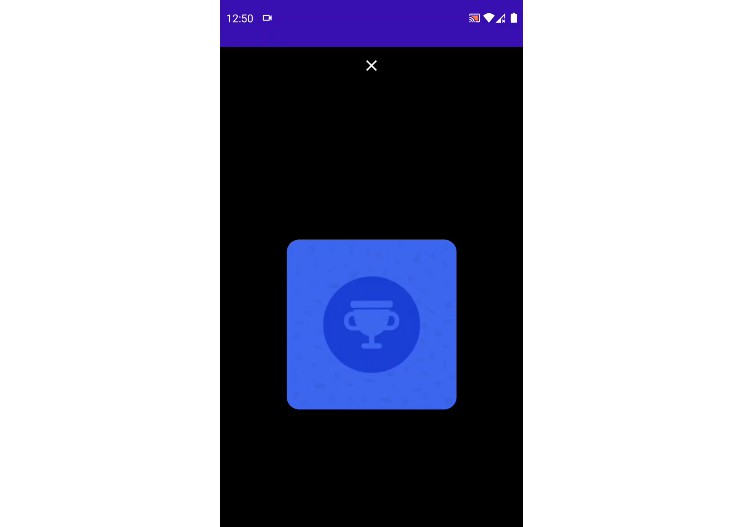Android Scratchcard
Light Weighted Scratchcard View Library for Android.
Kindly use the following links to use this library:
In build.gradle (Project)
And then in the other gradle file(may be your app gradle or your own module library gradle, but never add in both of them to avoid conflict.)
How to use
Step 1: add this to your xml:
Step 2: implement setOnScratchListener to Play with Listener.