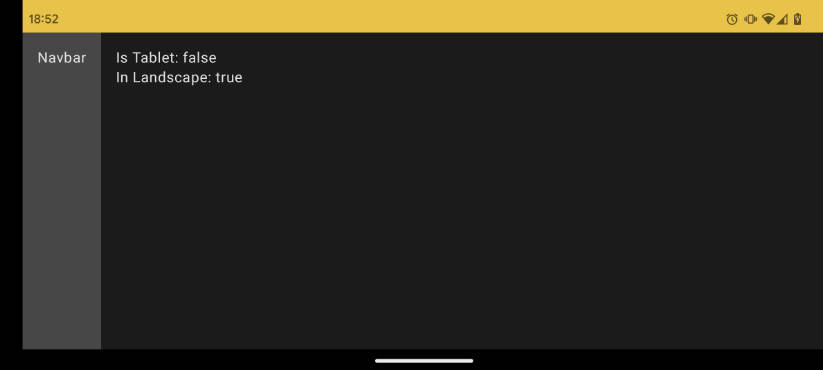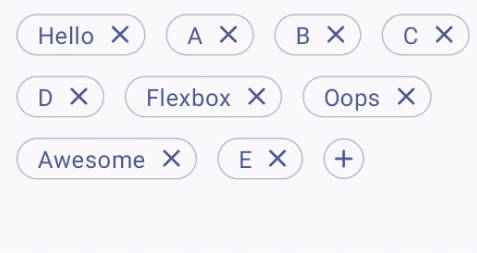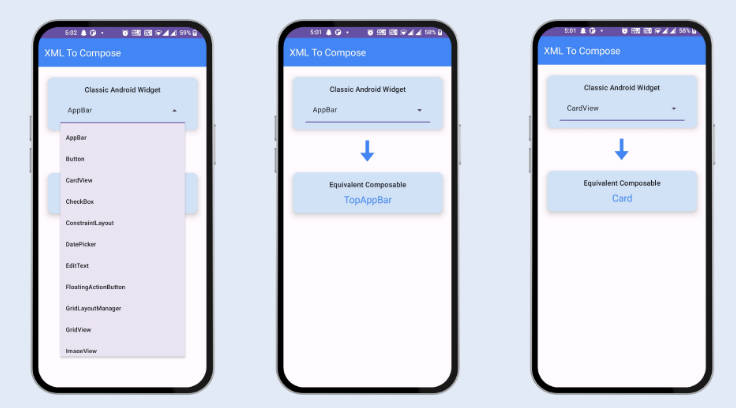No Internet Layout Library
Library to check internet connection and change layout to no internet layout if there is no internet.
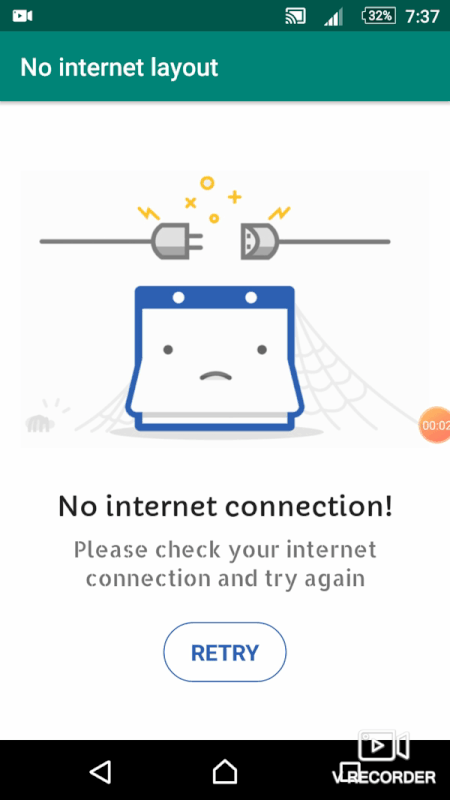
Gradle:
allprojects {
repositories {
...
maven { url "https://jitpack.io" }
}
}
dependencies {
implementation 'com.github.MohamedWessam:no-internet-layout:0.1.1'
}
Usage:
In Kotlin
NoInternetLayout.Builder(activity, R.layout.activity_main) //change activity_main with your layout
In Java
new NoInternetLayout.Builder(activity, R.layout.activity_main); //change activity_main with your layout
All available options
NoInternetLayout.Builder(activity, R.layout.activity_main) //change activity_main with your layout
.animate() //if you want to animate layout image
.mainTitle("your title") //add a title as a String or as Int from string.xml
.secondaryText("your text") //add a text as a String or as Int from string.xml
.buttonText("your text") //add a text as a String or as Int from string.xml
.setImage(R.drawable.your_image) //to add your own image
.setImage(LayoutImage.DINOSAUR) //to choose image from library images(see below picture for all images)
All available images
You can use setImage() which take int as a parameter to set your own image from drawable resourse id.
Or use setImage() which take LayoutImage as a parameter to choose from library images (see below picture).

Check internet connection only
You can check internet connection easly without changing the layout by the help of isNetworkConnected() which returns boolean.
NetworkChecker.isNetworkConnected(context)