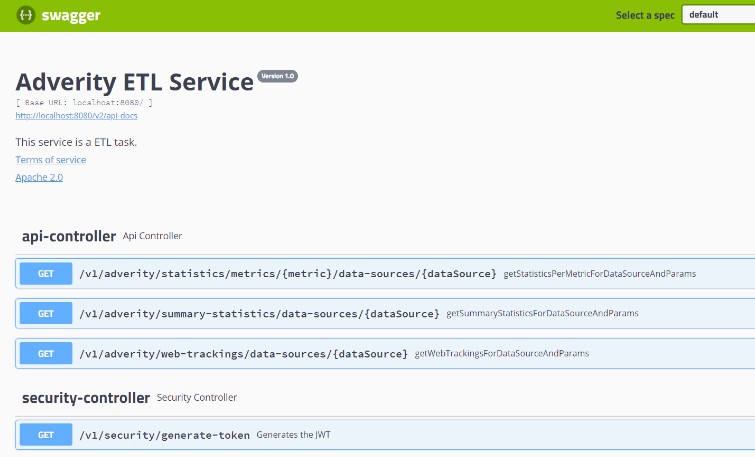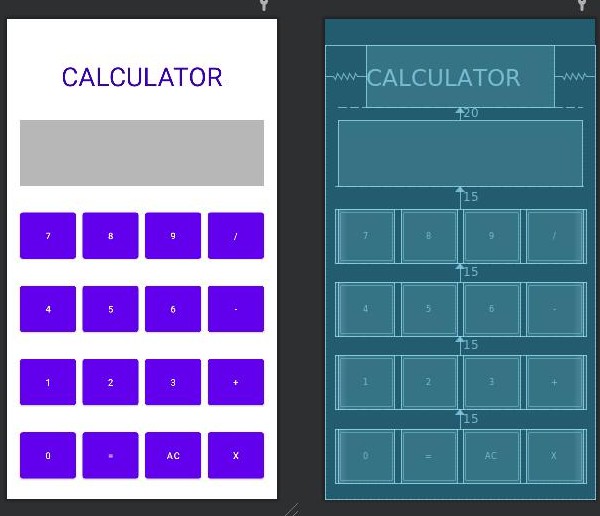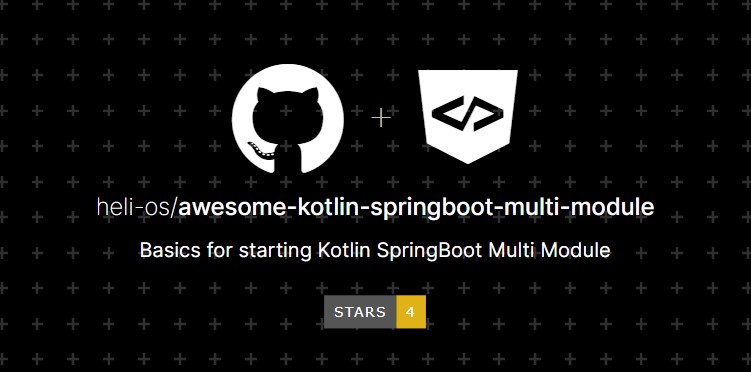Adverity ETL REST API (AERA)
A simple ETL Spring Boot application with H2. This API provides the following basics functionalities:
- Endpoint that returns a list of WebTracking objects for dataSource and optional parameters: campaign and range of date.
- Endpoint that returns aggregated statistic values like count, sum, min, max, avg per metric and dataSource. Optional parameters: campaign and range of date.
- Endpoint that returns a statistics summary for the given datasource and optional parameters: campaign and range of date.
Design considerations
-
The API supports two levels of security by using Spring Security and JSON Web Token.
-
Logging: SL4J was used to decouple from any specific implementation. The underlying logging is provided by Log4J.
To avoid any locking with a specific filesystem location, the generated logs are sent to the STDOUT console. -
Exception handling: all the errors and exceptions are gracefully managed and mapped to the corresponding HTTP status code.
-
Documentation: all the main classes are intradocumented (Javadocs) and also the API is exposed via Swagger.
-
No hard coded values. All the config properties are defined in the
application.propertiesfile -
Test coverage: the main functionalities were tested (integration tests) to validate their proper functionality.
Stack
- Kotlin 1.5.31
- Java 11
- Spring Boot 2.5.5
- H2
- Kotlin Logging, SL4J & Log4J
- Maven
- JUnit 5
Getting Started
In order to start the application and run the APIs, you should execute from a command line the following instruction:
./mvnw spring-boot:run
You must be inside the base project directory the previous command.
After this the Adverity ETL REST API (AERA) will start.
Deployment
Running the web services
-
To get access to the API, you should get a token in the following endpoint:
http://localhost:8080/v1/security/generate-token?subject=appSubjectHTTP method: GET
Using BASIC auth with the following credentials:
username=adverity password=adverity2021And adding to the header:
Content-Type=application/jsonAfter invoking this endpoint you will get something like this:
"eyJhbGciOiJIUzI1NiJ9.eyJzdWIiOiJ3ZWF0aGVyU3ViamVjdCIsImV4cCI6MTUzOTU2NzI0OX0.J3Xli1EV-T_cP-nQ_uJbkYGcYJdGINSvlmrwC6cSiHY"You should copy all the result value (this is the generated token) in order to invoke the other secured endpoints.
-
After generating the token, you can get the list of WebTracking objects for dataSource and optional parameters:
http://localhost:8080/v1/adverity/web-trackings/data-sources//Google Ads?campaign=GDN_RetargetingHTTP method: GET
Header parameters:
Authorization:Basic dXNlcjpmbGFjb25pQDIwMTg=Content-Type:application/jsonauthorizationToken:eyJhbGciOiJIUzI1NiJ9.eyJzdWIiOiJjYXRlZ29yeVN1YmplY3QiLCJleHAiOjE1NDQzMTU1NjZ9.D-_UsI_YiAWSTKXxAlyDc9aQhOZwP71HZzJC4dyeYM0Response:
[ { "dataSource": "Google Ads", "campaign": "Adventmarkt Touristik", "daily": "2019-11-14", "clicks": 147, "impressions": 80351 }, { "dataSource": "Google Ads", "campaign": "Adventmarkt Touristik", "daily": "2019-11-15", "clicks": 131, "impressions": 81906 } ] -
To get the list of aggregated statistic values per metric and dataSource:
http://localhost:8080/v1/adverity/statistics/metrics/IMPRESSIONS/data-sources/Google Ads?campaign=GDN_RetargetingHTTP method: GET
Header parameters:
Authorization:Basic dXNlcjpmbGFjb25pQDIwMTg=Content-Type:application/jsonauthorizationToken:eyJhbGciOiJIUzI1NiJ9.eyJzdWIiOiJjYXRlZ29yeVN1YmplY3QiLCJleHAiOjE1NDQzMTU1NjZ9.D-_UsI_YiAWSTKXxAlyDc9aQhOZwP71HZzJC4dyeYM0Response:
{ "metric": "IMPRESSIONS", "count": 405, "sum": 18991655, "min": 13596, "max": 130041, "avg": 46892.98 } -
To get the statistics summary for the given datasource and optional parameters:
http://localhost:8080/v1/adverity/summary-statistics/data-sources/{dataSource}/Google Ads?campaign=GDN_RetargetingHTTP method: GET
Header parameters:
Authorization:Basic dXNlcjpmbGFjb25pQDIwMTg=Content-Type:application/jsonauthorizationToken:eyJhbGciOiJIUzI1NiJ9.eyJzdWIiOiJjYXRlZ29yeVN1YmplY3QiLCJleHAiOjE1NDQzMTU1NjZ9.D-_UsI_YiAWSTKXxAlyDc9aQhOZwP71HZzJC4dyeYM0Response:
{ "statsPerMetrics": [ { "metric": "CLICKS", "count": 410, "sum": 6454, "min": 1, "max": 42, "avg": 15.74 }, { "metric": "IMPRESSIONS", "count": 410, "sum": 183048, "min": 23, "max": 1238, "avg": 446.46 } ], "clickThroughRate": 0.04 }
##Restrictions
As this service is an ETL POC, there is still room for improvement, like:
-
Caching, at the client level (ETags) for GET retrieval operations, and the other at the application level (Redis to cache the service results).
-
Comprehensive testings for all the layers.
-
More robust API for querying data.
-
Pagination.
-
Addressing some performance improvements.
More info
You can check all the functionalities exposed by this API in: http://localhost:8080/swagger-ui.html
Built With
- Maven – Dependency Management
Authors
- Liodegar Bracamonte – Initial work – [liodegar@gmail.com)
License
Apache License 2.0.
Acknowledgments
- To the all open source software contributors.