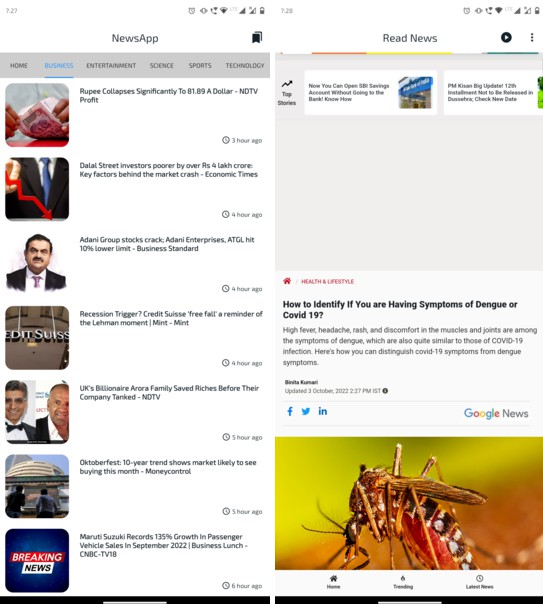Maya
Maya (/ˈmɑːjə/, माया), literally “illusion” or “magic”. In Vedic texts it connotes a “magic show, an illusion where things appear to be present, but are not what they seem”.
This project provides classes for easier integration testing, simulating external environment.
Installation
Add a dependency to your project.
Gradle:
dependencies {
testImplementation("com.github.kpavlov.maya:maya:${latestVersion}")
}
Maven:
<dependency>
<groupId>com.github.kpavlov.maya</groupId>
<artifactId>maya</artifactId>
<version>${latestVersion}</version>
</dependency>
Local SQS Simulator
LocalSqs starts local SQS server using ElasticMQ Docker container.
Make sure that docker daemon is running on your machine.
It can be customized by creating configuration file and storing it in the test classpath. Configuration parameters are described here.
// Create and start local SQS Server
val sqs = LocalSqs(configPath="sqs-queues.conf")
sqs.start()
// Create SQS client connected to local SQS server
val sqsClient = SqsAsyncClient.builder()
.endpointOverride(URI.create(sqs.endpointUrl()))
.region(Region.US_EAST_1)
.build()
// Create SqsMessageSender
val sender = SqsMessageSender<String>(sqsClient, QUEUE_NAME, identity())
// Send message
val messageId = sender.sendMessage("Hello, World!")
// run some tests...
sqs.stop()
It is recommended to start SQS server only once before running all tests. With JUnit5 you should run it in java static initializer, to make sure it is started before all tests in all classes.