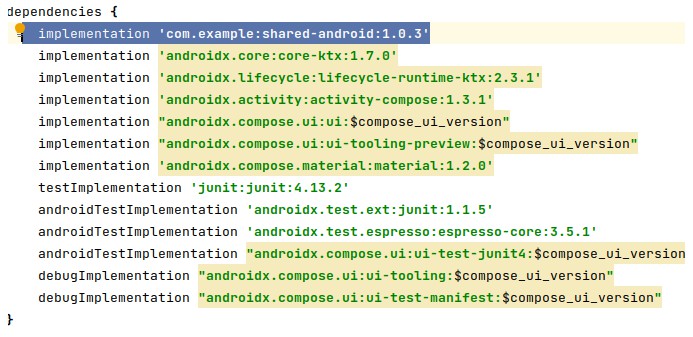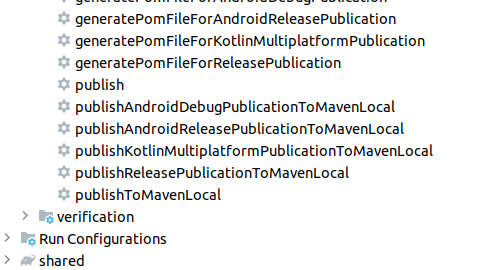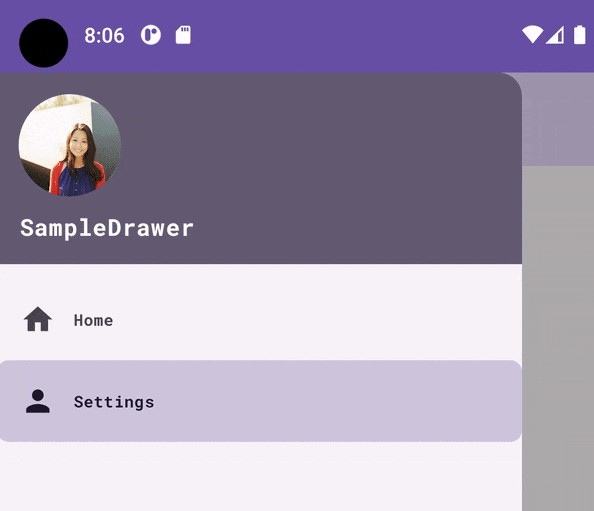kmm-local-publish-sample
It is a sample project to demonstrate how to Publish KMM library to Local Maven and consume in an Android Project
-
Build the library project you will see publication updated as above in the gradle tasks.
-
run *publishToLocalMaven gradle task.
-
now check ~/.m2 folder for your library project it usually starts from com/example/shared …
-
If you can see yours folder check any xml file and you may find your artifactID and groupID with Version there

-
Now in Android App i.e KmmLibraryConsumer project add the following line(app level build.gradle)

Note: In Shared Module there is configuration of Maven Publishing