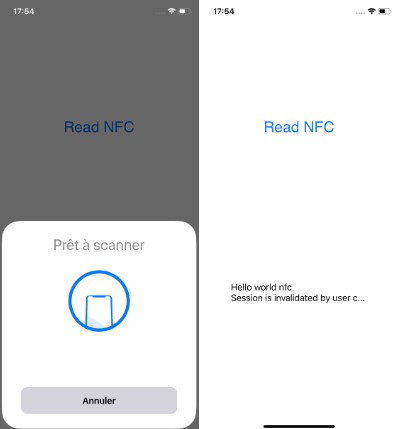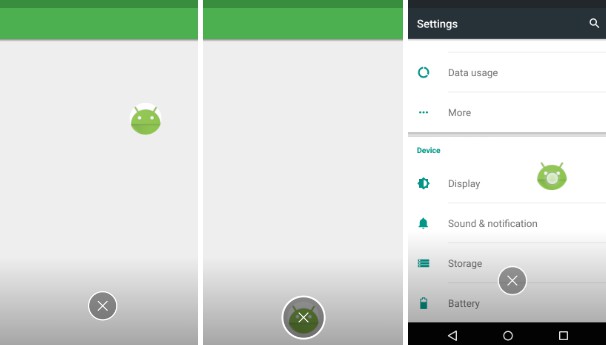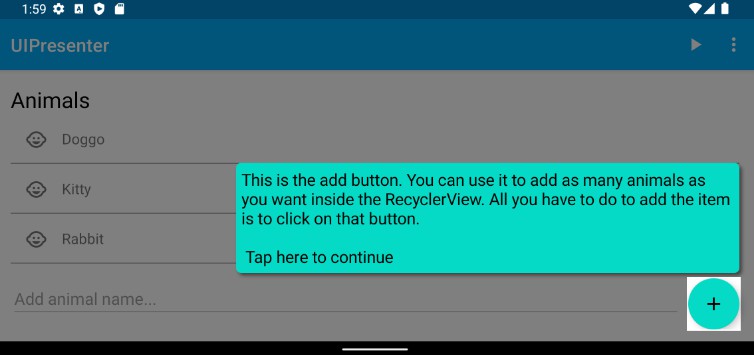AppHead
Head View like Facebook Messenger for Android.
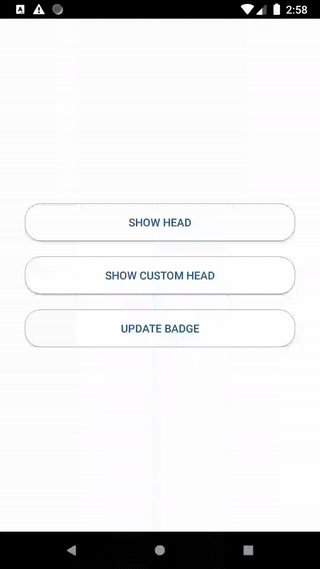
Gradle:
(Please replace x, y and z with the latest version numbers: )
Usage
The most simple usage
Or using builders (proper for Java)
All available options
Or using builders (proper for Java)
Components
AppHead has 3 main components
- [ ] HeadView: the draggable & dismissable view.
- [ ] DimissView: the view at the bottom that acts as bounds within which the HeadView can be dimissed.
- [ ] BadgeView(optinal): displays the number of notifications.
Customize Components Layouts
In addition to configuring all options of the components, you also can define full custom components layouts.
To customize HeadView, DimissView or BadgeView
you must define the rootview as HeadView, DimissView or BadgeView
Options & Default Values
Headview.Args
| Option | Type | Default |
|---|---|---|
| layoutRes | Layout Res | R.layout.app_head |
| imageViewId | ID Res | R.layout.ivHead |
| drawableRes | Drawable Res | 0(REQUIRED |
| alpha | Float | 1f |
| allowBounce | Boolean | true |
| preserveScreenLocation | Boolean | true |
| dismissOnClick | Boolean | true |
| setupImage | ((ImageView) -> Unit)? | null |
| onFinishInflate | ((HeadView) -> Unit)? | null |
| onClick | ((HeadView) -> Unit)? | null |
| onLongClick | ((HeadView) -> Unit)? | null |
| onDismiss | ((HeadView) -> Unit)? | null |
DismissView.Args
| Option | Type | Default |
|---|---|---|
| layoutRes | Layout Res | R.layout.dismiss_view |
| imageViewId | ID Res | R.layout.ivDismiss |
| drawableRes | Drawable Res | R.drawable.ic_dismiss_apphead |
| scaleRatio | Double | 1.5 |
| alpha | Float | 1f |
| setupImage | ((ImageView) -> Unit)? | null |
| onFinishInflate | ((DismissView) -> Unit)? | null |
BadgeView.Args
| Option | Type | Default |
|---|---|---|
| layoutRes | Layout Res | R.layout.badge_view |
| count | String | "" |
| countTextViewId | ID Res | R.id.tvCount |
| position | BadgeView.Position | BadgeView.Position.TOP_END |