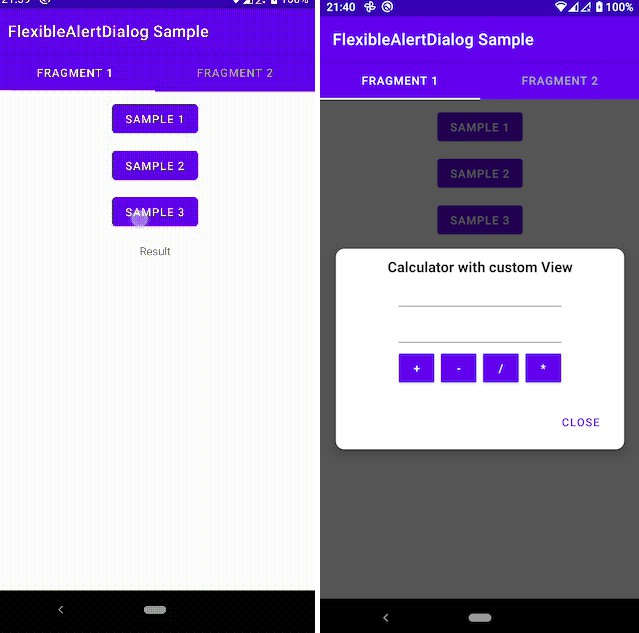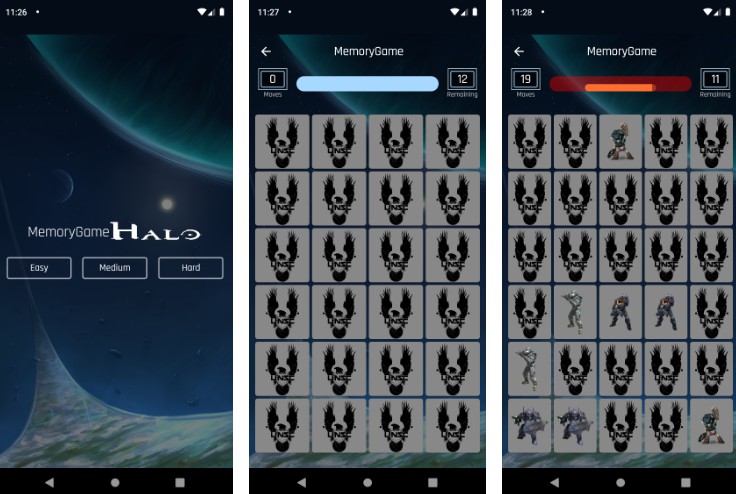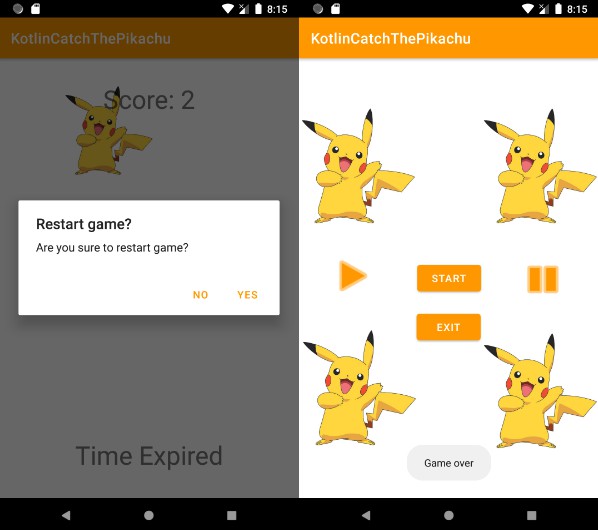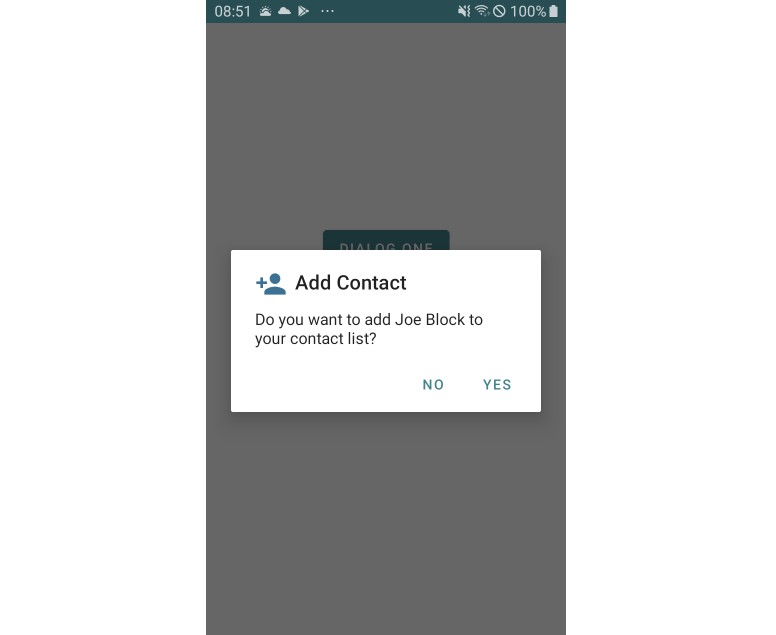FlexibleAlertDialog
FlexibleAlertDialog is an easily customizable, flexible Android Library, that helps you to show Alert Dialog inside any View (FrameLayout) not just in fullscreen.
Getting Started
Installing
Step 1. Add it in your root build.gradle at the end of repositories:
allprojects {
repositories {
...
maven { url 'https://jitpack.io' }
}
}
OR
In Android Studio Bumblebee (2021.1.1) version add it settings.gradle.
pluginManagement {
repositories {
...
maven { url 'https://jitpack.io' }
}
}
dependencyResolutionManagement {
repositories {
...
maven { url 'https://jitpack.io' }
}
}
Step 2. Add the dependency
dependencies {
implementation 'com.github.hasanaga:FlexibleAlertDialog:0.0.2'
}
Usage
After importing the library you can use FlexibleAlertDialog to show alert dialog.
Add the FrameLayout where you want to display the Alert Dialog.
<FrameLayout
android:id="@+id/frame_layout"
android:layout_width="match_parent"
android:layout_height="match_parent" />
Sample 1. Simple Alert Dialog with single message and buttons.
FlexibleAlertDialog.Builder(requireContext())
.setTitle("Title")
.setMessage("Message")
.setParent(R.id.frame_layout)
.setFragmentManager(childFragmentManager)
.setNegativeButton {
it.dismiss()
}
.setPositiveButton {
it.dismiss()
}
.show()
Sample 2. Alert Dialog with custom view and operation.
Create R.layout.uppercase_layout.
FlexibleAlertDialog.Builder(requireContext())
.setTitle("Make Uppercase")
.setParent(R.id.frame_layout)
.setFragmentManager(childFragmentManager)
.setView(R.layout.uppercase_layout)
.setPositiveButton {
it.dismiss()
}
.setEvent {
onCreate = {
}
onCreateView = { view ->
}
onPause = {
}
onDestroy = {
}
onResume = {
}
onClickButton = { buttonType, view ->
if(buttonType == FlexibleAlertDialog.ButtonType.PositiveButton){
view?.findViewById<EditText>(R.id.edit_text)?.text?.let {
resultTextView.text = it.toString().uppercase()
}
}
}
}
.show()
Sample 3. Simple Calculator with custom view and operation.
Create R.layout.custom_layout.
FlexibleAlertDialog.Builder(requireContext())
.setTitle("Calculator with custom View")
.setParent(R.id.frame_layout)
.setFragmentManager(childFragmentManager)
.setPositiveButton("Close") {
it.dismiss()
}
.setView(R.layout.custom_layout)
.setEvent {
var lastResult = ""
fun calculate(param1: String, param2: String, operation: Char): String {
if (param1.isEmpty() || param2.isEmpty()) return "Invalid params";
val intParam1: Int = try {
param1.toInt()
} catch (e: NumberFormatException) {
return "Invalid Param1"
}
val intParam2: Int = try {
param2.toInt()
} catch (e: NumberFormatException) {
return "Invalid Param2"
}
return when (operation) {
'+' -> "${intParam1.toFloat() + intParam2}"
'-' -> "${intParam1.toFloat() - intParam2}"
'*' -> "${intParam1.toFloat() * intParam2}"
'/' -> "${if (intParam2 == 0) 0F else intParam1.toFloat() / intParam2}"
else -> ""
}
}
onCreateView = {
val num1: EditText = it.findViewById(R.id.number1);
val num2: EditText = it.findViewById(R.id.number2);
val result: TextView = it.findViewById(R.id.result);
it.findViewById<Button>(R.id.addition).setOnClickListener {
lastResult = calculate(num1.text.toString(), num2.text.toString(), '+')
result.text = lastResult
}
it.findViewById<Button>(R.id.subtraction).setOnClickListener {
lastResult = calculate(num1.text.toString(), num2.text.toString(), '-')
result.text = lastResult
}
it.findViewById<Button>(R.id.division).setOnClickListener {
lastResult = calculate(num1.text.toString(), num2.text.toString(), '/')
result.text = lastResult
}
it.findViewById<Button>(R.id.multiplication).setOnClickListener {
lastResult = calculate(num1.text.toString(), num2.text.toString(), '*')
result.text = lastResult
}
}
onClickButton = { buttonType, _ ->
if (buttonType == FlexibleAlertDialog.ButtonType.PositiveButton) {
resultTextView.text = lastResult
}
}
}
.show()
Screenshots
Authors
- Hasanaga Mammadov – GitHub
License
Copyright 2022 Hasanaga Mammadov
Licensed under the Apache License, Version 2.0 (the "License");
you may not use this file except in compliance with the License.
You may obtain a copy of the License at
http://www.apache.org/licenses/LICENSE-2.0
Unless required by applicable law or agreed to in writing, software
distributed under the License is distributed on an "AS IS" BASIS,
WITHOUT WARRANTIES OR CONDITIONS OF ANY KIND, either express or implied.
See the License for the specific language governing permissions and
limitations under the License.