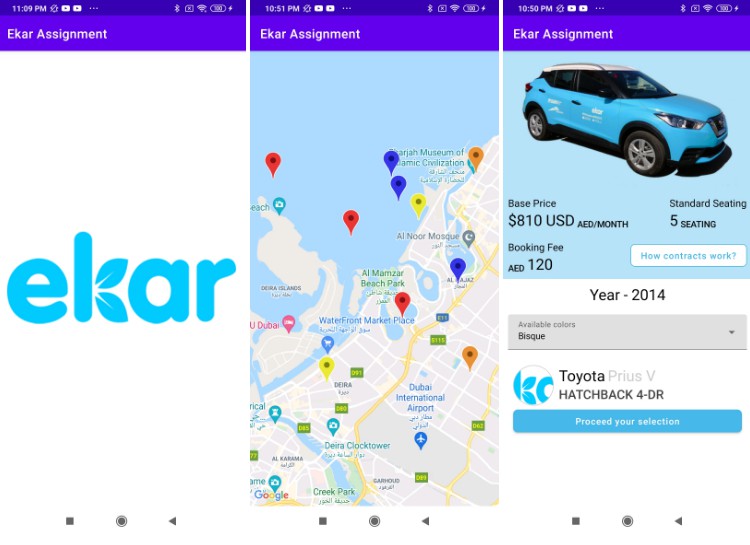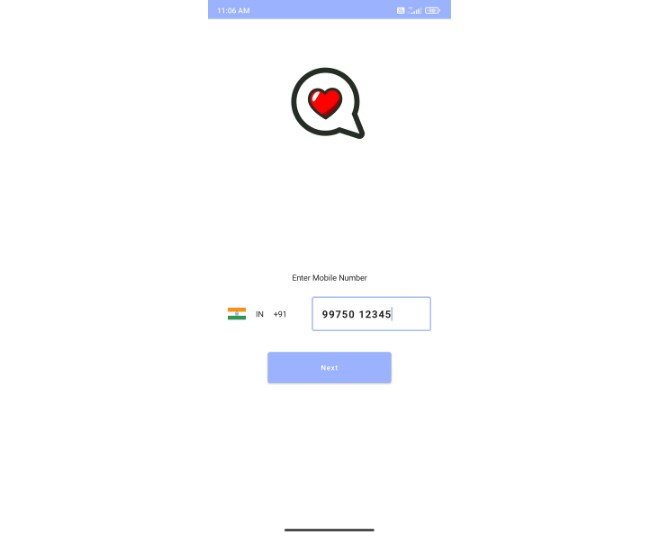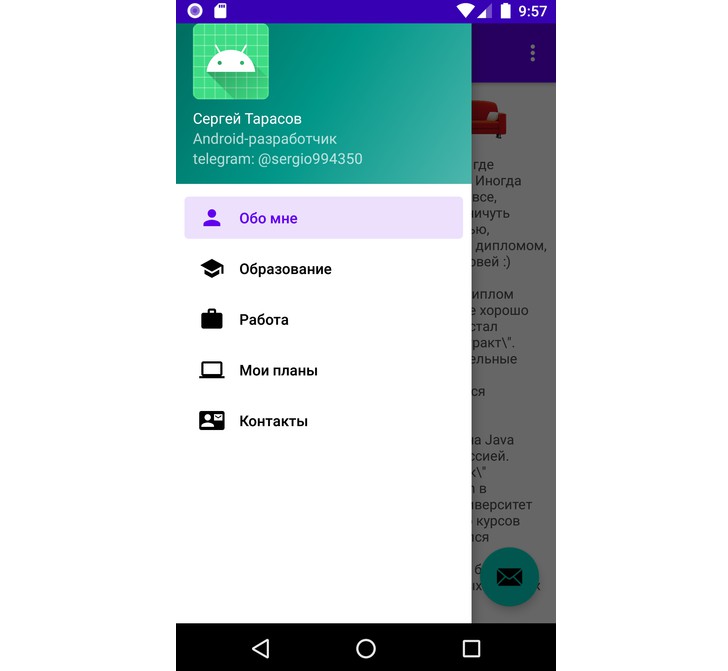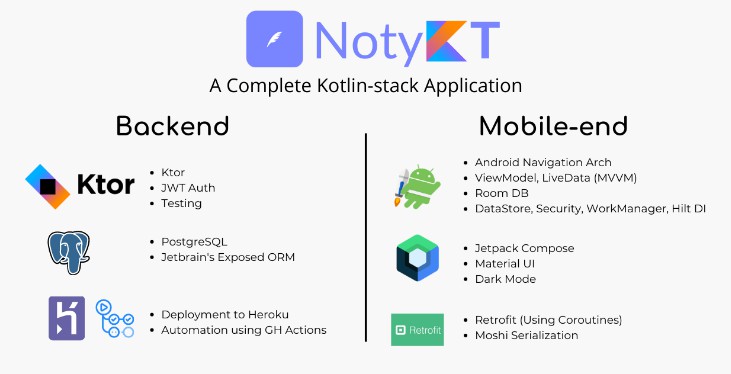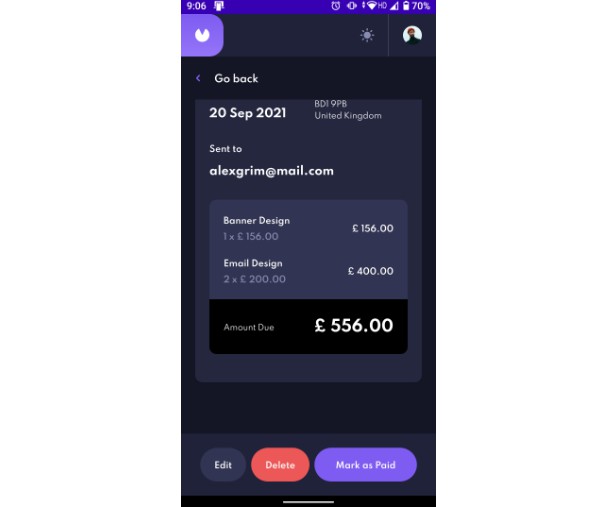EkarAssignment
Ekar Assignment for Mobile Engineers
UI
App consist of 4 different fragments and 1 root activity. Activity holds a container layout in order to manage fragments which will be controlled by navigation component.
Fragments :
- SplashFragment
- MapFragment
- VehicleFragment
- OnBoardFragment
Screenshots
App Flow
MapFragment
App opens with splash screen fragment and navigate to the map screen after showing the ekar logo to the user for 2 seconds.
MapFragment
MapFragment is the main part of the app. In first launch, random markers are placed on the map around Dubai zone. Features is listed below:
- Different colored markers placed in map.
- Click marker to navigate vehicle screen.
VehicleFragment
This screen responsible for showing all details of vehicle such as price, standard seating, booking fee and the other things.
Architecture
This app adopts Clean Architecture behaviour. Here is the package structure:
Core
It is the package that contains all the common and base classes used within the application.
Extensions, deciders, utils and base classes are included in this package.
Data
Data package should include response models, data source and api methods. It shouldn’t know any logic.
UI
Ui like a feature. It contains Fragments, view models and feature related classes like a domains, mappers and ui models.
Make sure that all classes here are specific to the this feature. If it is a class that is also used in other features, it should be moved to the common package.
Di
This package may actually be inside the common module. But I prefer to carry outside of core package to be more visible.
Ui-Component
In large projects, we need to use a view component in more than one place. So i moved common view components under ui-component package.
Tech Stack
- Kotlin , Coroutines , Flow
- Dagger-Hilt – Dependency Injection
- MVVM Architecture – Modern, maintainable, and Google suggested app architecture
- Retrofit2 & OkHttp3
- Gson
- Navigation Component – Single activity multiple fragments approach
TODOs and Improvements
- UI test.
- Better Design
- Unit tests for different screnios
- Implementation of static code analysis tool(ktlint or detekt)
- Styling definitions for textviews and buttons etc.