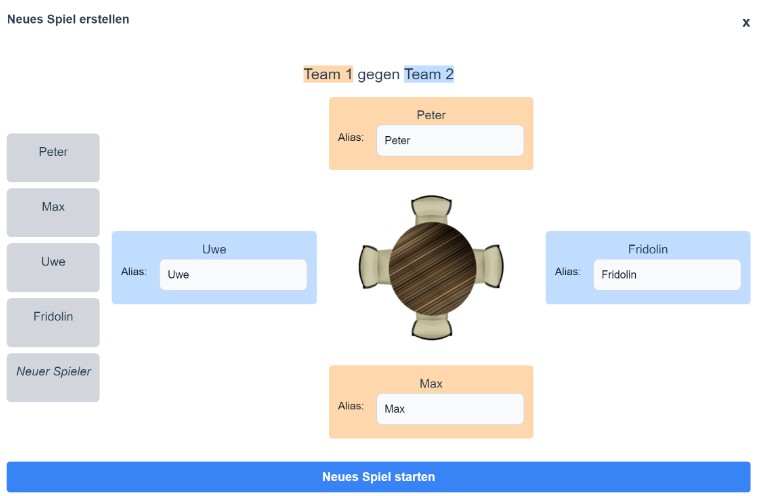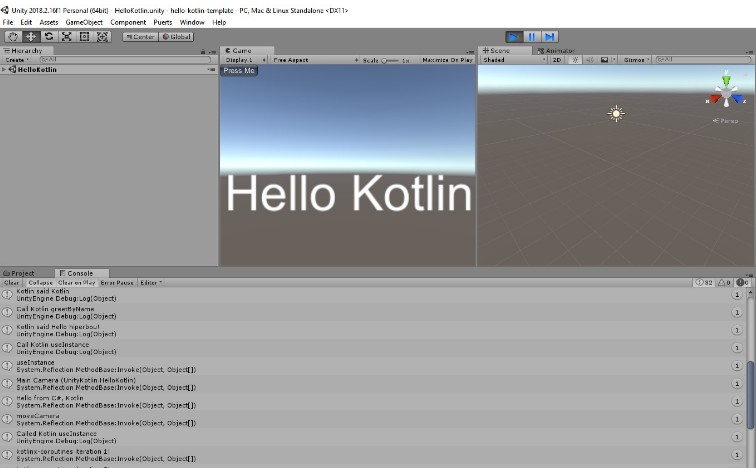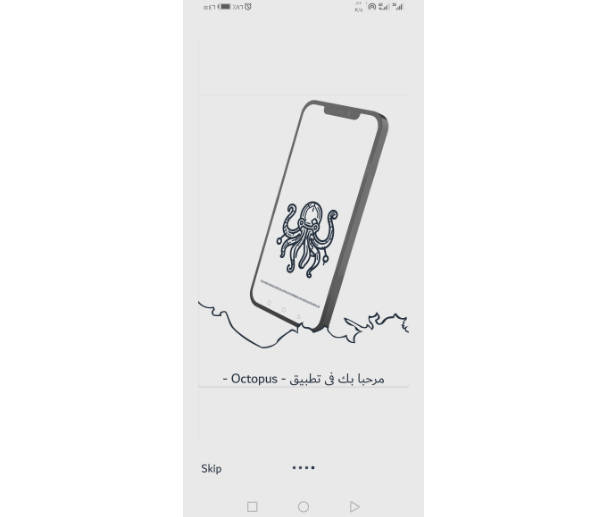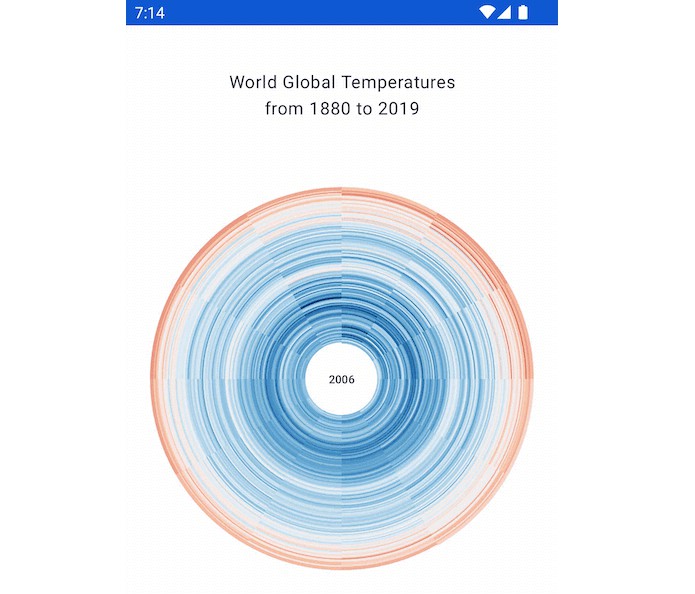JassTracker
Screenshots
Development
The easiest way to start all components is using the configured IntelliJ run configuration.
There exists one configuration for Frontend, Backend and Postgres Dev, or you can start all using the All Dev configuration.
You can also manually start all components:
Frontend
cd Frontend
# Install NPM dependencies
npm ci
# Start dev server
npm run serve
# Build for prod
npm run build
# Run linter
npm run lint
Backend
# Start dev server
./gradlew run
# Run tests
./gradlew check
Deployment / Production
# See docker-compose.yml for prod template
docker compose up -d
Documentation
This repository is configured to be usable within VS Code, using the LaTeX Workshop plugin.
The included makefile can be used via the make doc command within the Documentation directory to build the pdf version of the documentation. The make doc_diff command can be used to generate the diff pdf via latexdiff. Make sure that you tag the base version you want to use for the diff with the latexdiff-base tag in the repository. Take a look at Documentation/makefile for more information.
The repository has also been configured to automatically build Documentaton/out/main.pdf and Documentation/out/diff.pdf upon every push onto gitlab. These can be found within CI/CD -> Jobs -> Artifacts. Take a look at .gitlab-ci.yml for more information.