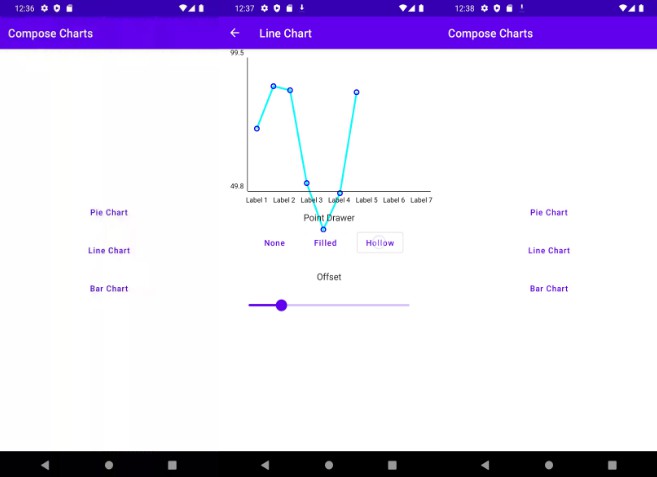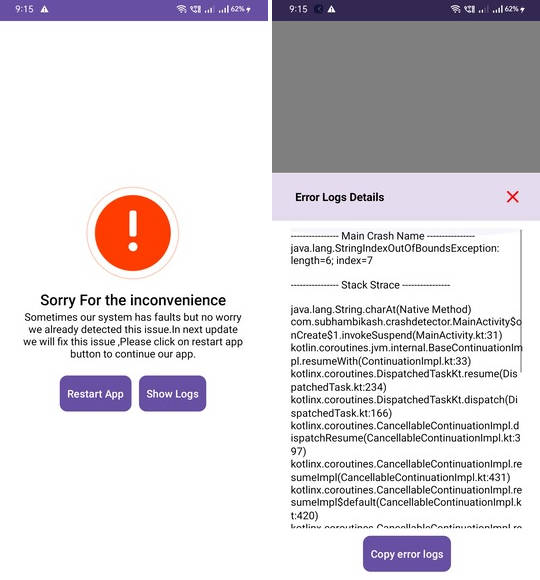device_detect
Detect android device info, MIUI version, etc.
Getting Started
It is really easy to use!
You should ensure that you add the device_detect as a dependency in your flutter project, Supported Android only.
dependencies:
device_detect: "^1.0.0"
Feature
- Detect MIUI
final result = await DeviceDetect.isMi;
- Detect by System Property
final result = await DeviceDetect.hasSystemProperty('ro.miui.ui.version.name');
Usage
import 'package:device_detect/device_detect.dart';
import 'package:flutter/material.dart';
class MyApp extends StatelessWidget {
const MyApp({Key? key}) : super(key: key);
@override
Widget build(BuildContext context) {
return MaterialApp(
home: Scaffold(
appBar: AppBar(title: const Text('Plugin example app')),
body: Center(
child: Column(
children: [
FutureBuilder(
future: DeviceDetect.isMi,
builder: (_, snapshot) => Text('MIUI: ${snapshot.data}'),
),
FutureBuilder(
future: DeviceDetect.hasSystemProperty(
'ro.miui.ui.version.name',
),
builder: (_, snapshot) => Text('MIUI: ${snapshot.data}'),
),
],
),
),
),
);
}
}