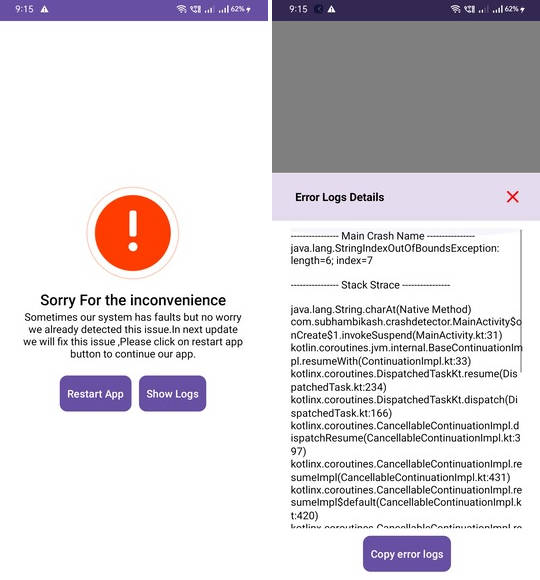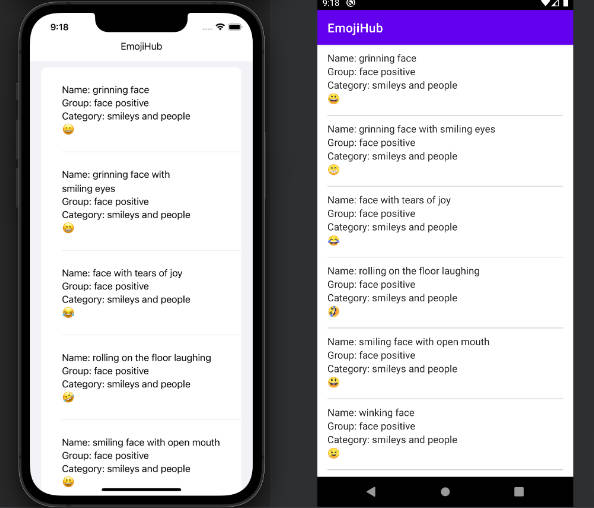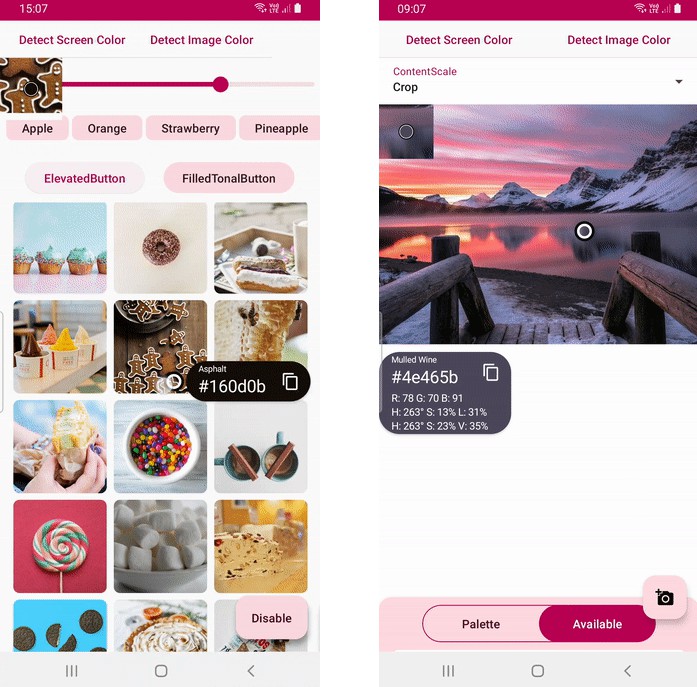Android Crash Detector Library


Installation
To get started with the crash detector, follow these steps:
- Add the following dependency to your project’s
build.gradlefile:
dependencies{
......
implementation 'com.github.subhambikashbehera:Crash_Detector_Android:1.1.1'
......
}
- Add the following in the
settings.gradle
maven { url 'https://jitpack.io' }
- In the Activity just add the following methods to get started and you are ready to find the all the crashes related to that activity e.g.
class MainActivity : AppCompatActivity() {
private lateinit var binding: ActivityMainBinding
override fun onCreate(savedInstanceState: Bundle?) {
super.onCreate(savedInstanceState)
binding = DataBindingUtil.setContentView(this, R.layout.activity_main)
handleUncaughtException()
}
}
- We can also customize the error log details
handleUncaughtException()
/* it enable auto detection of release and debug build app ,
in the release build the error logs will not visible , in the debug release only the logs will be visible */
or
handleUncaughtException(showLogs = true) // it will enable to visible the logs in both relaese build and debug build
or
handleUncaughtException(showLogs = false) // it will not show any error logs in both release and debug build
But in all above cases the restart app button always visible



License
To use this libray nothing to do with this only you need my permission .you can seek permission by asking permission request on subhambikashbehera@gmail.com
Contact
For questions or support, please contact us at subhambikashbehera@gmail.com.