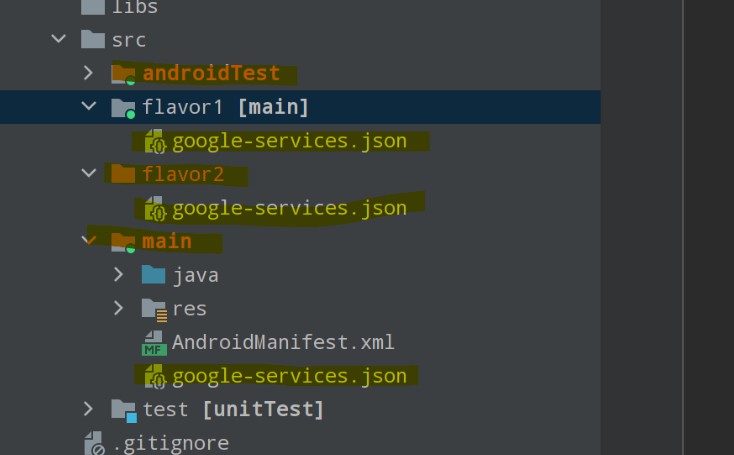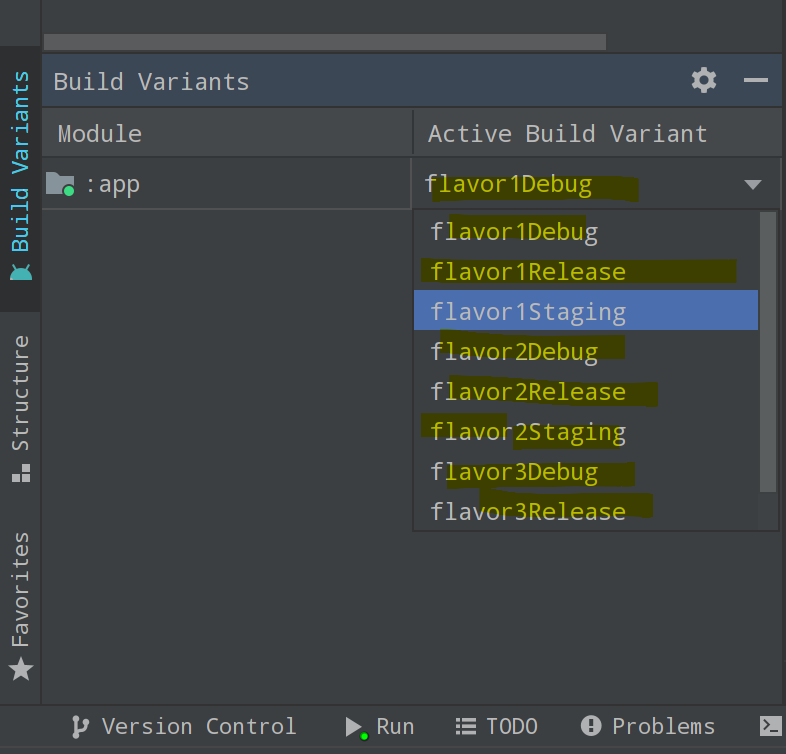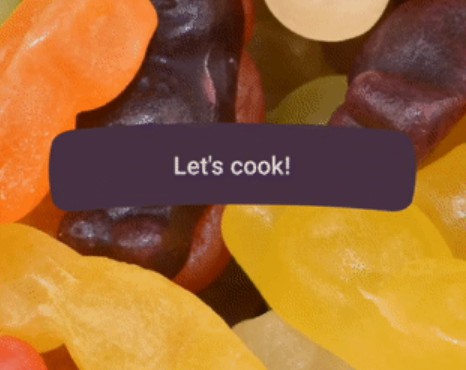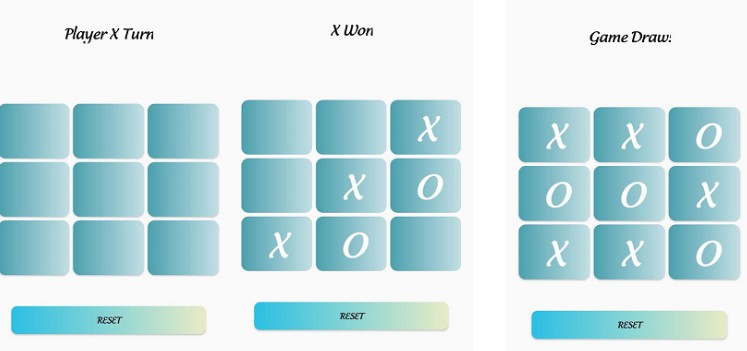Product Flavors
Demo app for add multiple Product Flavors
Product flavor is a variant of your app. It is very useful when you want to create multiple versions of your app.
Setting Up Product Flavors
Open up your build.gradle file in the app module and add your flavors inside the android section.
The below example has 3 product flavors added with each having its own applicationId, signingConfig
flavorDimensions 'flavors'
productFlavors {
flavor1 {
dimension 'flavors'
applicationId 'com.example.productflavours1'
versionCode 1
versionName '1.0.0'
signingConfig signingConfigs.signKey1Config//specify sign key here
resValue "string", "resvalue1", "valueFromGradle1"//create resource value from here.
buildConfigField 'int', FIELD_NAME_BUILD_CONFIG_FIELD, "1"//create build config field
}
flavor2 {
dimension 'flavors'
applicationId 'com.example.productflavours2'
versionCode 1
versionName '1.0.0'
signingConfig signingConfigs.signKey2Config//specify sign key here
}
flavor3 {
dimension 'flavors'
applicationId 'com.example.productflavours3'
versionCode 1
versionName '1.0.0'
signingConfig signingConfigs.debug//specify sign key here.
}
}
configure signingConfig
signingConfigs {
//define multiple sign keys here
signKey1Config {
storeFile file('your_key_1.jks')
keyAlias 'your_key_1'
keyPassword 'your_key_1_pswd'
storePassword 'your_key_1_pswd'
}
signKey2Config {
storeFile file('your_key_2.jks')
keyAlias 'your_key_2'
keyPassword 'your_key_2_pswd'
storePassword 'your_key_2_pswd'
}
}
Build Variant
Select Build > Select Build Variant in the menu bar, and you will see the different Build Variants auto-generated when you added the Product flavors.
Structuring your Flavors
Your main folder is the one that contains all the common and shared code between flavors, you can create flavor specific code and files by creating different source set for each flavor MyProject/app/src/main
Get the flavor at runtime
You can check direct with flavor and your config name in everwhere, BuildConfig has already BuildType
if(BuildConfig.FLAVOR == "release"){// TODO}
else if(BuildConfig.FLAVOR == "staging"){ //TODO }
else if(BuildConfig.FLAVOR == "debug"){ //TODO }
Build apk/aab
To build apk or appbundle for each flavor you can select from this popup