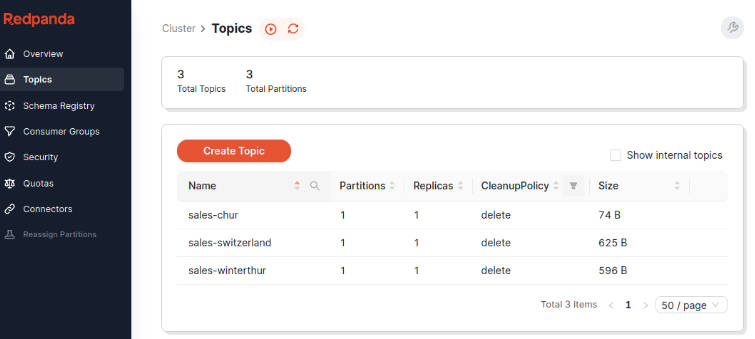Kafka Connect JSLT Single Message Transform
This is an implementation of the Kafka Connect SMT interface to offer transformation capabilities using the Schibsted JSLT library.
Build
The library uses Gradle to build the JAR.
- Install Gradle as described in the Gradle Installation Guide.
- Checkout the Git repository and change to its root folder.
- Execute
gradle build
The JAR can then be found in the build/libs/ subfolder.
Install
After the JAR was build as described above, copy it to your Kafka Connect instance into one of the directories listed in
the plugin.path property in the connect worker configuration file.
Make sure to do this on all Kafka Connect worker nodes!
See the Confluent Kafka Connect Plugins Userguide for more details.
Usage
Connector Configuration
The transformer expects the jslt attribute in the connector config JSON.
In the following example the dot means it will to perform any transformation but this string can be any valid JSLT expression.
Note that Json does not support multiline strings. So linebreaks and quotes must be escaped with a backslash (e.g.
"->\")
{
"name": ...,
"config": {
...,
"transforms": "jsltTransform",
"transforms.jsltTransform.type": "at.willhaben.kafka.connect.transforms.jslt.JsltTransform$Value",
"transforms.jsltTransform.jslt": "."
}
}
Note that the transformer only supports some kind of structured input. So make sure that there is a converter class (e.g. AvroConverter, JsonConverter) like
"value.converter": "io.confluent.connect.avro.AvroConverter"that provides the data in a structured format.
The following links are helpful to learn more about JSLT:
- JSLT Tutorial and Examples: examples of the JSLT language features
- JSLT Function Reference: Documentation of the included functions
- JSLT Demo Playground: comes in handy to try out the logic
Example JSLT
The following JSLT takes a nested structure as input and
- adds a new constant field
producer_team - maps the values of the field
customer_statusfrom a numeric representation to a code, using custom logic - pseudonymizes the
customer_idfield - adds a list of objects field
locationsbased on the separate invoice/delivery address fields of the input - extracts and flattens the two attributes
customer_typeandcustomer_class
Input Record
{
"cusomer_id": 123456,
"customer_status": 2,
"invoice_address_street": "McDuck Manor",
"invoice_address_zip_code": "1312",
"invoice_address_city": "Duckburg",
"delivery_address_street": "Webfoot Walk",
"delivery_address_zip_code": "1313",
"delivery_address_city": "Duckburg",
"attributes": {
"customer_type": "C2C",
"customer_class": "A",
"last_order": "2022-03-10T18:25:43.511Z"
}
}
JSLT
{
def map_status(status)
if ($status == 0)
"ACTIVE"
else if ($status == 1)
"INACTIVE"
else
"UNDEFINED"
"customer_id": sha256-hex(.customer_id),
"customer_status_code": map_status(.customer_status),
"locations": [
{
"zip_code": .invoice_address_zip_code,
"city": .invoice_address_city
},
{
"zip_code": .delivery_address_zip_code,
"city": .delivery_address_city
}
],
"customer_type": .attributes.customer_type,
"customer_class": .attributes.customer_class,
"producer_team": "us.california.burbank.disney"
}
Output Record
{
"customer_id": "8d969eef6ecad3c29a3a629280e686cf0c3f5d5a86aff3ca12020c923adc6c92",
"customer_status_code": "INACTIVE",
"locations": [
{
"zip_code": "1312",
"city": "Duckburg"
},
{
"zip_code": "1313",
"city": "Duckburg"
}
],
"customer_type": "C2C",
"customer_class": "A",
"producer_team": "us.california.burbank.disney"
}
Additional Notes
The JSLT library works with the JsonNode class to perform the transformation.
This class uses quite generic data types and the conversion to/from JsonNode could lead to some changes in the returned datatype. This might especially an issue with floating point values!