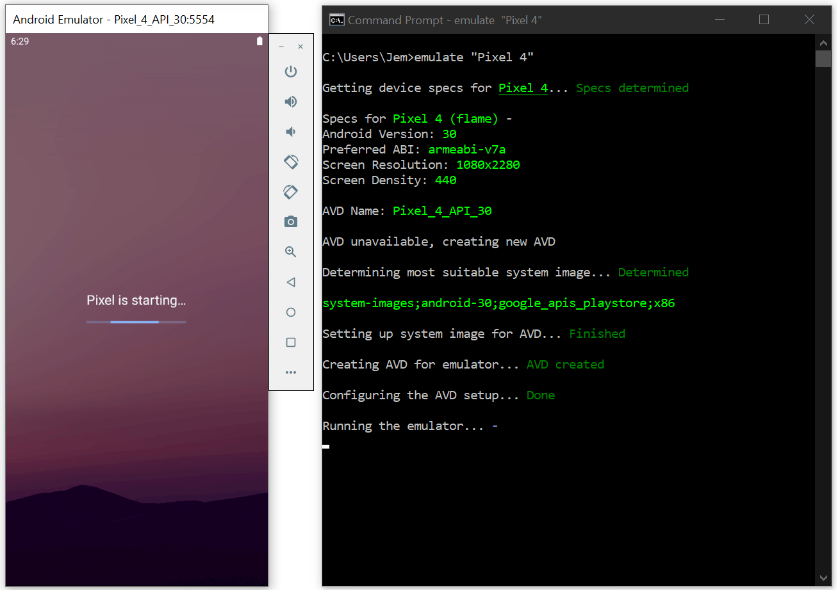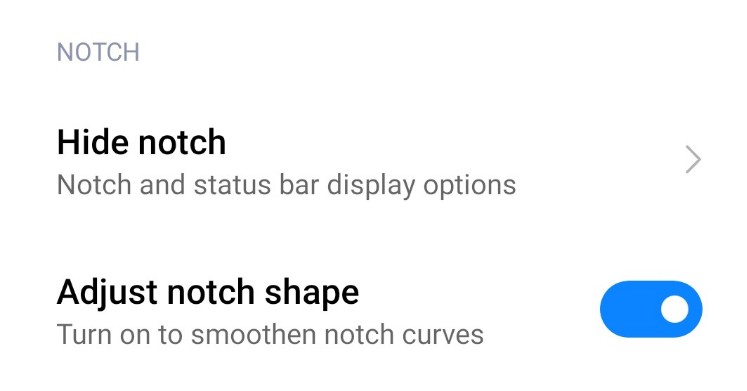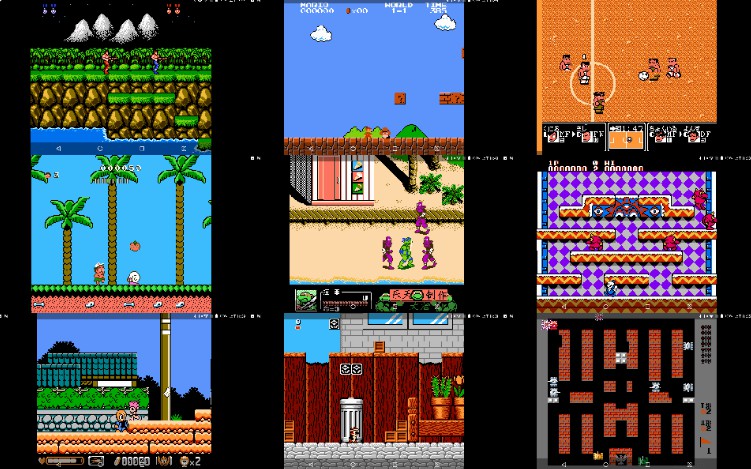EasyAndroidEmulator
Create and run android emulators in a quick & easy manner with just device name/model. Use the various flags to customize the emulator as per your requirements.
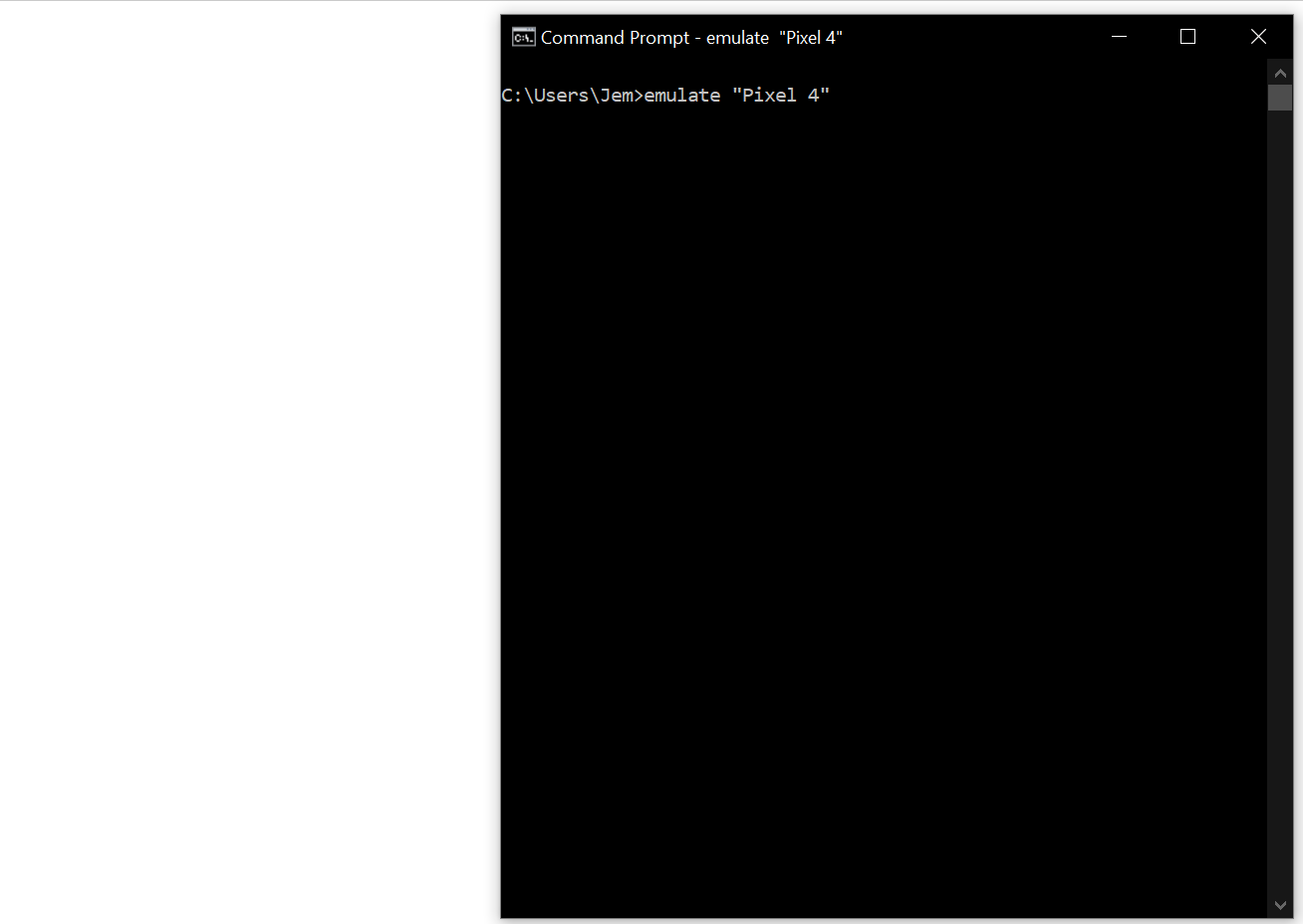
Setting up the dependency
Install using npm
$ npm install easy-android-emulator -g
sdkmanager, avdmanager & emulator need to be accessible via command line
Refer to Setup tutorial article if needed.
Usage
Just call emulate to emulate the default device
$ emulate
Pass in Device Name or Model as the argument to emulate specific device
$ emulate "Pixel 4 XL"
Details of the device are automatically fetched, but if needed, they can be customized using the appropriate flags.
Flags
| Flag | Description |
|---|---|
| -h, --help | show CLI help |
| --version | show CLI version |
| -v, --verbose | show verbose logs |
| -n, --name | name of the AVD to be (created &) used |
| -p, --persist | persist the created avd (makes it faster for subsequent runs) |
| -f, --force | force recreation of the emulator avd |
| --android | set the android API level for the AVD (Use along with -f flag if AVD already exists) |
| --abi | set the preferred ABI for the AVD (Use along with -f flag if AVD already exists) |
| -r, --resolution | set the resolution of the AVD (Use along with -f flag if AVD already exists). Eg: -r 1080x2160 |
| -d, --density | set the density of the AVD (Use along with -f flag if AVD already exists). Eg: -d 440 |
Examples
- Create emulator with Samsung Galaxy M51 Specs, but with 800x1280 resolution & 240 density, which is persisted for future reuse.
$ emulate m51 -r 800x1280 -d 240 -p
- Create emulator with Pixel 4 Specs, but with android API 25 and x86_64 ABI. (With verbose logs)
$ emulate "Pixel 4" --android 25 --abi x86_64 -v