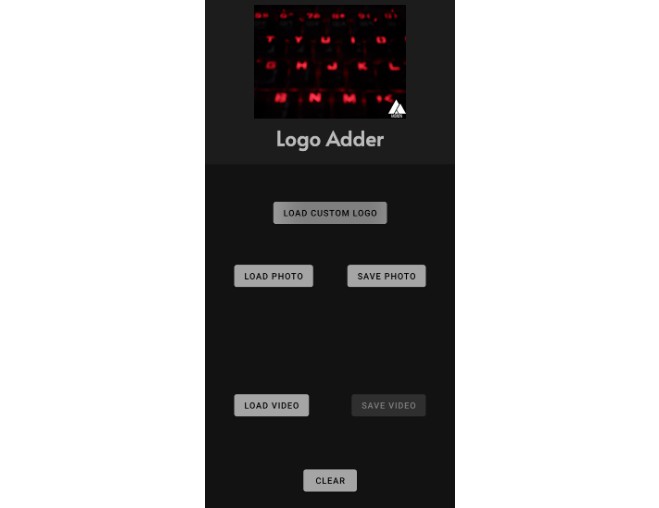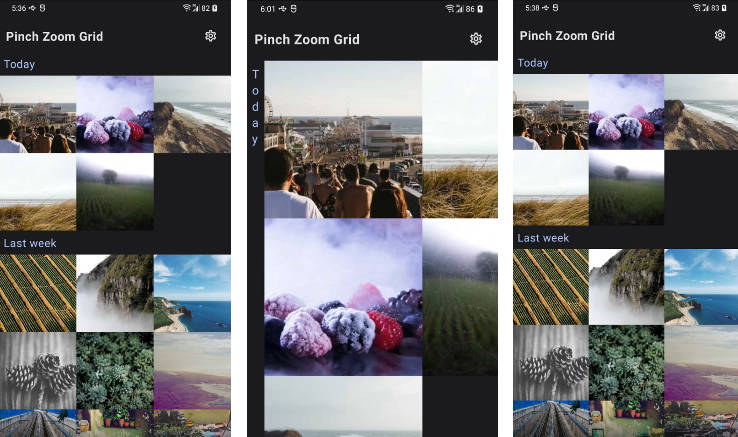compose-web-mapbox
A Compose for Web wrapper of Mapbox.
Setup
This wrapper is currently built to work with Kotlin 1.8.10, Compose for Web 1.3.0, and the Compose Compiler 1.4.1-dev-k1.8.10-c312d77f4cb.
(Kotlin 1.8.0 is unsupported due to a compiler bug).
To add this to your compose project, make sure to specify the version of the compose compiler, and add this library as a dependency.
// build.gradle.kts
plugins {
id("org.jetbrains.kotlin.multiplatform") version "1.8.10"
id("org.jetbrains.compose") version "1.3.0"
}
repositories {
maven(url = "https://oss.sonatype.org/content/repositories/snapshots/")
// Currently requiring a development version of the compose compiler
maven(url = "https://androidx.dev/storage/compose-compiler/repository/")
}
compose {
kotlinCompilerPlugin.set("androidx.compose.compiler:compiler:1.4.1-dev-k1.8.10-c312d77f4cb")
}
kotlin {
sourceSets {
val jsMain by getting {
dependencies {
implementation("ca.derekellis.mapbox:compose-web-mapbox:0.1.0-SNAPSHOT")
}
}
}
}
Usage
To create a map, call rememberMapboxState() to obtain a map state object that you can use to programatically interact with the map. Then call the MapboxMap() composable and pass it your Mapbox access token and a map style URL at a minimum.
val mapState = rememberMapboxState()
MapboxMap(
accessToken = MAPBOX_ACCESS_TOKEN,
style = "mapbox://styles/mapbox/dark-v10",
state = mapState,
) {
// Place your sources and layers here
}
Adding Sources
Data sources are added using Composable methods in the sources block of the MapboxMap function.
Currently, only GeoJSON sources are implemented.
import geojson.GeoJsonObject
MapboxMap(/* ... */) {
GeoJsonSource(id = "test", data = data.unsafeCast<GeoJsonObject>()) {
// Layers for this data source go here
}
}
Adding Layers
Layers are added within the scope of a data source. The layer is automatically set up to pull data from that source. Paint and layout properties can be applied to the layer.
MapboxMap(/* ... */) {
GeoJsonSource(/* ... */) {
CircleLayer(id = "circles") {
circleColor("#FF0000")
circleRadius(10)
}
}
}
All the source, layer, and paint/layout property functions are composable functions meaning that their properties can be updated like any other composable function.
var size by remember { mutableStateOf(1) }
MapboxMap(/* ... */) {
GeoJsonSource(/* ... */) {
CircleLayer(id = "circles") {
circleColor("#FF0000")
// The circle radius will automatically update on the map
circleRadius(size)
}
}
}
Button(attrs = {
onClick = { size++ }
}) {
Text("Increase Size")
}
Building the Sample
This repo includes a sample project using the map. You can try out the sample here: https://dellisd.github.io/compose-web-mapbox.
To build the sample locally, first create a local.properties file at the repository root and add your Mapbox access token to it.
MAPBOX_ACCESS_TOKEN={ your access token here }
Next, build and run the project:
./gradlew :sample:jsBrowserRun
The sample will open at http://localhost:8080.