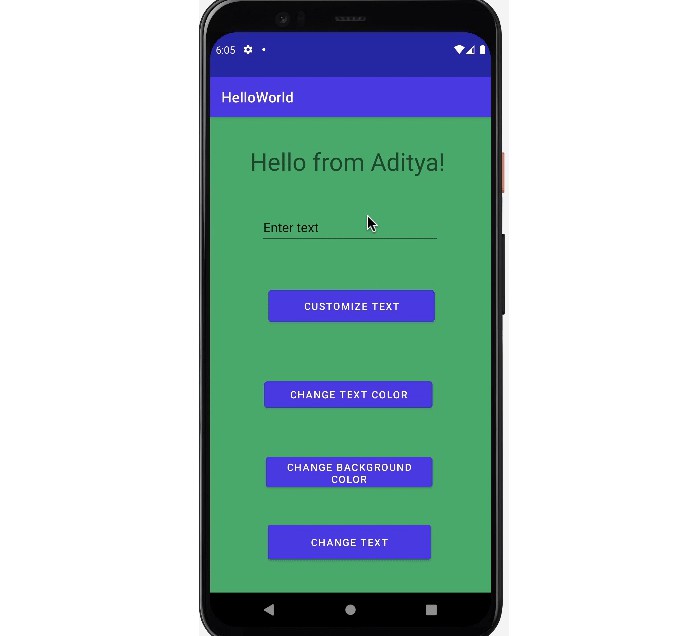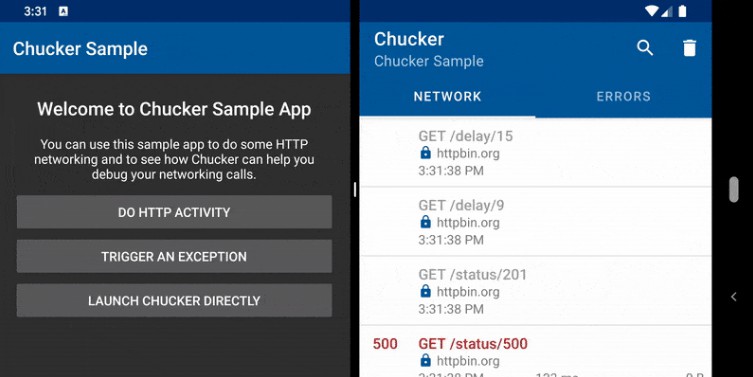“Hello World” Android App
App Description
This is my Android App made with the help of CodePath tutorials. The app consists of four buttons when tapped are used to change the text color of the label, change the color of the background view, change the text string of the label, and update the label text with the custom text entered into the text field.
App Walk-though
Required User Stories
- 1. User sees custom text in a label – Hello from {name}!
- 2. User see’s custom background color.
- 3. User can tap a button to change the text color of the label.
Optional User Stories
- 1. User can tap a button to change the color of the background view.
- 2. User can tap a button to change the text string of the label – Goodbye ?.
- 3. User can tap on the background view to reset all views to default settings.
- 4. User can update the label text with custom text entered into the text field.
- a. User can enter text into a text field using the keyboard.
- b. User can tap the “Change text string” button to update the label with the text from the text field.
- c. If the text field is empty, update label with default text string.
- d. The keyboard is dismissed after the button has been tapped.