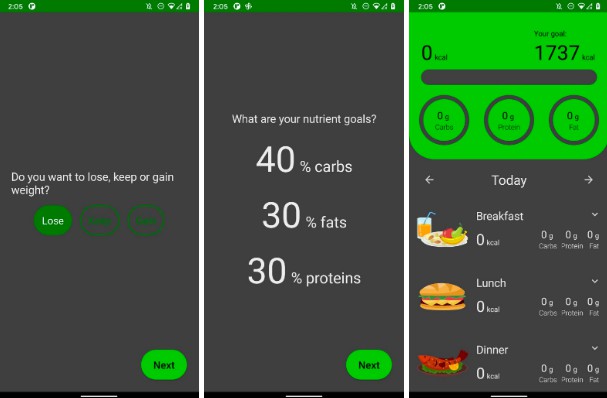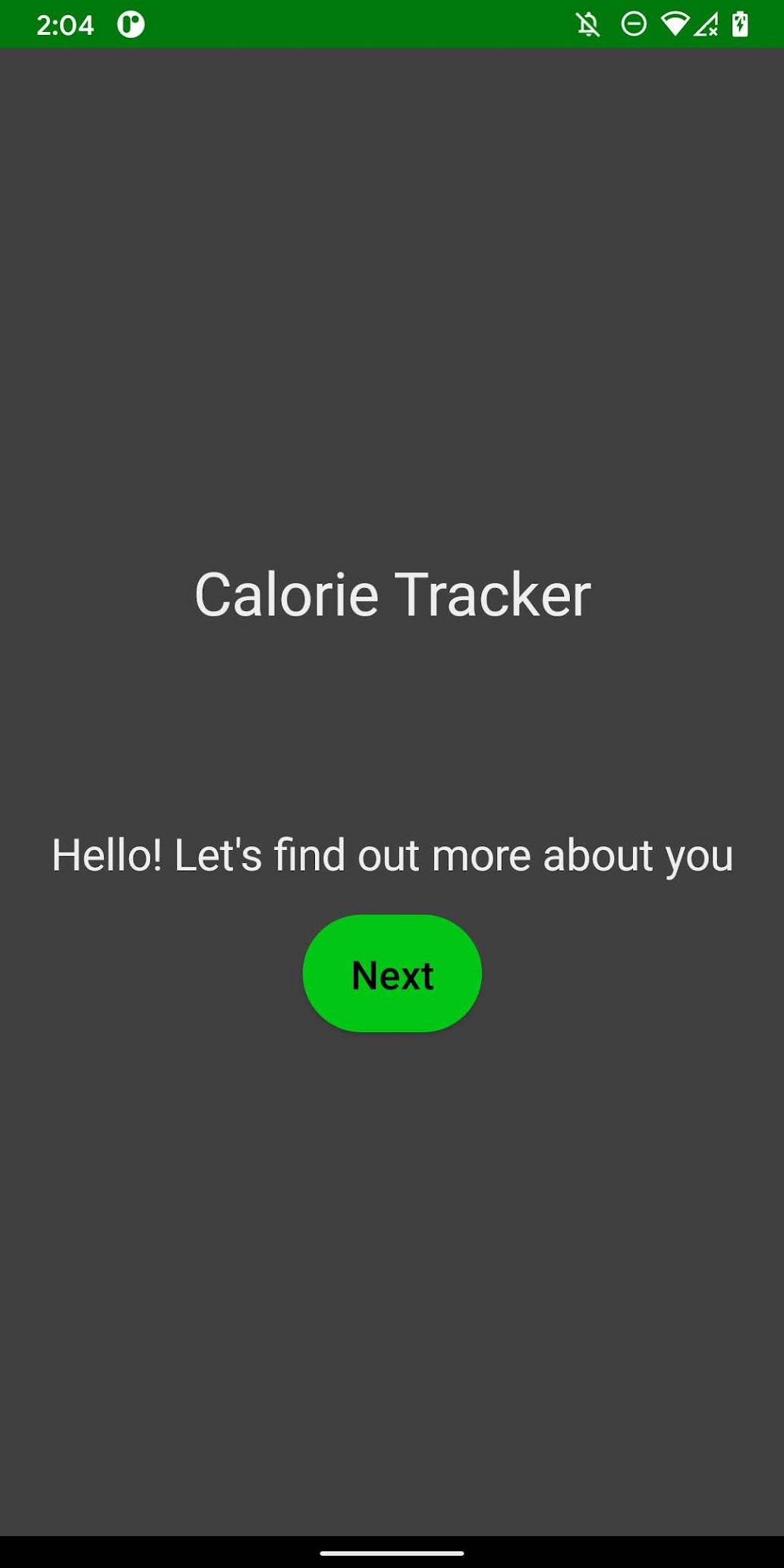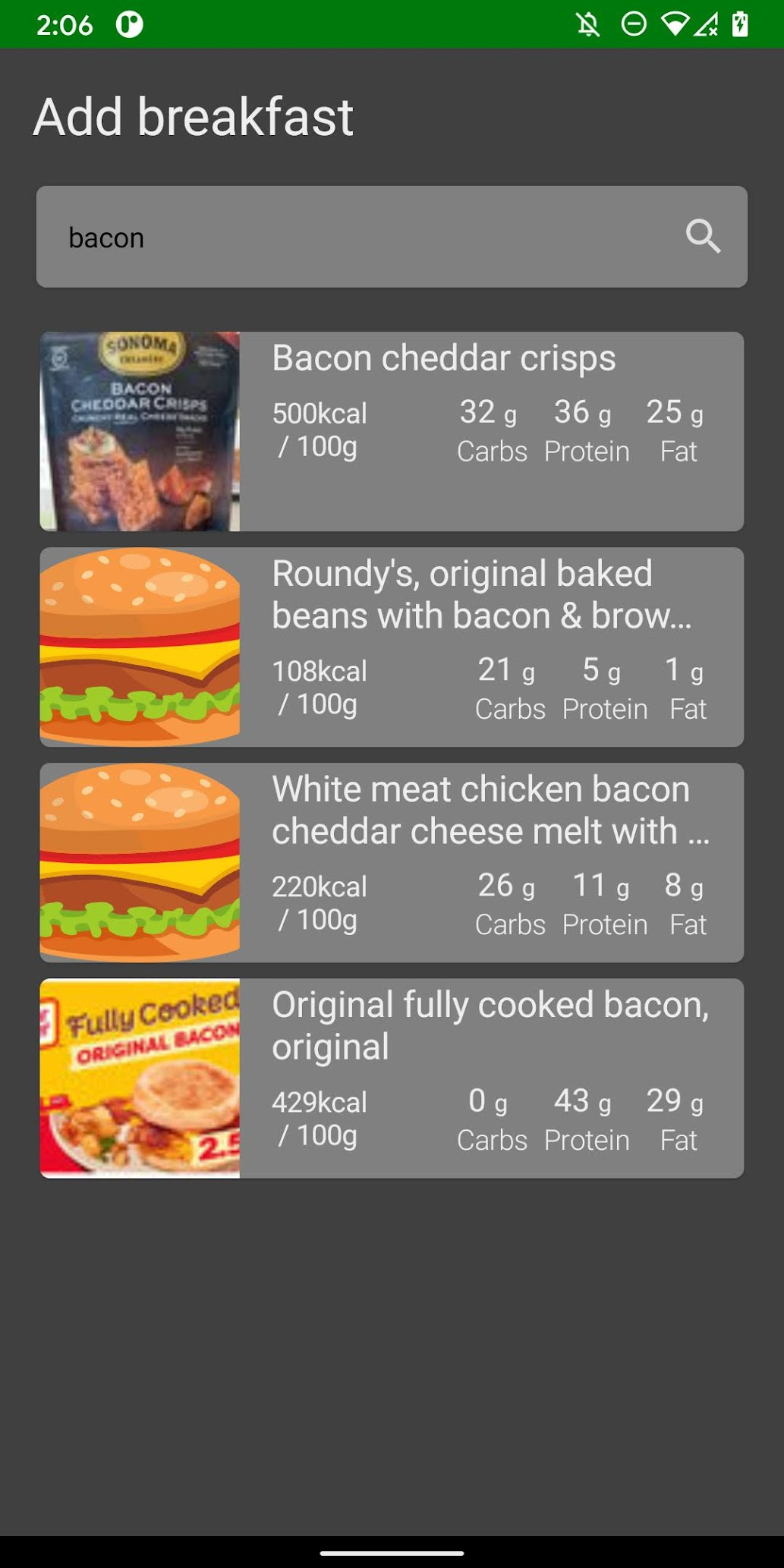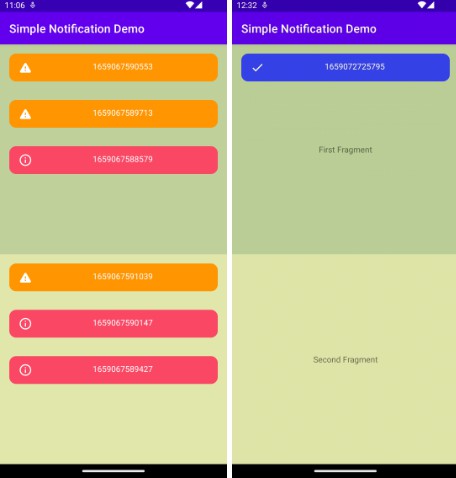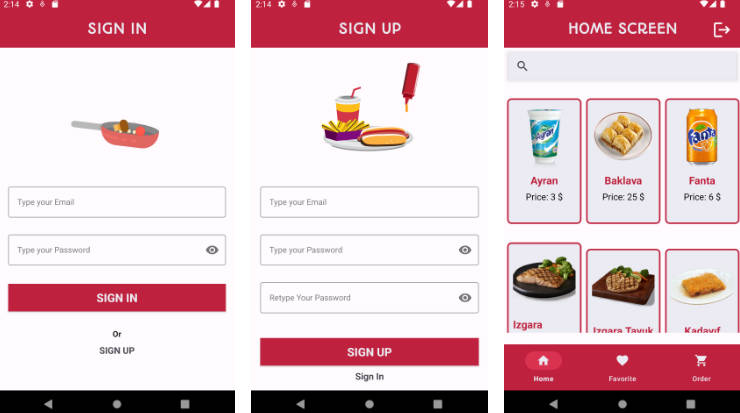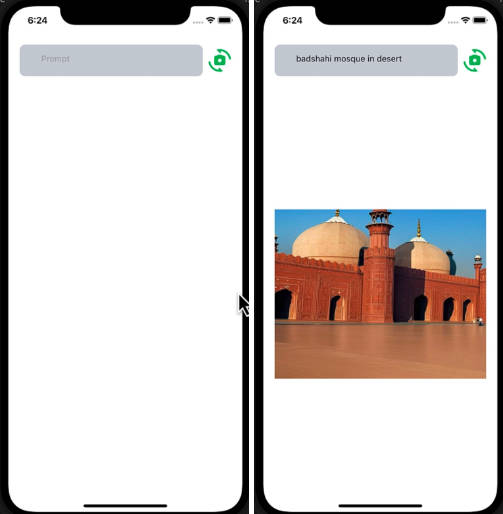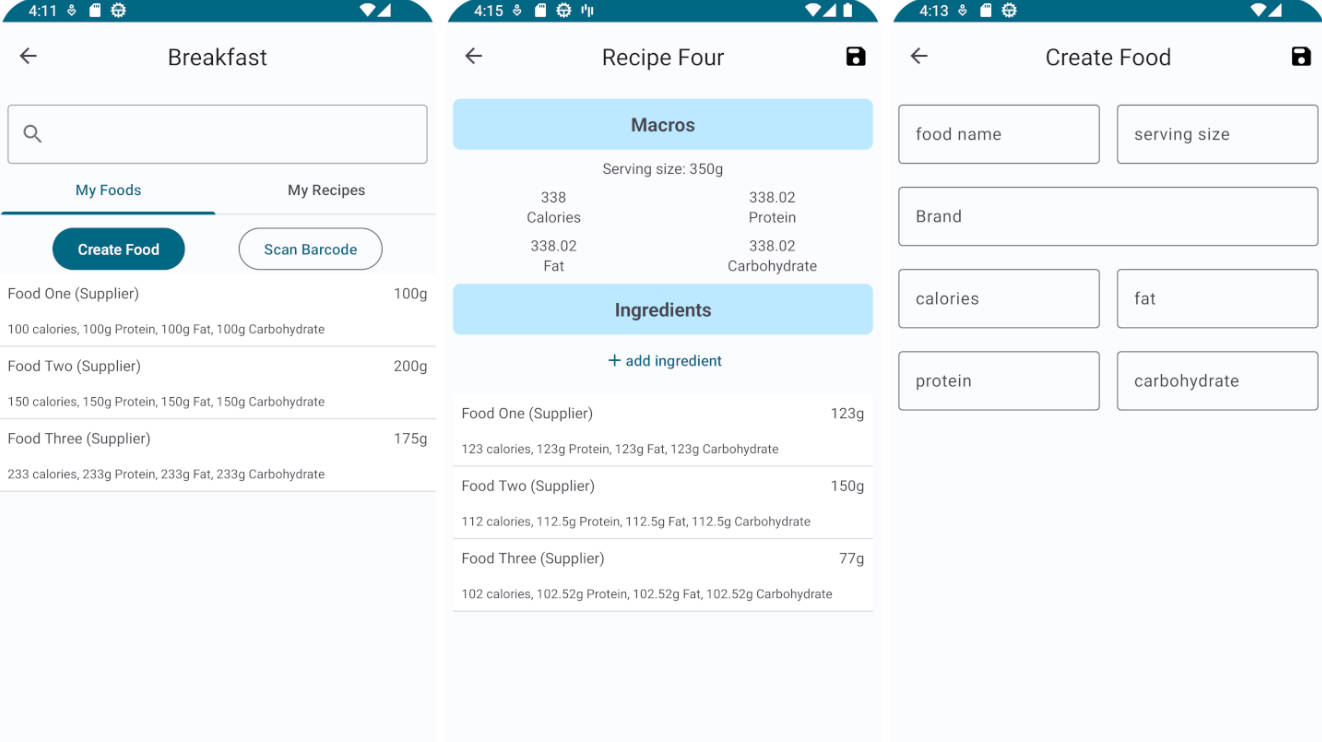CalorieTrack
Calorie tracking app using multi-module CLEAN architecture
Tech used
- Multi-module Application (Improve build time & componentization)
- Kotlin Gradle
- Hilt
- Compose
- Collapsable tabs w/ animation
- Animated views
- Room database cache
- OpenFood Api
- Retrofit http library
- Navigation
- Unit Testing, Instrument testing, End-to-end testing
To install the Apk:
-
Open this link on your Android device: https://github.com/realityexpander/calorieTrack/blob/master/calorietrack_1.0.apk
-
Tap the “skewer” menu and tap the “download”
-
Allow the file to download (DO NOT click “show details”)
-
After the file is downloaded, click “OK” to install
-
Click “OK” to install
-
Click “OK” to launch
If you have developer options turned on, you may need to turn off “USB Debugging” if the “Waiting for debugger” dialog is displayed.