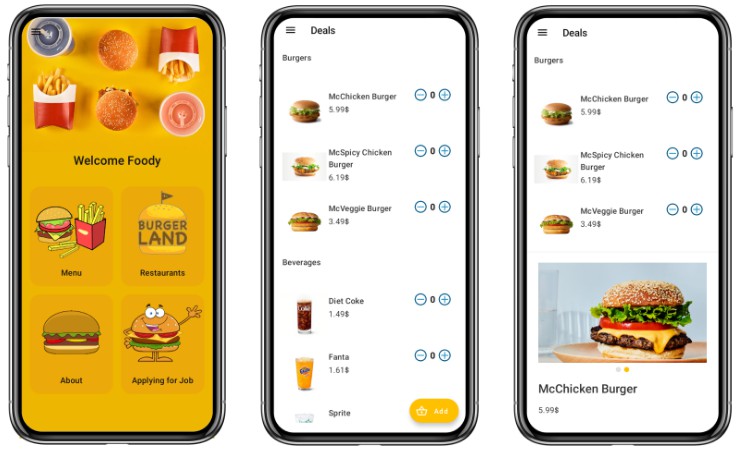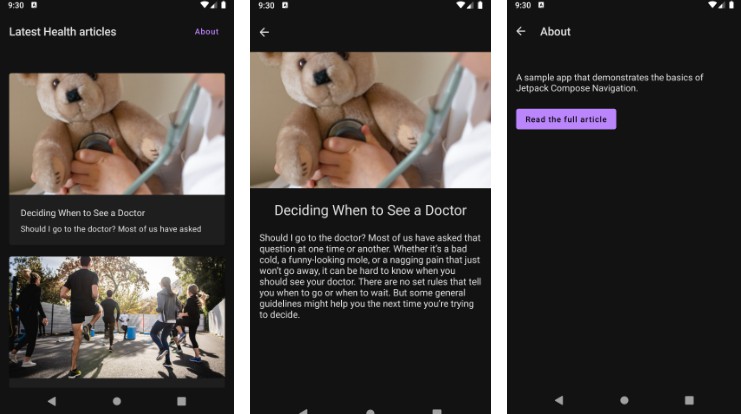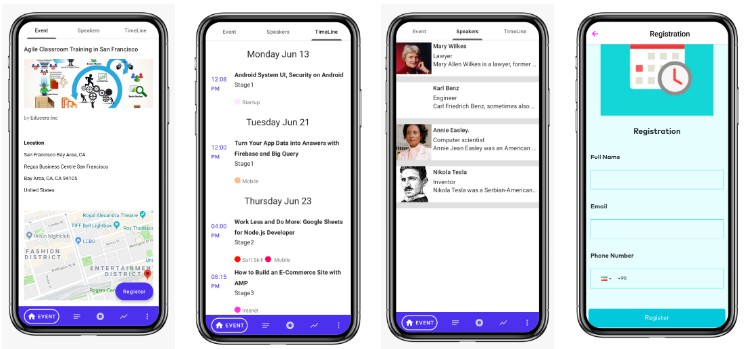Business App Sample Application
This is an open-source project to display how you can create your own custom Business App application within a few minutes. I have already created an Business App click to see Sample AppUi on your browser.
You can also download and install the demo application.
 |
 |
 |
 |
 |
 |
Clone this repository and import it into Android Studio
git clone https://github.com/formaloo/formaloo-android-business-app.git
First of all, we need X-API-KEY.
You can find your X-API-KEY on your CDP Dashboard and create a Connection to get your API_KEY.
Now you just need one more key: The appUI address code. Copy the code at the end of the URL. For instance in this URL https://app.formaloo.net/fDZRGCu8wLSsc5d the appUI address code is fDZRGCu8wLSsc5d.
Copy these two keys and paste them in the api.propertise.txt file inside your android project:
Now Define build configuration fields in the Gradle file. These constants will be accessible at runtime as static fields of the BuildConfig class:
Your Application is almost ready.
You just need some customization like colors, app name, etc. If you are new to android you can use following steps to customize your project:
Theming
Find the feature/home module. under ui folder you can see theme folder It contains the following classes.
Color.kt – for custom colors
Shape.kt – for custom shapes
Type.kt – for custom typography
Theme.kt – for custom themes
You can define your own Colors and Fonts, Material theme function inside Theme file update the entire app theme:
MaterialTheme( colors = …, typography = …, shapes = … )
Application id
The last item you need to change to have your own application is the package name and application id, follow the images to rename the ids:
We are done, our Business App is ready ? Run the project and test the application.