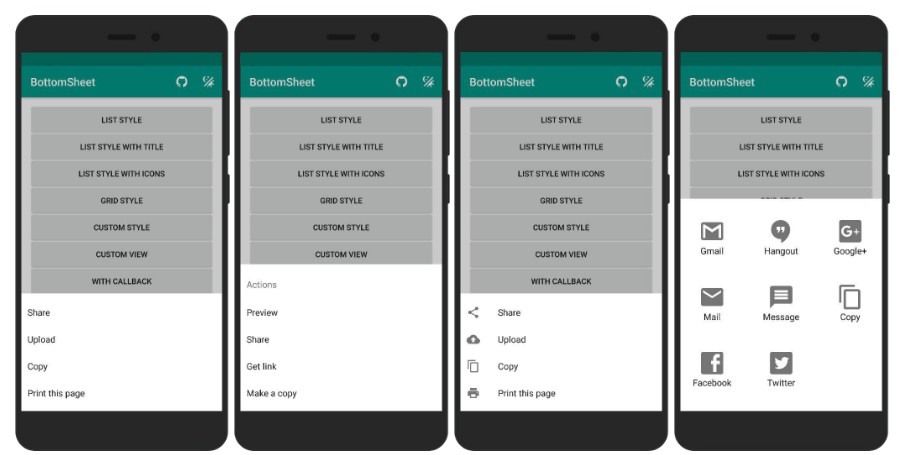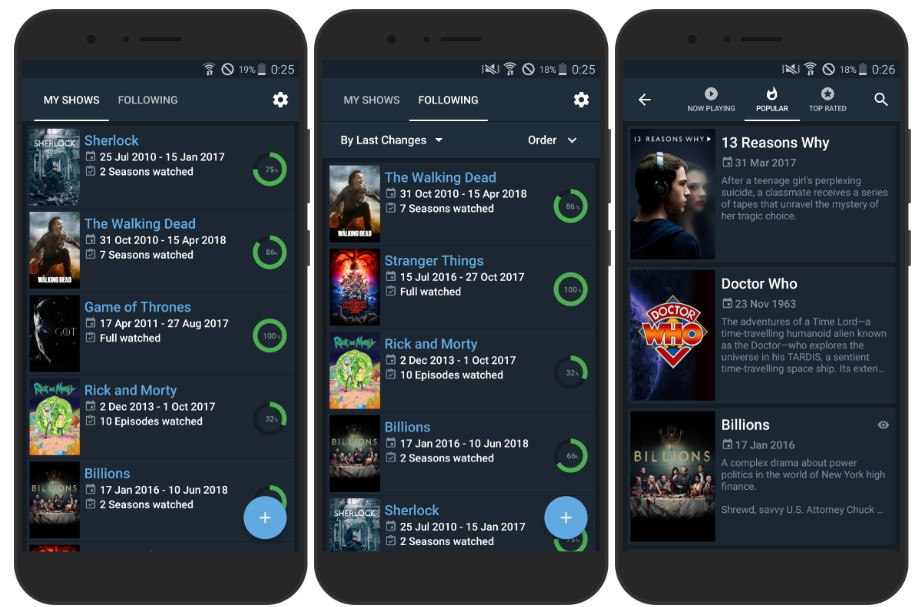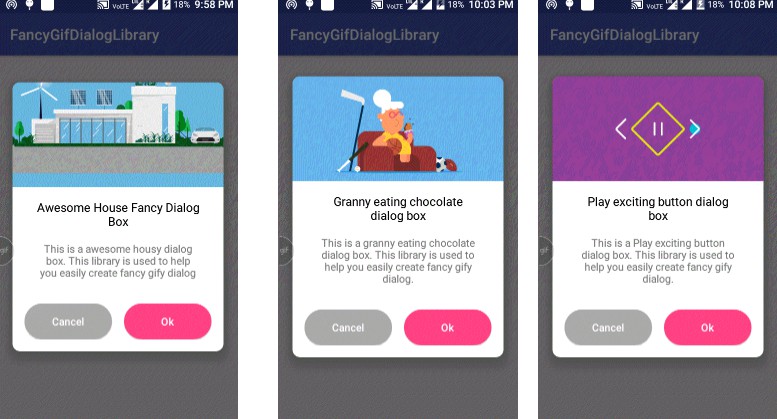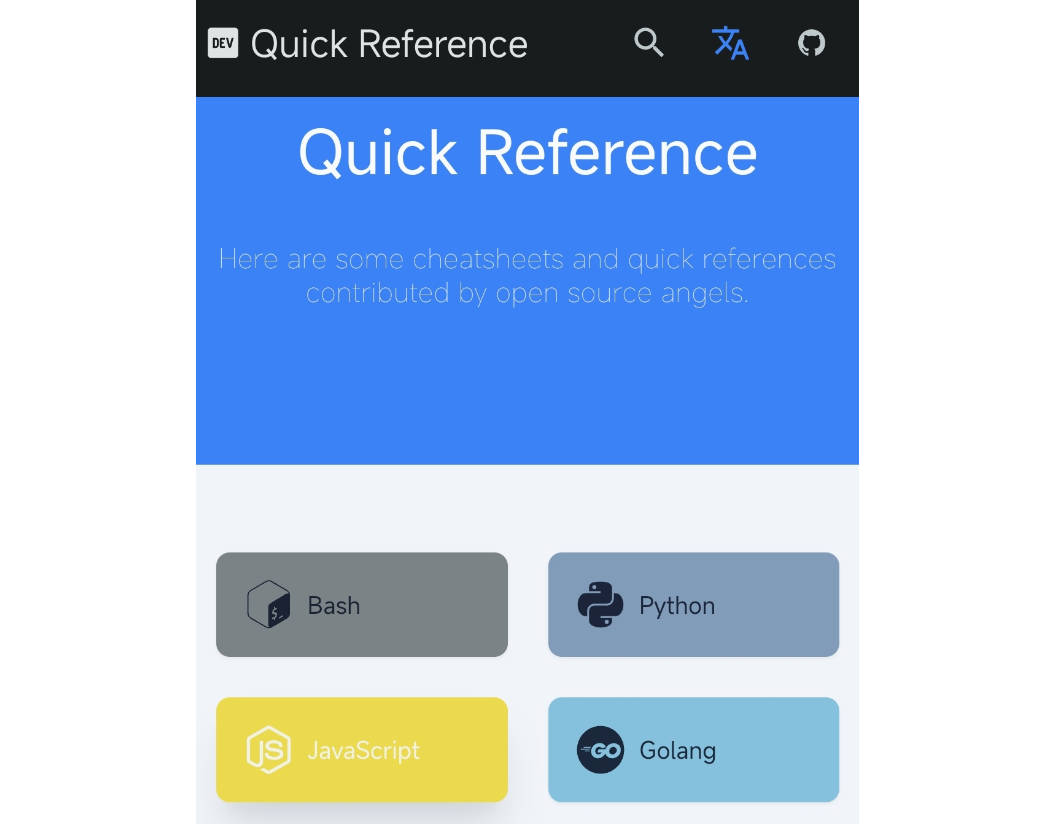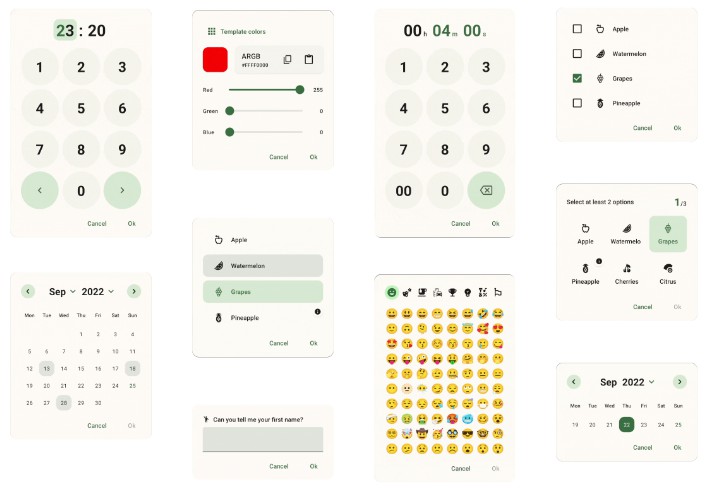BottomSheet
BottomSheet dialogs library for Android with material design concept. Bottom sheets slide up from the bottom of the screen to reveal more content.
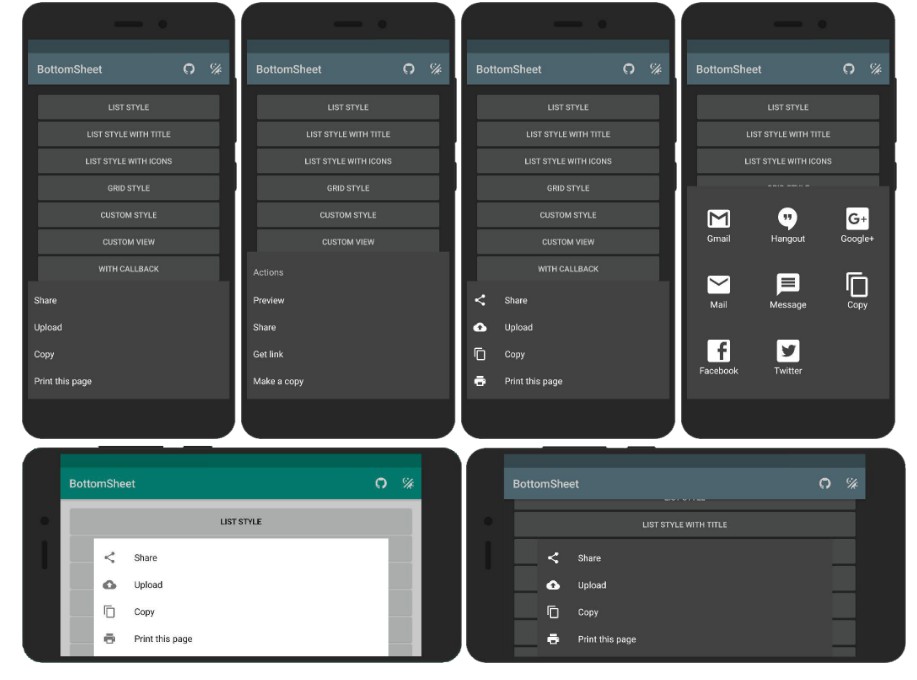
Demo
Download
dependencies {
implementation 'org.michaelbel:bottomsheet:1.2.3'
}
Gradle
Usage
BottomSheet.Builder builder = new BottomSheet.Builder(context);
builder
.setTitle(CharSequence title)
.setItems(CharSequence[] items, Drawable[] icons, DialogInterface.OnClickListener listener)
.setMenu(@MenuRes int menuResId, DialogInterface.OnClickListener listener)
.setView(@LayoutRes int layoutResId)
.setContentType(@BottomSheet.Type int type)
.setDarkTheme(boolean darkTheme)
.setFullWidth(boolean fullWidth)
.setCellHeight(int cellHeightDp)
.setDividers(boolean dividers)
.setWindowDimming(@Range(from = 0, to = 255) int windowDimming)
.setTitleMultiline(boolean multiline)
.setFabBehavior(FloatingActionButton button)
.setFabBehavior(FloatingActionButton button, @BottomSheet.FabBehavior int fabBehavior)
.setBackgroundColor(@ColorInt int color)
.setBackgroundColorRes(@ColorRes int color)
.setTitleTextColor(@ColorInt int color)
.setTitleTextColorRes(@ColorRes int color)
.setItemTextColor(@ColorInt int color)
.setItemTextColorRes(@ColorRes int color)
.setIconColor(@ColorInt int color)
.setIconColorRes(@ColorRes int color)
.setItemSelector(int selector);
.setOnShowListener(new DialogInterface.OnShowListener() {
@Override
public void onShow(DialogInterface dialog) {
}
});
.setOnDismissListener(new DialogInterface.OnDismissListener() {
@Override
public void onDismiss(DialogInterface dialog) {
}
});
.setCallback(new BottomSheetCallback() {
@Override
public void onShown() {
}
@Override
public void onDismissed() {
}
})
.show();
Java