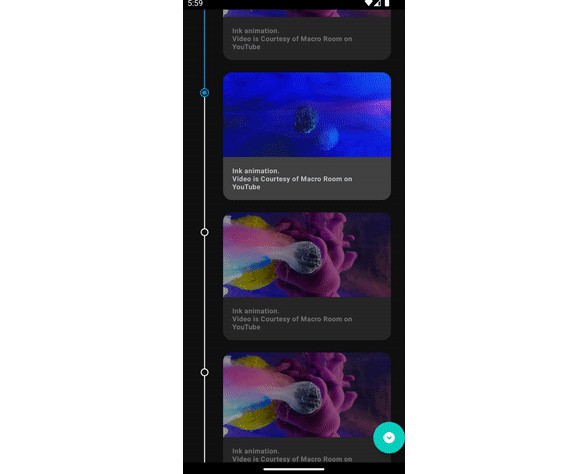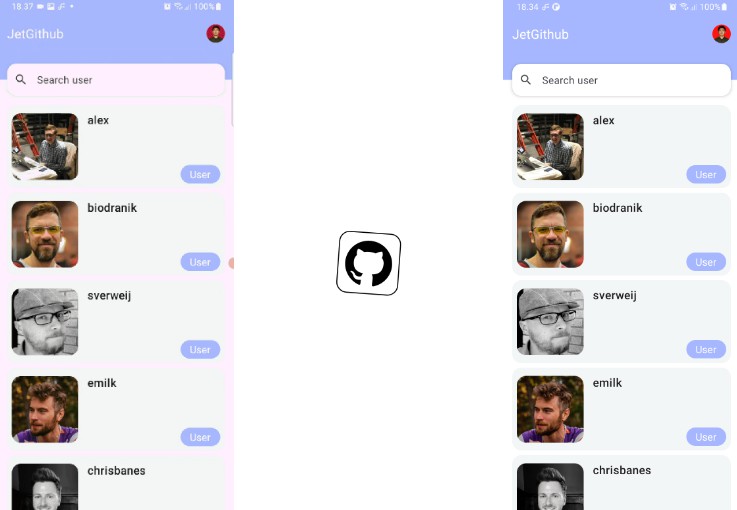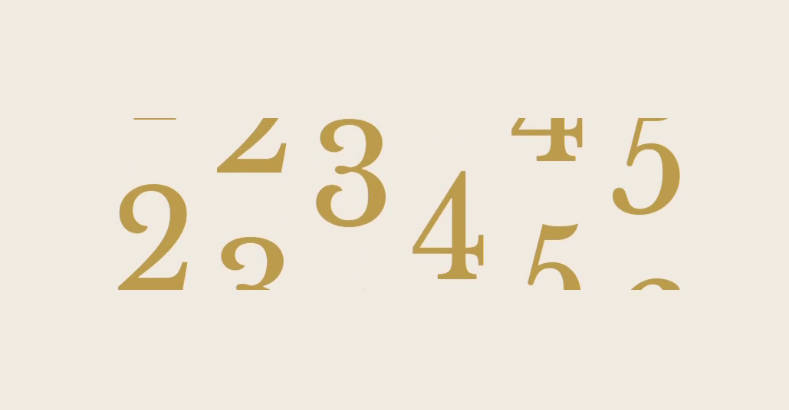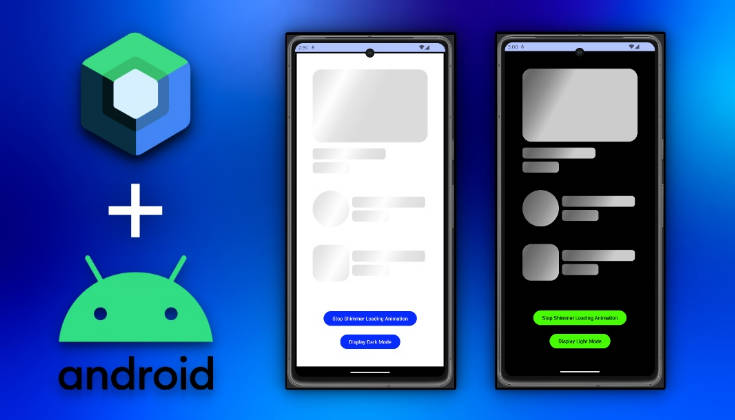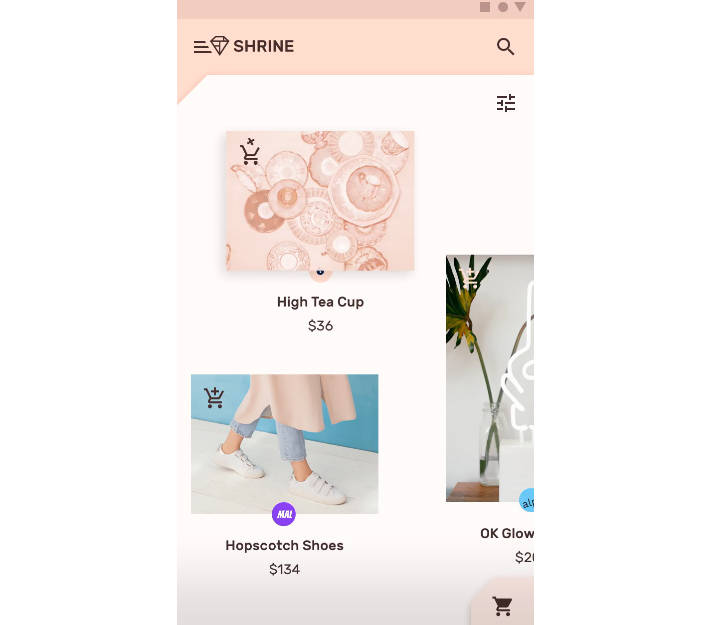Description
Animated TimeLineView for stepped tasks.
Demo
Usage
1. Integration
Step 1. Add it in your root build.gradle at the end of repositories:
allprojects {
repositories {
...
maven { url 'https://jitpack.io' }
}
}
Step 2. Add the dependency
dependencies {
...
implementation 'com.github.mecoFarid:TimeLineView:1.0'
}
3. Code example
After integrating the library to your app you can use the TimelineView in your xml as below:
<com.mecofarid.timelineview.TimelineView
android:id="@+id/timeline"
android:layout_width="16dp"
android:layout_height="0dp"
android:layout_marginStart="30dp"
android:layout_marginEnd="50dp"
app:layout_constraintTop_toTopOf="parent"
app:layout_constraintBottom_toBottomOf="parent"
app:layout_constraintStart_toStartOf="parent"
app:activeLineColor="#0089CA"
app:activeMarkerColor="#0089CA"
app:activeMarkerInnerRadius="4dp"
app:activeMarkerRingInnerRadius="7dp"
app:activeMarkerRingStroke="2dp"
app:inactiveLineColor="#E3E4E4"
app:inactiveMarkerColor="#E3E4E4"
app:inactiveMarkerInnerRadius="6dp"
app:inactiveMarkerRingStroke="2dp"
app:lineStroke="2dp"
app:markerTopSpacing="40dp"
app:stepInAnimationDuration="100"
app:stepOutAnimationDuration="300" />
Note: You can find implementation in Demo App