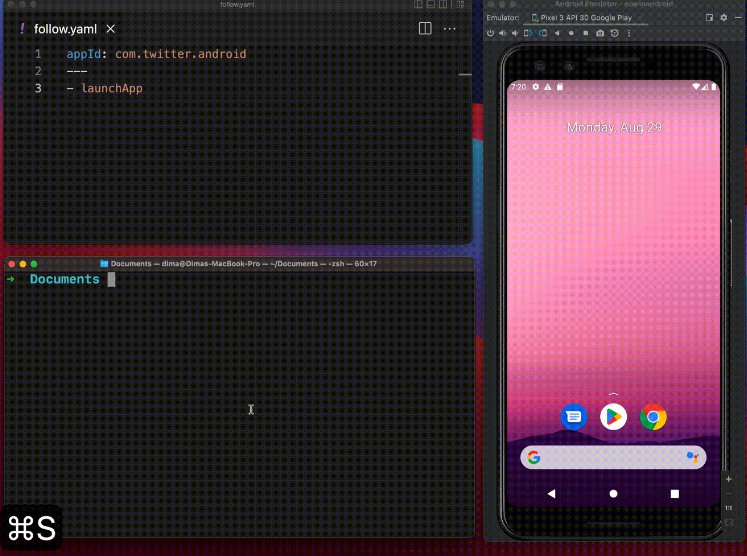Android Word Tracing SDK
Android Word/Letter Tracing SDK is a complet solution to build apps for kids learning in pure kotlin. It supports all kind of shapes and all language letters e.g. english, arabic, Urdu, hindi etc.
Getting Started
Step 1: Include it in your settings.gradle
allprojects {
repositories {
...
maven { url 'https://jitpack.io' }
}
}
Step 2: Include it in app gradle
implementation 'com.github.farimarwat:android-word-tracing-sdk:1.1'
XML Example
<pk.farimarwat.abckids.TracingLetterView
android:id="@+id/tlview"
android:layout_width="wrap_content"
android:layout_height="wrap_content"
app:layout_constraintStart_toStartOf="parent"
app:layout_constraintEnd_toEndOf="parent"
app:layout_constraintTop_toTopOf="parent"
/>
Custom Attributes
| Attribute | Details |
|---|---|
| app:tlv_segmentfillimage | Drawable image for fill while moving finger |
| app:tlv_segmentfillcolor | Fill color while moving finger (Note: Use either fill color or image) |
| app:tlv_indicator | Drawable png image e.g. hand indication image |
| app:tlv_segmentbordercolor | Border color for shape |
| app:tlv_segmentbackgroundcolor | Background color for shape |
| app:tlv_segmentdot | Dots color on shape |
| app:tlv_segmentsize | Segment size for shape |
Kotlin Code
val width = 420
val height = 420
binding.tlview.setLetter("A",width,height)
binding.tlview.addListener(object :AbcdkidsListener{
override fun onDotTouched(progress: Float) {
Log.e(TAG,"Progress: ${progress}")
}
override fun onSegmentFinished() {
Log.e(TAG,"Segment Finished")
}
override fun onTraceFinished() {
Log.e(TAG,"Tracing completed")
}
})
Supported letters at the moment A, B, C, D, E, F,P, R,U
Note: Due to short time I have included limited letters. I will gradually update letters Or you have made some shapes/letters then share it with me so I include it in next release
Custom Shape/letters
If you want to build your own custom shape/letter(of any language) then you have to familiar with canvas PATH in android. It is as simple as ABC. Just create a path and use as below. For instance I want to make letter ‘A’ which has 3 segments:
val path = Path()
path.moveTo(width*0.19f,height*0.9f)
path.lineTo(width*0.45f,height*0.08f)
path.moveTo(width*0.46f,height*0.08f)
path.lineTo(width*0.76f,height*0.9f)
path.moveTo(width*0.32f,height*0.62f)
path.lineTo(width*0.62f,height*0.62f)
binding.tlview.setLetter(path)
Rules for custom shapes/letters
I have built all the letters using width and height 420,420. If you change the size then you may face unexpacted result in your shapes/letters. Another point to note that if you move finger and the fill does not hide the end then your path is wrong. So every thing is the PATH creation and do not blam the library.