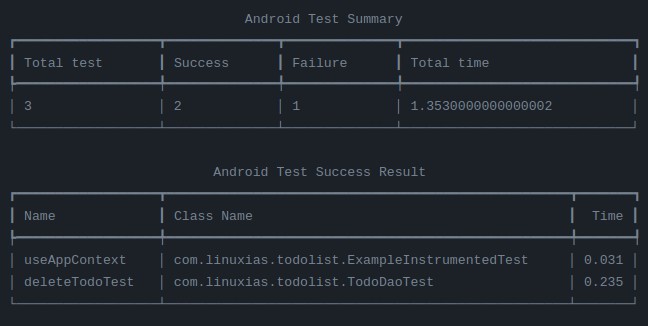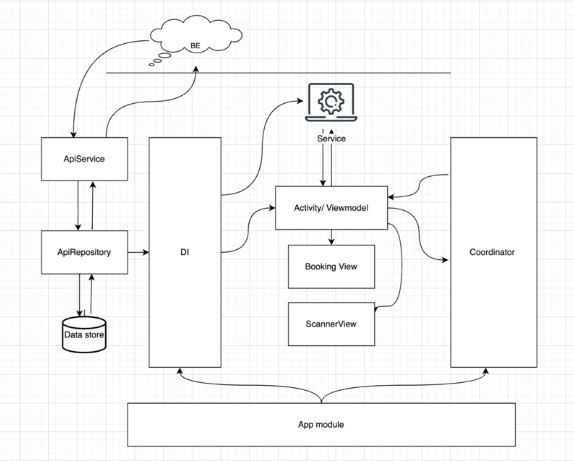Android-test-result-printer
It is an action that prints the results of the Android test in a human-friendly and readable form.
Usage
1. Run unit test only
name: Android CI
on:
push:
branches: [ "main" ]
pull_request:
branches: [ "main" ]
jobs:
test:
runs-on: ubuntu-latest
steps:
- uses: actions/checkout@v3
- name: set up JDK 11
uses: actions/setup-java@v3
with:
java-version: '11'
distribution: 'temurin'
cache: gradle
- name: Run unit test
run: ./gradlew testDebugUnitTest
- name: Android Test Report
uses: linuxias/[email protected]
2. Run with instrumented test
If you want to perform the instrumented test, you need an emulator environment. I recommend android-emulator-runner action) as an environment for testing.
There are points to be careful when using the action mentioned above. The action is performed with macos, and the ‘report action’ is performed on the ubuntu basis. For this reason, two cannot be operated in one OS.
Therefore, the following methods are recommended.
name: Android CI
on:
push:
branches: [ "main" ]
pull_request:
branches: [ "main" ]
jobs:
build:
runs-on: macos-latest
steps:
- uses: actions/checkout@v3
- name: set up JDK 11
uses: actions/setup-java@v3
with:
java-version: '11'
distribution: 'temurin'
cache: gradle
- name: Set up Android SDK
uses: android-actions/setup-android@v2
- name: Grant execute permission for gradlew
run: chmod +x gradlew
- name: Build with Gradle
run: ./gradlew app:assembleDebug
- name: Run instrumented test
uses: reactivecircus/android-emulator-runner@v2
with:
arch: 'x86_64'
api-level: 30
script: ./gradlew app:connectedDebugAndroidTest
- name: Upload Test Reports Folder
uses: actions/upload-artifact@v2
if: ${{ always() }}
with:
name: test-project
path: ./test-project
report:
runs-on: ubuntu-latest
needs: build
if: ${{ always() }}
steps:
- name: Download Test Reports Folder
uses: actions/download-artifact@v2
with:
name: test-project
- name: Report test result
uses: linuxias/[email protected]
The path of test result what test with gradle
| Unit Test Type | HTML test result files | XML test result files |
|---|---|---|
| Local | path_to_your_project/module_name/build/reports/tests/ |
path_to_your_project/module_name/build/test-results/ |
| Instrumented | path_to_your_project/module_name/build/reports/androidTests/connected/ |
path_to_your_project/module_name/build/outputs/androidTest-results/connected/ |