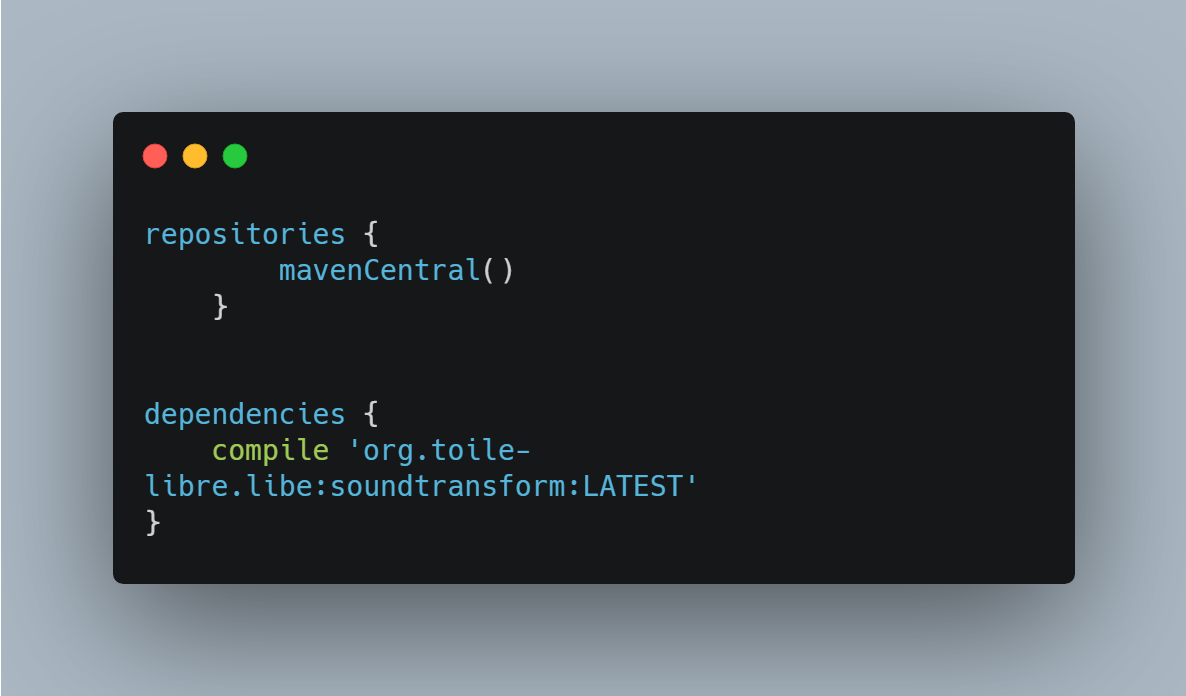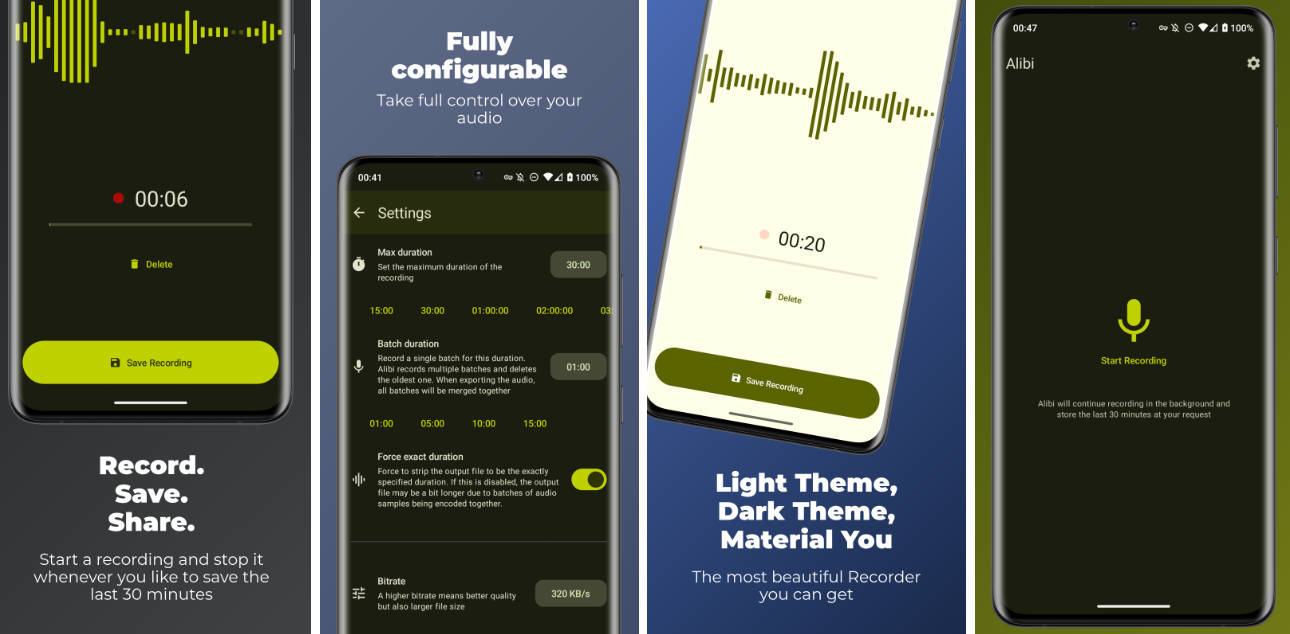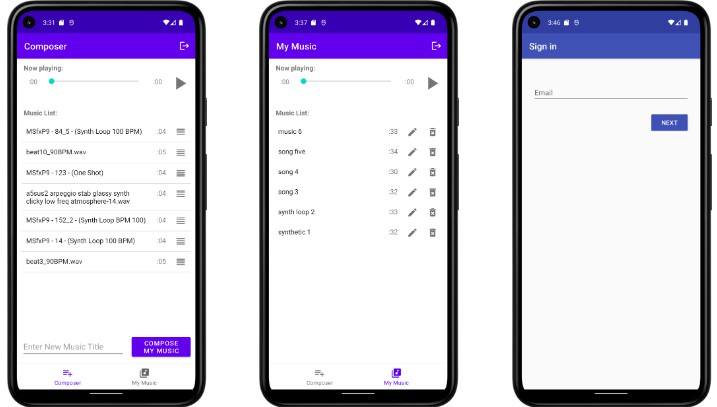soundtransform
Android & Pure Java library to shape a voice with an instrument.
How to use the library
- Insert the jar into your project dependencies :
- Or as an android library :
- It also works as a gradle dependency :
- Make sure you have access to the FluentClient class in your project (try the autocompletion feature of your IDE if you have one)
- Read the following documentation about the FluentClient facility
- Have a look at the available SoundTransform classes
- Use the lib by yourself
FluentClient
The FluentClient service provider interface is a simple class to give a shortcut to all the features of the lib without walking in the nested classes.
It helps you to proceed to the correct actions at each step, giving you the right programming interface during the pipeline.
To use it, it is only needed to chain the methods invocation. it will always start with a FluentClient.start(), can end with a stop method and can contain an andAfterStart call to chain two processes in the same instruction of code.
FluentClient samples
Please have a look at the many different actions that you can ask to the FluentClient in this JUnit Test
Android ? Pure Java ? Same code ?
It would be a great thing but unfortunately the Android SDK is made to be incompatible with the Java SDK. Because a lot of security features and facilities were (and are being) implemented to protect the users in Android, whereas the Java SDK is using the OS kernel features.
For example, you cannot read a resource on an Android device. Because it is considered as a security breach by the Android SDK.
It is preventing anyone from opening any file to steal data without a consent (a permission).
The soundtransform lib needs to adapt to these two contexts (Pure Java lib / android lib) to be able to proceed data in the same way. Only input and output processing are different as described below.
The Pure Java sample will be shown first because it is simpler.
Pack import
With Pure Java, you do :
With Android, you do :
Open a sound input
With Pure Java, you do :
With Android, you do (with the android.permission.READ_EXTERNAL_STORAGE permission) :
Save a sound output
With Pure Java, you do :
With Android, you do (with the android.permission.WRITE_EXTERNAL_STORAGE permission):
FluentClient Javadoc
Four steps can be identified when using the FluentClient SPI :
- static init (optional) : the observers subscribe to the future invocations of the FluentClient
- start of the flow : a call to
start (), followed by one or more calls to awith... ()method - operations (optional) : several chained method calls to transform the data in a "one-lined" way
- method flow stops (optional) : one call to
stopWith... ()to get the currently stored data
1. static init
FluentClient.setDefaultObserversValue
Sets the passed observers as the default value when a FluentClient is started
It can be useful if you are going to use the FluentClient several times but you want to declare the subscribed observers only once
Parameters:
defaultObservers - one or more observer(s)
2. start of the flow
FluentClient.start (only way to start a FluentClient)
Startup the client
Returns:
the client, ready to start
FluentClientReady.withAnObserver (before another with.. method)
Tells the client to add an observer that will be notified of different kind of updates from the library. It is ok to call withAnObserver several times.
If the andAfterStart method is called, the subscribed observers are removed
Parameters:
observers - one or more observer (s)
Returns:
the client, ready to start
FluentClientReady.inParallel
Runs asynchronously the same operations on a varargs of started FluentClients
Parameters:
op - a list of operation to apply
timeoutInSeconds - a timeout value. After that, the operation will be stopped, even if it is still processing.
You can choose Integer.MAX_VALUE as a value if you are convinced that it will finish.
clients - a list of started FluentClients
Returns:
the client, with a list of clients inside holding a value each
Throws:
SoundTransformException - can happen if there was a problem during the flow, or if the threads were interrupted
FluentClientReady.inParallel
Alias for the inParallel method using a list of sounds
Parameters:
op - a list of operation to apply
timeoutInSeconds - a timeout value. After that, the operation will be stopped, even if it is still processing.
You can choose Integer.MAX_VALUE as a value if you are convinced that it will finish.
sounds - a vararg of sounds
Returns:
the client, with a list of clients inside holding a value each
Throws:
SoundTransformException - can happen if there was a problem during the flow, or if the threads were interrupted
FluentClientReady.inParallel
Alias for the inParallel method using a list of inputStreams
Parameters:
op - a list of operation to apply
timeoutInSeconds - a timeout value. After that, the operation will be stopped, even if it is still processing.
You can choose Integer.MAX_VALUE as a value if you are convinced that it will finish.
inputStreams - a list of inputStreams
Returns:
the client, with a list of clients inside holding a value each
Throws:
SoundTransformException - can happen if there was a problem during the flow, or if the threads were interrupted
FluentClientReady.inParallel
Alias for the inParallel method using a list of files
Parameters:
op - a list of operation to apply
timeoutInSeconds - a timeout value. After that, the operation will be stopped, even if it is still processing.
You can choose Integer.MAX_VALUE as a value if you are convinced that it will finish.
files - a list of files
Returns:
the client, with a list of clients inside holding a value each
Throws:
SoundTransformException - can happen if there was a problem during the flow, or if the threads were interrupted
FluentClientReady.inParallel
Alias for the inParallel method using a list of freqs
Parameters:
op - a list of operation to apply
timeoutInSeconds - a timeout value. After that, the operation will be stopped, even if it is still processing.
You can choose Integer.MAX_VALUE as a value if you are convinced that it will finish.
freqs - loudest freqs arrays
Returns:
the client, with a list of clients inside holding a value each
Throws:
SoundTransformException - can happen if there was a problem during the flow, or if the threads were interrupted
FluentClientReady.inParallel
Alias for the inParallel method using a list of classpathResources
Parameters:
op - a list of operation to apply
timeoutInSeconds - a timeout value. After that, the operation will be stopped, even if it is still processing.
You can choose Integer.MAX_VALUE as a value if you are convinced that it will finish.
classpathResources - a list of classpathResources
Returns:
the client, with a list of clients inside holding a value each
Throws:
SoundTransformException - can happen if there was a problem during the flow, or if the threads were interrupted
FluentClientReady.whileRecordingASound
Tells the client to open the microphone, to start recording a sound and to return in the pipeline The result will
be a Segmented sound (a sound consisting of several mono sounds). The frameLength in the streamInfo will be ignored.
The further actions are started just after the start of the recording.
- /!\ : It is your responsibility to call stop.notifyAll () in another thread, else the recording will not finish
- /!\ : This method should only be used if the next operation costs more time than the recording itself.
In any other case, use the withRecordedInputStream method.
Parameters:
streamInfo - the future input stream info
stop - the method notifyAll must be called to stop the recording
amplitudeObserver - (optional) the update method will be called frequently to let the client code know what is the peak in DB. To be used for a VUmeter
Returns:
the client, with an imported sound (segmented)
Throws:
SoundTransformException - the mic could not be read, the recorder could not start, or the buffer did not record anything
FluentClientReady.withAMixedSound
Tells the client to use the sounds passed in parameter by mixing them all into one
Parameters:
sounds - a var-arg value of sounds
Returns:
the client, with an imported sound
Throws:
SoundTransformException - the sound files are invalid
FluentClientReady.withAPack (Json InputStream) (before another with.. method)
Tells the client to work with a pack. Reads the whole inputStream. A pattern must be followed in the jsonStream to enable the import.
Parameters:
packName - the name of the pack
jsonStream - the input stream
Returns:
the client, ready to start
Throws:
SoundTransformException - the input stream cannot be read, or the json format is not correct, or some sound files are missing
FluentClientReady.withAPack (Android only) (before another with.. method)
Tells the client to work with a pack. Uses the context object to find the resource from the R object passed in parameter
Parameters:
packName - the name of the pack
context - the Android context (should be an instance of android.content.Context, but left as Object so the FluentClient
can be used in a non-android project)
rClass - R.raw.getClass () (either from soundtransform or from your pack) should be passed in parameter
packJsonId - the id value of your json pack file (should be a field inside R.raw)
Returns:
the client, ready to start
Throws:
SoundTransformException - the input stream cannot be read, or the json format is not correct, or some sound files are missing
FluentClientReady.withAPack (Json String) (before another with.. method)
Tells the client to work with a pack. Reads the whole string content. A pattern must be followed in the jsonContent to enable the import.
Here is the format allowed in the file
If a note (one of the records inside the instrumentName structure) does not own any detail, it will be obtained by digging
in the file samples, and can take a really long time. It is advisable to fill in the details in each note.
Parameters:
packName - the name of the pack
jsonContent - a string containing the definition of the pack
Returns:
the client, ready to start
Throws:
SoundTransformException - the json content is invalid, the json format is not correct, or some sound files are missing
FluentClientReady.withAudioInputStream
Tells the client to work first with an InputStream. It will not be read yet
The passed inputStream must own a format metadata object. Therefore it must be an AudioInputStream
Parameters:
ais - the input stream
Returns:
the client, with an input stream
FluentClientReady.withClasspathResource
Tells the client to work first with a classpath resource. It will be converted in a File
Parameters:
resource - a classpath resource that must exist
Returns:
the client, with a file
Throws:
SoundTransformException - the classpath resource was not found
FluentClientReady.withFile
Tells the client to work first with a file. It will not be read yet
Parameters:
file - source file
Returns:
the client, with a file
FluentClientReady.withFreqs
Tells the client to work first with a loudest frequencies integer array. It will not be used yet
Parameters:
freqs - the loudest frequencies float array
Returns:
the client, with a loudest frequencies float array
FluentClientReady.withLimitedTimeRecordedInputStream
Tells the client to open the microphone and to record a sound
The result will be of an InputStream type.
The recording time will be the one passed in the streamInfo
Parameters:
streamInfo - the stream info
Returns:
the client, with an input stream
Throws:
SoundTransformException - the mic could not be read, the recorder could not start, or the buffer did not record anything
FluentClientReady.withRawInputStream
Tells the client to work first with a byte array InputStream or any readable DataInputStream. It will be read and transformed into an AudioInputStream
The passed inputStream must not contain any metadata piece of information.
Parameters:
is - the input stream
isInfo - the stream info
Returns:
the client, with an input stream
Throws:
SoundTransformException - the input stream cannot be read, or the conversion did not work
FluentClientReady.withRecordedInputStream
Tells the client to open the microphone and to record a sound
The result will be of an InputStream type.
The frameLength in the streamInfo will be ignored
/!\ : blocking method, the stop.notifyAll () method must be called in another thread.
Parameters:
streamInfo - the future input stream info
stop - the method notifyAll must be called to stop the recording
Returns:
the client, with an input stream
Throws:
SoundTransformException - the mic could not be read, the recorder could not start, or the buffer did not record anything
FluentClientReady.withSound
Tells the client to work first with a sound object
Parameters:
sound - the sound object
Returns:
the client, with an imported sound
FluentClientReady.withSpectrums
Tells the client to work first with a spectrum formatted sound.
The spectrums inside must be in a list (each item must correspond to a channel) The spectrums are ordered in an array in chronological order
Parameters:
spectrums - the spectrums
Returns:
the client, with the spectrums
3. operations
FluentClientWithFreqs.adjust
Adjusts the loudest freqs array to match exactly the piano notes frequencies
Returns:
the client, with a loudest frequencies float array
FluentClient*.andAfterStart
Start over the client : reset the state and the value objects nested in the client
Returns:
the client, ready to start
FluentClientSoundImported.append
Appends the sound passed in parameter to the current sound stored in the client
Parameters:
sound - the sound to append the current sound to
Returns:
the client, with a sound imported
Throws:
SoundTransformException - if the sound is null or if there is a problem with the appending please ensure that both sounds have the same number of channels
FluentClientSoundImported.apply
Applies one transform and continues with the result sound.
The SoundTransform should have Channel as input and Channel as output. To apply another transform, use applyAndStop.
Parameters:
st - the SoundTransform to apply
Returns:
the client with a sound imported
Throws:
SoundTransformException - if the transform does not work
FluentClientSoundImported.changeFormat
Changes the current imported sound to fit the expected format
Parameters:
formatInfo - the new expected format
Returns:
the client, with a sound imported
Throws:
SoundTransformException - if the transform does not work
FluentClientWithFreqs.compress
Compresses the loudest freq array (speedup or slowdown).
When shaped into a sound, the result will have a different tempo than the original sound but will keep the same pitch
Parameters:
factor - the factor parameter quantifies how much the stretch or shrink will be. (i.e if factor = 0.5, then the result
will be twice as long than the original)
Returns:
the client, with a loudest frequencies float array
FluentClientWithFile.convertIntoSound
Shortcut for importToStream ().importToSound () : Conversion from a File to a Sound
Returns:
the client, with a sound imported
Throws:
SoundTransformException - if one of the two import fails
FluentClientSoundImported.cutSubSound
Splices a part of the sound between the sample #start and the sample #end
Parameters:
start - the first sample to cut
end - the last sample to cut
Returns:
the client, with a sound imported
Throws:
SoundTransformException - if the indexes are out of bound
FluentClientSoundImported.exportToClasspathResource
Shortcut for exportToStream ().writeToClasspathResource (resource) : Conversion from a Sound to a File
Parameters:
resource - a resource that can be found in the classpath
Returns:
the client, with a file written
Throws:
SoundTransformException - if one of the two operations fails
FluentClientSoundImported.exportToClasspathResourceWithSiblingResource
Shortcut for exportToStream ().writeToClasspathResourceWithSiblingResource (resource, siblingResource)
Parameters:
resource - a resource that may or may not exist in the classpath
siblingResource - a resource that can be found in the classpath.
Returns:
the client, with a file written
Throws:
SoundTransformException - if one of the two operations fails
FluentClientSoundImported.exportToFile
Shortcut for exportToStream ().writeToFile (file)
Parameters:
file - the destination file
Returns:
the client, with a file written
Throws:
SoundTransformException - if one of the two operations fails
FluentClientSoundImported.exportToStream
Uses the current imported sound and converts it into an InputStream, ready to be written to a file (or to be read again)
Returns:
the client, with an inputStream
Throws:
SoundTransformException - if the metadata format object is invalid, or if the sound cannot be converted
FluentClientWithSpectrums.extractSound
Uses the current available spectrums objects to convert them into a sound (with one or more channels)
Returns:
the client, with a sound imported
Throws:
SoundTransformException - if the spectrums are in an invalid format, or if the transform to sound does not work
FluentClientSoundImported.extractSubSound
Extracts a part of the sound between the sample #start and the sample #end
Parameters:
start - the first sample to extract
end - the last sample to extract
Returns:
the client, with a sound imported
Throws:
SoundTransformException - if the indexes are out of bound
FluentClientWithFreqs.filterRange
Removes the values between low and high in the loudest freqs array (replace them by 0)
Parameters:
low - low frequency (first one to avoid)
high - high frequency (last one to avoid)
Returns:
the client, with a loudest frequencies float array
Throws:
SoundTransformException - can occur if low is greater than or equal to high
FluentClientSoundImported.findLoudestFrequencies
Parameter: (Optional)
peakFindSoundTransform - a sound transform whose role is to find the loudest freqs array
Will invoke a soundtransform to find the loudest frequencies of the sound, chronologically
Caution : the original sound will be lost, and it will be impossible to revert this conversion.
When shaped into a sound, the new sound will only sound like the instrument you shaped the freqs with
Returns:
the client, with a loudest frequencies float array
Throws:
SoundTransformException - if the convert fails
FluentClientWithInputStream.importToSound
Uses the current input stream object to convert it into a sound
Returns:
the client, with a sound imported
Throws:
SoundTransformException - the inputStream is invalid, or the convert did not work
FluentClientWithFile.importToStream
Opens the current file and converts it into an InputStream, ready to be read (or to be written to a file)
Returns:
the client, with an inputStream
Throws:
SoundTransformException - the current file is not valid, or the conversion did not work
FluentClientWithFreqs.insertPart
Adds some new values in the loudest freqs array from the "start" index (add the values of subfreqs)
Parameters:
subFreqs - loudest freqs array to insert
start - index where to start the insert
Returns:
the client, with a loudest frequencies float array
FluentClientSoundImported.loop
Extracts a part of the sound between the sample #start and the sample #end
Parameters:
length - the number of samples of the result sound
Returns:
the client, with a sound imported
Throws:
SoundTransformException - if the length is not positive
FluentClientSoundImported.mergeChannels
Converts a stereo sound into a mono sound with the channels mixed
Returns:
the client, with a sound imported
Throws:
SoundTransformException - if the sound is null or if the sound is already mono
FluentClientSoundImported.mixWith
Combines the current sound with another sound. The operation is not reversible
Parameters:
sound - the sound to mix the current sound with
Returns:
the client, with a sound imported
Throws:
SoundTransformException - if the sound is null or if there is a problem with the mix
FluentClientWithParallelizedClients.mixAllInOneSound
Uses the sounds inside the nested clients to mix them all and to produce a single sound
Returns:
the client, with a sound imported
Throws:
SoundTransformException - if the nested clients are not in the Sound imported state
FluentClientWithFreqs.octaveDown
Changes the loudest frequencies array to become one octave lower
Returns:
the client, with a loudest frequencies float array
FluentClientWithFreqs.octaveUp
Changes the loudest frequencies array to become one octave upper
Returns:
the client, with a loudest frequencies float array
FluentClientSoundImported.playIt or FluentClientWithFile.playIt or FluentClientWithInputStream.playIt or FluentClientWithSpectrums.playIt
Parameters: (optional)
stopMonitor - calling notifyAll stops the player
skipMilliSeconds - starts playing at 'skipMilliSeconds' ms from the begining of the sound
Plays the current audio data
Returns:
the client, with the current data
Throws:
SoundTransformException - could not play the current audio data
FluentClientWithFreqs.replacePart
Replaces some of the values of the loudest freqs array from the "start" index (replaces them by the values of subfreqs)
Parameters:
subFreqs - replacement loudest freqs array
start - index where to start the replacement
Returns:
the client, with a loudest frequencies float array
FluentClientWithFreqs.shapeIntoSound
Shapes these loudest frequencies array into a sound and set the converted sound in the pipeline
Parameters:
packName - reference to an existing imported pack (must be invoked before the shapeIntoSound method by using withAPack)
instrumentName - the name of the instrument that will map the freqs object
formatInfo - the wanted format for the future sound
Returns:
the client, with a sound imported
Throws:
SoundTransformException - could not call the soundtransform to shape the freqs
FluentClientSoundImported.splitIntoSpectrums
Uses the current sound to pick its spectrums and set that as the current data in the pipeline
Returns:
the client, with the spectrums
Throws:
SoundTransformException - could not convert the sound into some spectrums
FluentClientWithFreqs.surroundInRange
Changes the loudest frequencies so every value is between low and high
Parameters:
low - lowest frequency of the range
high - highest frequency of the range
Returns:
the client, with a loudest frequencies float array
Throws:
SoundTransformException - can occur if low is greater than or equal to high
FluentClientWithInputStream.writeToClasspathResource
Writes the current InputStream in a classpath resource in the same folder as a previously imported classpath resource. Caution : if no classpath resource was imported before, this operation will not work. Use writeToClasspathResourceWithSiblingResource instead
Parameters:
resource - a classpath resource.
Returns:
the client, with a file
Throws:
SoundTransformException - there is no predefined classpathresource directory, or the file could not be written
FluentClientWithInputStream.writeToClasspathResourceWithSiblingResource
Writes the current InputStream in a classpath resource in the same folder as a the sibling resource.
Parameters:
resource - a classpath resource that may or may not exist yet
siblingResource - a classpath resource that must exist
Returns:
the client, with a file
Throws:
SoundTransformException - no such sibling resource, or the file could not be written
FluentClientWithInputStream.writeToFile
Writes the current InputStream in a file
Parameters:
file - the destination file
Returns:
the client, with a file
Throws:
SoundTransformException - The file could not be written
4. method flow stops
FluentClientSoundImported.applyAndStop
Applies one transform and stops immediately after with a result
Parameters:
transform - the SoundTransform to apply
Returns:
a result in the expected kind
Throws:
SoundTransformException - if the transform does not work
FluentClient*.stopWithAPack
Stops the client pipeline and returns the pack whose title is in parameter
Parameters:
title - the title of the pack
Returns:
a pack object
FluentClientWithFile.stopWithFile
Stops the client pipeline and returns the obtained file
Returns:
a file
FluentClientWithFreqs.stopWithFreqs
Stops the client pipeline and returns the obtained loudest frequencies
Returns:
loudest frequencies array
FluentClientWithInputStream.stopWithInputStream
Stops the client pipeline and returns the obtained input stream
Returns:
an input stream
FluentClient*.stopWithObservers
Stops the client pipeline and returns the currently subscribed observers
Returns:
the observers
FluentClientWithParallelizedClients.stopWithResults
Stops the client pipeline and get all the values inside each nested client
Parameters:
resultClass - You have to specify what type of result you expect.
the value can be one of this list : (Sound.class, InputStream.class, File.class, String.class, List.class)
Returns:
an array of results
FluentClientSoundImported.stopWithSound
Stops the client pipeline and returns the obtained sound
Returns:
a sound value object
FluentClientWithSpectrums.stopWithSpectrums
Stops the client pipeline and returns the obtained spectrums
Returns:
a list of spectrums for each channel
FluentClientWithInputStream.stopWithStreamInfo
Stops the client pipeline and returns the obtained stream info object
Returns:
a streamInfo object
Throws:
SoundTransformException - could not read the StreamInfo from the current inputstream
SoundTransform classes
The SoundTransform classes are a family of classes whose role is to process something on an object of an certain 'I' kind and to return another object of a certain 'O' kind (at least one of 'I' or 'O' must be 'Channel')
The signature will contain this transform method for every class :
The simplest way to process a transform is to use the FluentClientSoundImported.apply method.
Calling directly the transform method can do the trick, but don't forget to call it on each channel with exactly the same parameters, and to pass the list of your observers.
Some of these classes only iterate over the samples once, changing some samples with a formula (for example EightBightSoundTransform).
Some others convert first the sound in the frequency domain before processing it (it uses a spectrum as input), like EqualizerSoundTransform.
Time domain transforms
CutSoundTransform
Removes a part of a sound
The result of the method contains the rest of the sound, and the removed interval is not available from here.
- Constructor:
Default Constructor
- Parameters:
start— start of the intervalend— end of the interval
EightBitsSoundTransform
Leaves only one sample out of [step] ones, the others are set to 0. The effect is to produce a sound that sounds like a video game console. (a good step value for a CD format is 25)
- Constructor:
Default constructor
- Parameter:
step— iteration step value
FadeSoundTransform
Fade in / Fade out operation of a sound. Ability to change the first part of a sound as an intro or the last part as an outro (the sound volume gradually increases in the intro and gradually descreases in the outro)
- Constructor:
Default constructor
- Parameters:
length— length of the fadefadeIn— true for fadeIn, false for fadeOut
- Exception:
SoundTransformException— The fade length is longer than the sound itself
InsertPartSoundTransform
Inserts a sound into another
- Constructor:
Default constructor
- Parameters:
subsound— the sound to insert (only one sound is allowed, each element is a sound channel)start— start index where to insert the sound
LinearRegressionSoundTransform
Smoothes a sound graph. The effect is to remove the treble frequencies without any time-to-frequency domain transform
- Constructor:
Default constructor
- Parameter:
step— iteration step value
LoopSoundTransform
Repeats a sound as another sound
- Constructor:
Default constructor
- Parameter:
length— length (in samples) of the repetition(s)
MaximumLikelihoodSoundTransform
Peak find algorithm using the Maximum Likelihood method :
sums k values each t step. When the k values are at their max, then t is near t0.
Finally, f0 is 1 / t0
Useful to get the f0 values of a sound (loudest freqs array).
As this Peak find algorithm is processed in the time domain rather than the
frequency domain, the getDetectedNoteVolume will return an arbitrary, not reliable value.
This is a PeakFindSoundTransform, therefore it is a SoundTransform<Channel, float []>.
- Constructor:
Default constructor
- Parameters:
window— the samples window length picked at each iteration. This param can be equal to the sample ratestep— the iteration step (increasing the value will speed the transform but will be less precise)minFreq— the detection will start with this value as the lowest possible detected frequency. It is advised not to choose 0 to avoid detecting bad freqs in a noisy soundmaxFreq— the detection will start with this value as the highest possible detected frequency
MixSoundTransform
Mixes several sounds into a new sound The sound channels will be re-sampled (up sampled or down sampled) to match the first sound format info. The sounds samples will be summed. Therefore, if the first sound is the opposite of the second one (sample1 [i] = -sample2 [i]), the sum will be 0. (there will be nothing to hear)
- Constructor:
Default constructor the transform expects to receive all the channels of each sound, even if it will not use them all for the mix. (the channelNum of the first sound will be used to match the other sounds channels before the mix operation takes place)
- Parameter:
otherSounds— sounds to mix with the first one (passed in the transform)
NormalizeSoundTransform
Raises the sound volume to match a certain percentage of the maximum possible level
- Constructor:
Default constructor
- Parameter:
coefficient— coefficient of the max level (0 <= coefficient <= 1) - Exception:
SoundTransformException— The coefficient of the normalizer is above one or below zero
PitchSoundTransform
Removes or adds some samples in the input sound according to the passed percent parameter. This will change the pitch of the sound (the frequencies will be shifted)
- Constructor:
Default constructor
- Parameter:
percent— if < 100, the sound will contains more samples, therefore the sound will be pitched down, and the frequencies will be lowered, if = 100, nothing happens, if > 100, the sound will contains less samples, therefore the sound will be pitched up, and the frequencies will be higher
ReplacePartSoundTransform
Replaces a part of a sound with another sound The target sound must have the same number of channels as the replacement, and the insert index must not be out of bounds
- Constructor:
Default constructor
- Parameters:
replacement— replacement soundstart— start index
SubSoundExtractSoundTransform
Cuts a part of a sound and returns it. The rest of the sound will not be available.
- Constructor:
Default constructor
- Parameters:
start— start indexend— end index
Frequency domain transforms
CepstrumSoundTransform
Transforms a sound into a list of cepstrums (log modulus of the spectrums). Useful to get the f0 values of a sound (loudest freqs array).
The obtained Spectrum are not really spectrums. They consist of a graph a quefrencies (and not frequencies).
The peak can represent the f0 (if the FormatInfo of the input sound is adequate), but it is not faithful everytime. This method can detect wrong values.
This is a PeakFindSoundTransform, therefore it is a SoundTransform<Channel, float []>.
-
Parameters:
<T>— The kind of object held inside a spectrum. -
Constructor:
Default Constructor
- Parameters:
step— the iteration step (increasing the value will speed the transform but will be less precise)note— if true, the loudest freqs array will contain a single element and the cepstrum will be made once, using the whole sound
EqualizerSoundTransform
Change the volume of each frequencies range at each step of the sound
- Constructor:
Default constructor. A mathematical representation of a curve amplification/freqs is asked in the parameters
- Parameters:
ranges— the frequencies, in abscissa [0..20000]amplification— the amplification, in ordinate [0..1]
GaussianEqualizerSoundTransform
Equalizer which cuts the treble and the bass frequencies of a sound
- Constructor:
Default constructor
HarmonicProductSpectrumSoundTransform
Finds the loudest frequencies array using the Harmonic Product Spectrum algorithm.
This is a PeakFindSoundTransform, therefore it is a SoundTransform<Channel, float []>.
-
Parameter:
<T>— The kind of object held inside a spectrum. -
Constructors:
Default constructor
- Parameters:
note— if true, the whole sound will be transformed at once to know the loudest freq, therefore the array will be of size 1.useRawData— use double array of arrays instead of spectrums (fasten the transform)
Constructor not using the whole sound as a musical note
- Parameters:
step— the iteration step valueuseRawData— use double array of arrays instead of spectrums (fasten the transform)
Full constructor with every parameter specified
- Parameters:
note— if true, the whole sound will be transformed at once to know the loudest freq.step— the iteration step valuewindowLength— length of the spectrum used during each iteration (the highest the slowest)useRawData— use double array of arrays instead of spectrums (fasten the transform)
ReduceNoiseSoundTransform
Set a frequency volume to 0 if the volume is below a threshold
- Constructor:
Default constructor
-
Parameters:
percentOfMaxVolumeThreshold— percent of max volume threshold
-
Exception:
SoundTransformException— if the percentOfMaxVolumeThreshold param is not between 0 and 100%
ShapeSoundTransform
Create a sound with notes matching the input sound loudest frequencies. It shapes a sound consisting of the notes heard in the freqs array.
- Constructor:
Default Constructor
- Parameters:
packName— Pack name, should be already importedinstrument— instrument of the pack which will be used to shape the soundformatInfo— the format info
SimpleFrequencySoundTransform
Simple proxy to avoid useless parameters in the overriden method. It is made to be subclassed by your own soundtransform class
- Constructor:
Default constructor
SlowdownSoundTransform
Builds a new sound, longer than the input, without shifting the frequencies
- Constructor:
Default constructor
WARN : can fail for various reasons
- Parameters:
step— must be > that the f0 of the sound. Else it will not fail but will produce a bad soundfactor— the slowdown factorwindowLength— must be a power of 2 and must be >= 2 * step
- Exception:
SoundTransformException— if the constraint about the windowLength is not met
SpeedUpSoundTransform
Builds a new sound, shorter than the input, without shifting the frequencies
-
Parameter:
<T>— The kind of object held inside a spectrum. -
Constructor:
Default constructor
- Parameters:
step— iteration step valuefactor— factor of compression (e.g. 2 means : twice as short)
UseWindowFunctionSoundTransform
Proxy transform to pass a Window Transform and apply on a whole Channel
- Constructor:
Default constructor
- Parameters:
windowFunction— nested window transform
Window transforms
A window transform is used to improve a frequency domain transform (on a musical note) so the transform is not impacted by a varying signal over time.
Each of these transform extends the class AbstractWindowSoundTransform
BlackmanHarrisWindowSoundTransform
Blackman Harris window : 0.35875 - 0.48829 cos (2πx) + 0.14128 cos (4πx) - 0.01168 cos (6πx)
- Constructor:
Default Constructor
HammingWindowSoundTransform
Hamming window : 0.54 - 0.46 cos (2πx)
- Constructor:
Default Constructor
HanningWindowSoundTransform
Hanning window : 0.5 ( 1 - cos (2πx))
- Constructor:
Default Constructor