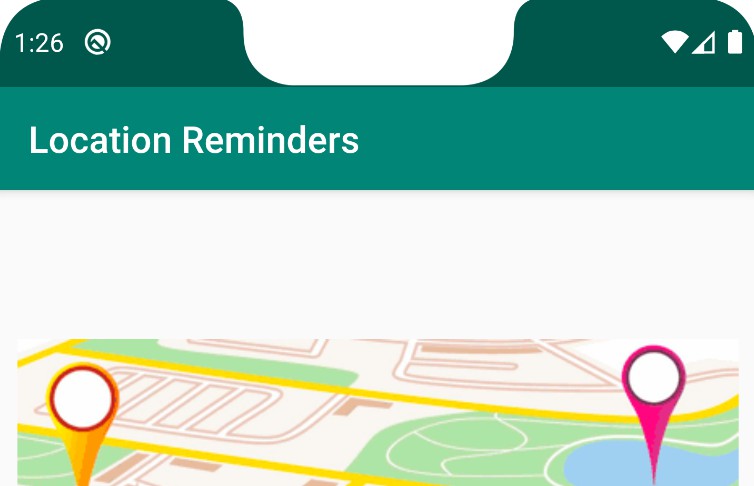Android NanoDegree Location Reminders
This project is part of the [Andrlid Kotlin Developer Nanodegree] from Udacity.
Steps to Setup google-services.json
- Go to https://console.firebase.google.com/
- Setup Firebase project
- Register app with Firebase
- Add sign-in provider (email and google) for authentication
- Download
google-services.jsontoappfolder directory
You need to setup your own Google MAP API Key and update the [google_maps.api.xml]
Steps to Setup Google MAP API Key
- Go to https://console.cloud.google.com/
- Select the Firebase project that you created previously
- Enable Maps SDK in API & Services
- Setup API usage restriction to your app only (optional)
- In API & Services, credentials, create credentials to get the API KEY
- Update your API Key in [google_maps.api.xml]