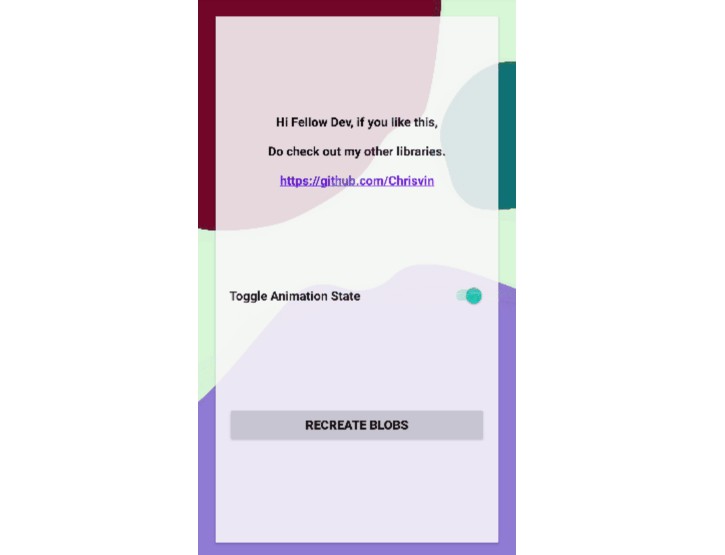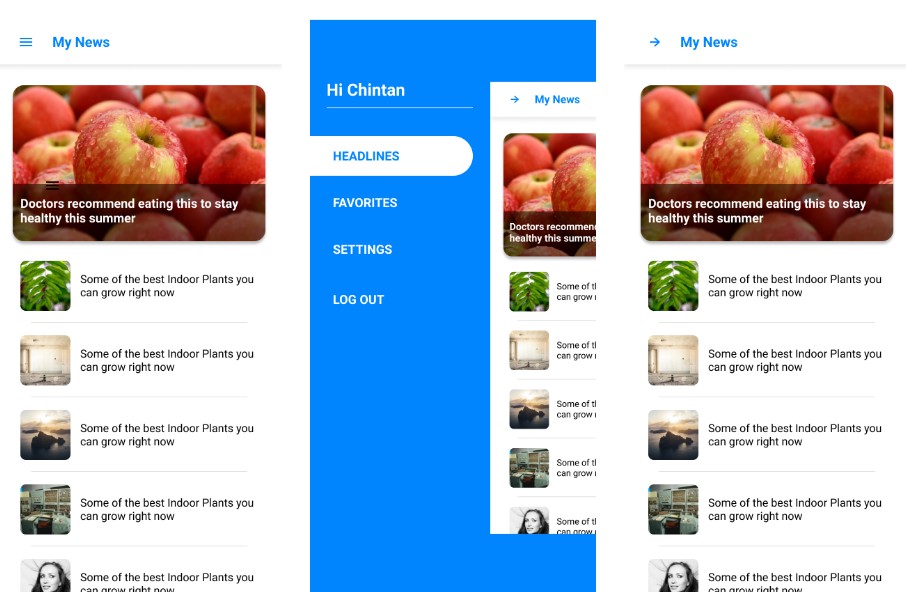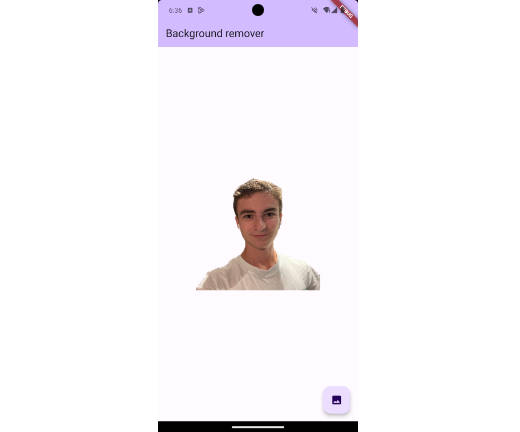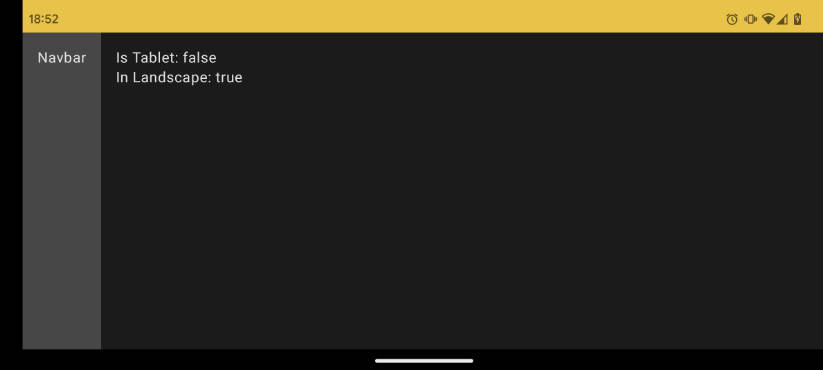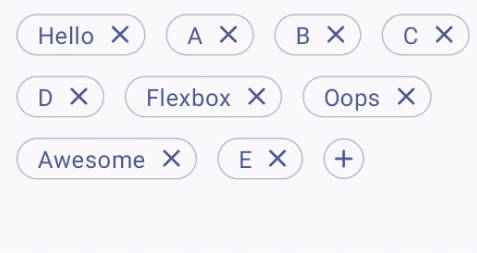BlobBackgroundLayout
Android Layout Library with animated Blob Background.
Demo app
To run the demo project, clone the repository and run it via Android Studio.
(OR)
Download the latest demo apk from releases.
Usage
Set up the dependency
- Add the JitPack repository to your root build.gradle at the end of repositories:
allprojects {
repositories {
...
maven { url 'https://jitpack.io' }
}
}
- Add the BlobBackgroundLayout dependency in the build.gradle:
implementation 'com.github.Chrisvin:BlobBackgroundLayout:1.1'
Use a BlobLayout as the base container in your activity/fragments.
<?xml version="1.0" encoding="utf-8"?>
<com.jem.blobbackground.layout.BlobConstraintLayout
xmlns:android="http://schemas.android.com/apk/res/android"
xmlns:app="http://schemas.android.com/apk/res-auto"
xmlns:tools="http://schemas.android.com/tools"
android:id="@+id/blobLayout"
android:layout_width="match_parent"
android:layout_height="match_parent"
tools:context=".MainActivity">
<!-- Fill with your views, just like you would in a normal ConstraintLayout -->
</com.jem.blobbackground.layout.BlobConstraintLayout>
<!-- Also supports BlobFrameLayout & BlobLinearLayout -->
Add blobs in the BlobLayout using addBlob()
The individual blobs can be customized in Blob.Configuration.
blobLayout.addBlob(
Blob.Configuration(
// Position of the Blobs center point
blobCenterPosition = newBlobCenterPosition, // Optional, Default = PointF(0f, 0f)
// The number of curve points in the blob
pointCount = newPointCount, // Optional, Default = 16
// The radius of the blob
radius = newRadius, // Optional, Default = 750f
// The maximum offset from the radius of the blob
maxOffset = newMaxOffset, // Optional, Default = 100f
// Should the blob animate/change shape over time
shouldAnimateShape = newShouldAnimateShape, // Optional, Default = true
// Time taken for blob to fully change from one shape to another
shapeAnimationDuration = newShapeAnimationDuration, // Optional, Default = 2000L
// The interpolator used for shape animation
shapeAnimationInterpolator = newShapeAnimationInterpolator, // Optional, Default = LinearInterpolator()
// The paint used to draw the blob, can be used to set color, draw only outline, etc.
paint = newPaint
/* Optional, Default = Paint().apply {
isAntiAlias = true
style = Paint.Style.FILL
color = Color.RED
}
*/
)
)
And you're done with your awesome blobby UI, easy-peasy. ^_^
Additional functionalities
Get blob count
val blobCount: Int = blobLayout.getBlobCount()
Recreate all blobs with new shapes
blobLayout.recreateBlobs()
Recreate blob at index with new shape
blobLayout.recreateBlob(index)
Remove all blobs
blobLayout.removeBlobs()
Remove blob at index
blobLayout.removeBlob(index)
Get all blob configurations
val blobConfigs: Array<Blob.Configuration> = blobLayout.getBlobConfigurations()
Get configuration for blob at index
val blobConfig: Blob.Configuration = blobLayout.getBlobConfiguration(index)
Update all blob configurations
blobLayout.updateBlobConfigurations(blobConfigs)
Update configuration for blob at index
blobLayout.updateBlobConfiguration(blobConfig, index)
Note: Aforementioned functionalities are supported in all BlobLayouts (BlobConstraintLayout,BlobFrameLayout,BlobLinearLayout)