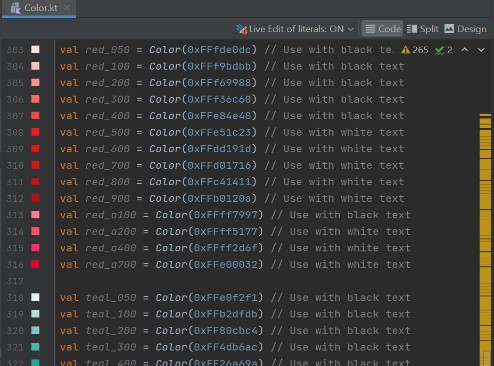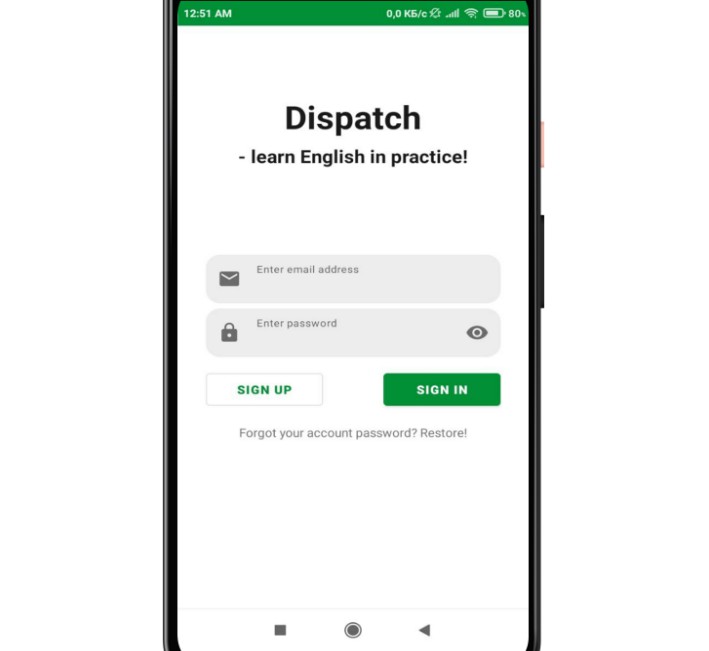Jetpack Compose Navigation and Material3 Starter Template
This project is designed to help you get started with a simple Modern Android Development (MAD) project.
It is purpose designed to be very simple, as a way to get started, so you can add your own customizations.
Template Contents
Project includes:
- 100% Kotlin
- Material3 Implementation:
- Typography
- Color
- Dimensions
- Shape
- Jetpack Compose Navigation
- Deep linking
- Jetpack Compose screens
- LazyList
- Input/Button
- BottomSheet
- Material Icons
- Compose Tests
- Simple starting test, not full coverage
- Project configuration
- Static analysis
- Android Studio Integrations
It does not include:
- Architecture guidance
- No Use-cases, etc
- Additional frameworks
- No dependency injection
Additions
Color
The Color.kt file is formatted so you can copy/paste a color definition directly from the Material Theme Builder
It also includes color definitions for all the original M2 colors.
Static Analysis
I included static analysis tooling in the build for this project. These tools help maintain consistency and are worth including in all projects.
To run static analysis on this project, execute:
./gradlew lint ktlintcheck detekt
This repo has configuration to automatically setup a pre-commit hook requiring the developer to pass static analysis before being able to commit PRs.
Remote Image Caching (Coil)
I’m using the Coil image caching library to make the demo a bit nicer.
Android Studio Configuration
There are a few Android Studio integrations in the project worth calling out:
- code style – establishes consistent formatting
- code insight settings – eliminates certain values from showing up in auto-complete, making dev life happier
- plugin dependency list – list of essential plugins
Continuous Integration(CI) – Using Github Actions
The initial configuration is included for building on Github Actions. The build compiles the APKs, if static analysis completes without issue.
To disable CI – delete the configuration file.
Demo
How to Use
Creating a Repository From A Template
Near Future Plans
- More Compose Tests – just enough to get started in different areas of testing.
- Repository
Contributors
Special thanks for the great input from:
Comments Welcome
Please contact me if you have any comments or suggestions. Twitter: mikewolfson