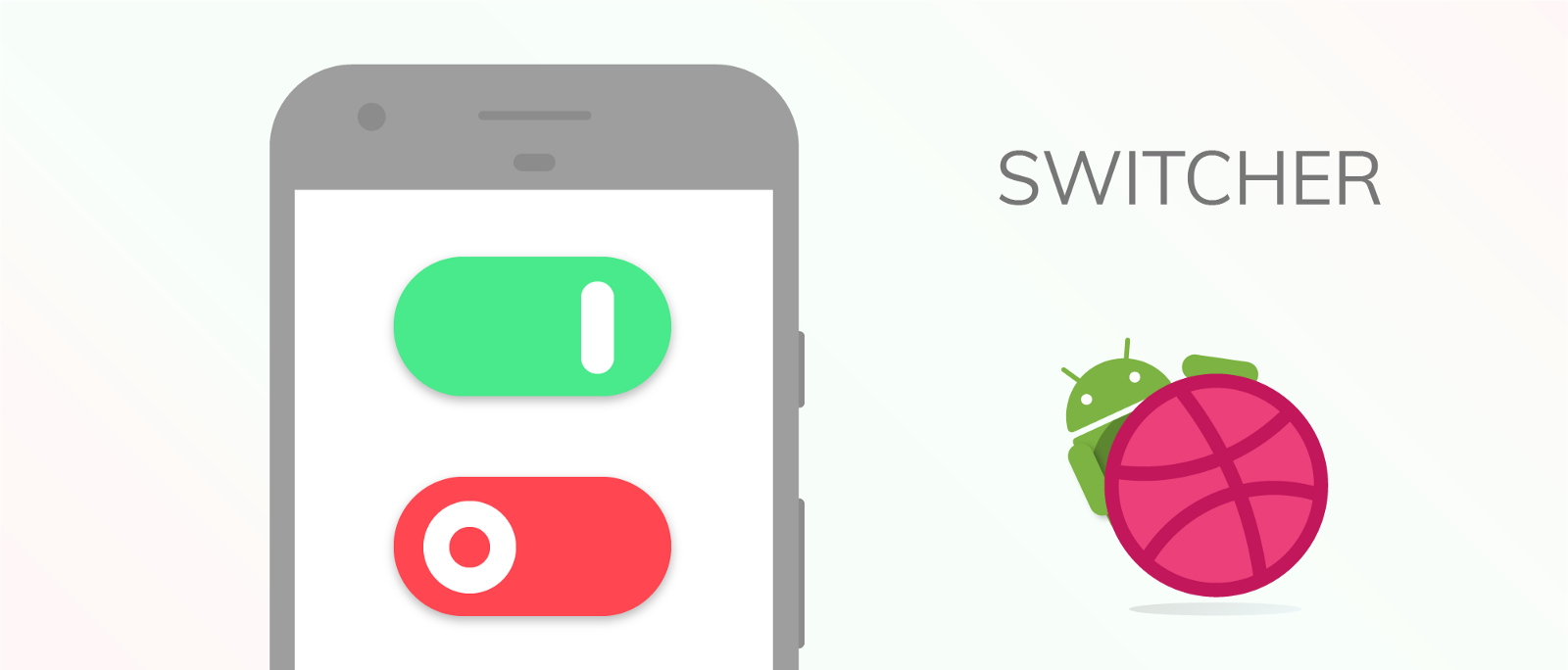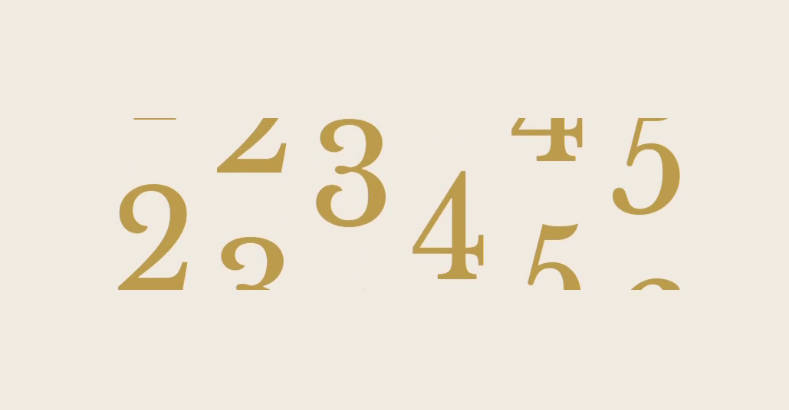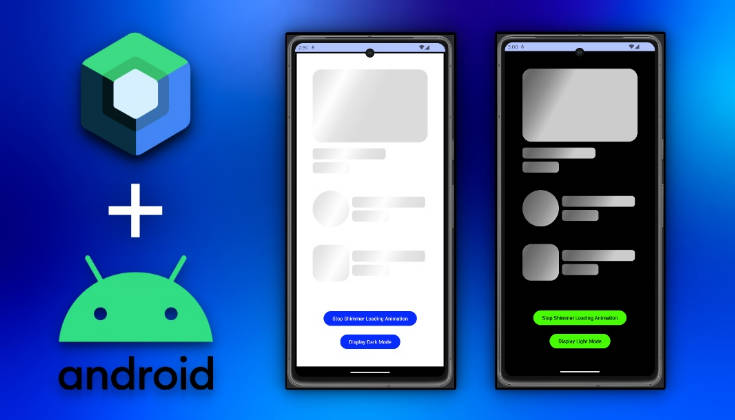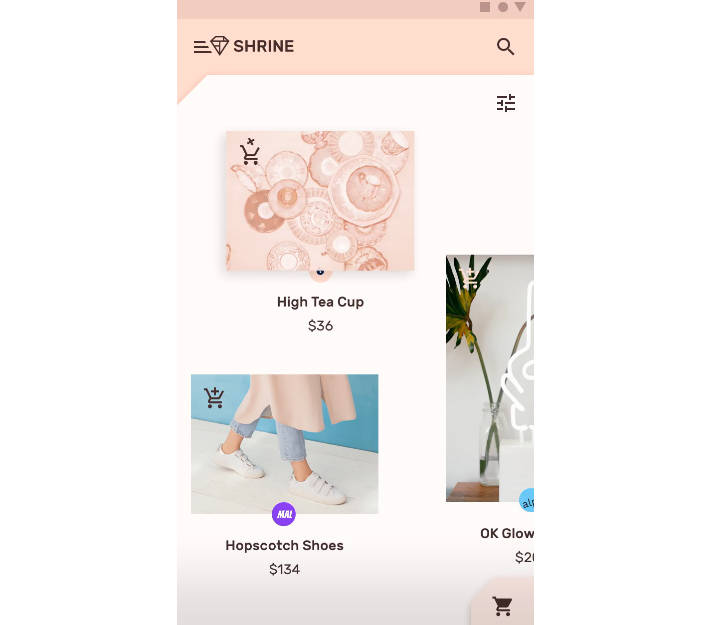Switcher
Created this cool switch animation from Oleg Frolov as an android library.
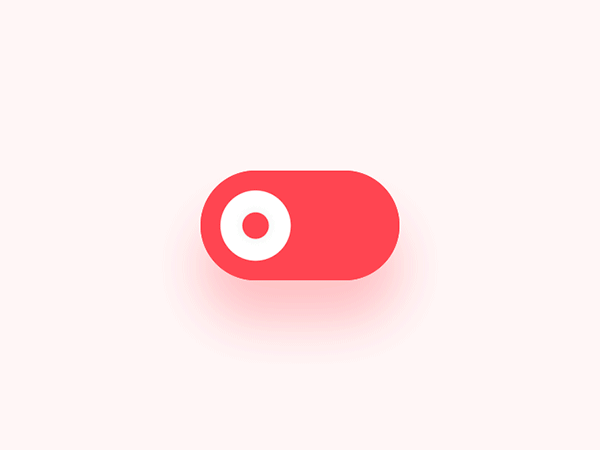
USAGE
Just add Switcher view in your layout XML and Switcher library in your project via Gradle:
XML
You must use the following properties in your XML to change your Switcher.
Properties:
android:checked(boolean) -> default trueapp:switcher_on_color(color) -> default #48ea8bapp:switcher_off_color(color) -> default #ff4651app:switcher_icon_color(color) -> default white