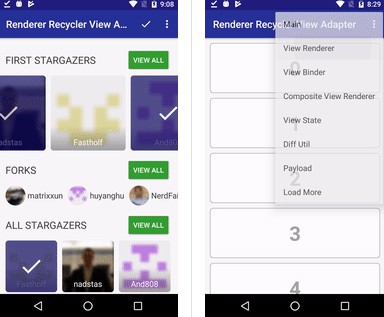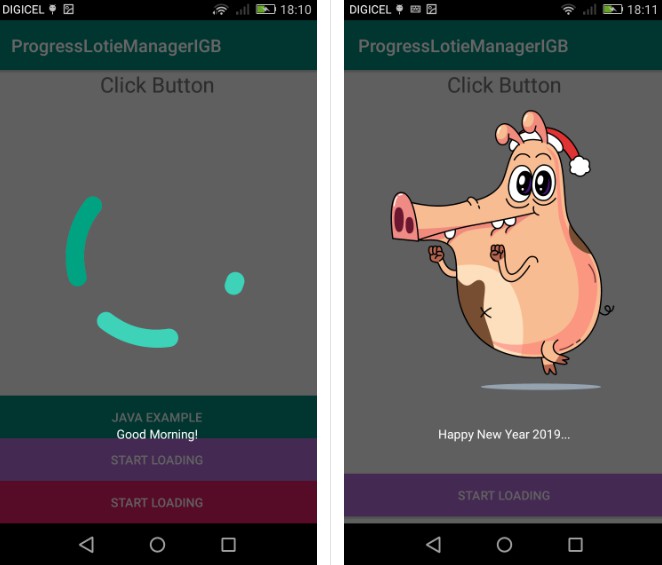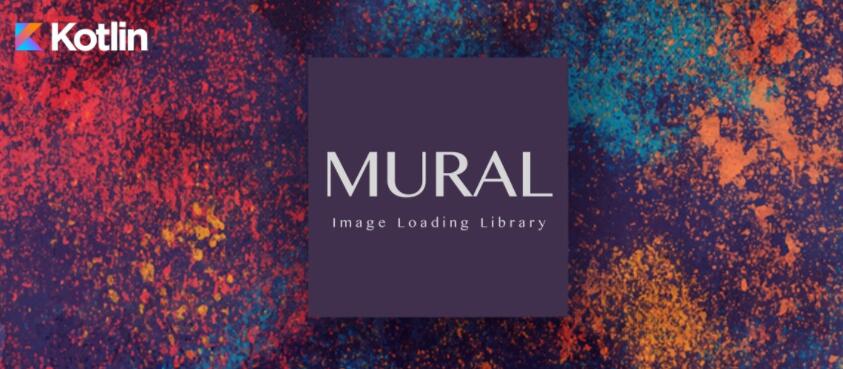LightProgress
Created this cool Light animation from Oleg Frolov as android library.
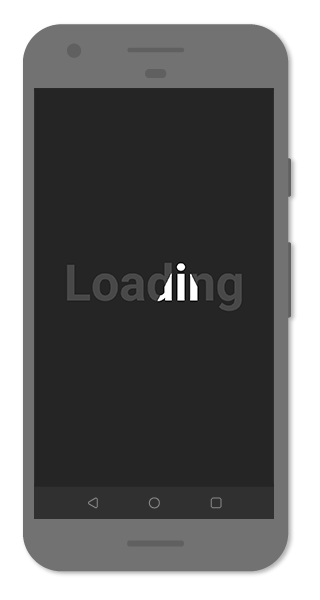
USAGE
Just add LightProgress view in your layout XML and LightProgress library in your project via Gradle:
XML
You must use the following properties in your XML to change your PacButton.
Properties:
android:text(string) -> default "Loading"android:textSize(dimension) -> default 56spandroid:textColor(color) -> default #484848app:light_color(color) -> default #FFFFFF