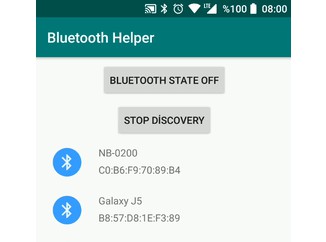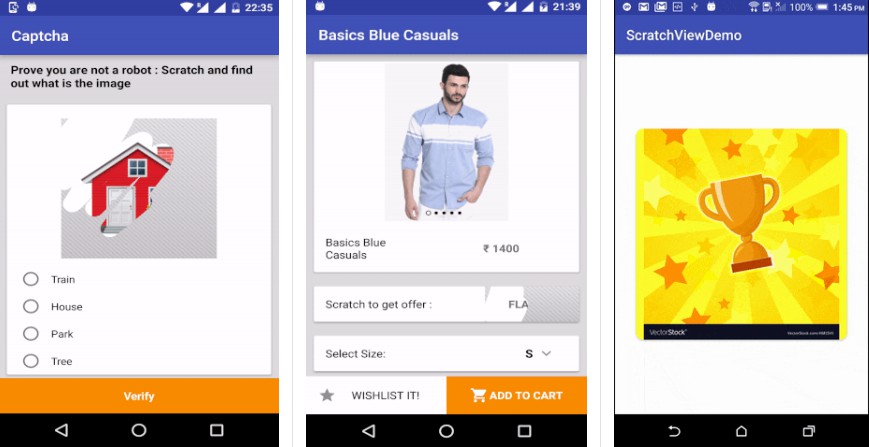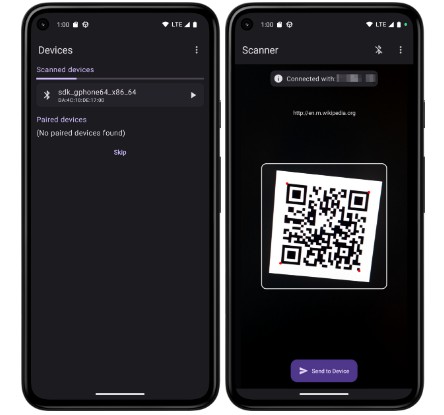Bluetooth Helper
Allows you to access the Bluetooth of your mobile device, manage turn-on - turn off, and discover bluetooth devices around you.
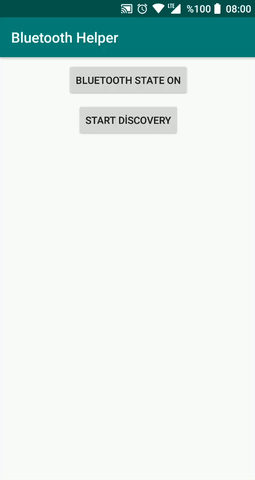
Getting started
Setup
Step 1. Add the required permissions to the AndroidManifest.xml file
- Add Bluetooth permissions to your AndroidManifest.xml:
- if you want to access the device list, you must add the following to the AndroidManifest.xml file in the location permissions:
Step 2. Add the JitPack repository to your build file
- Add it in your root build.gradle at the end of repositories:
Step 3. Add the dependency
- Add it in app build.gradle
Usage
- If you want to get a list of the bluetooth devices around you, you should use setPermission (true). Automatically request location permission for you
- You have some commitment to handle the lifecycle BluetoothHelper to work properly
- Turn Bluetooth on and off
- Instructions for locating devices
- And finally, you can update the UI in the following methods using the BluetoothHelperListener interface.