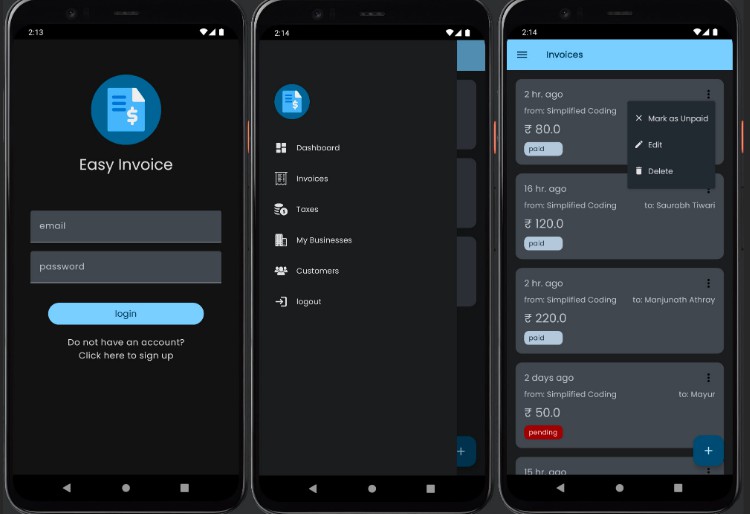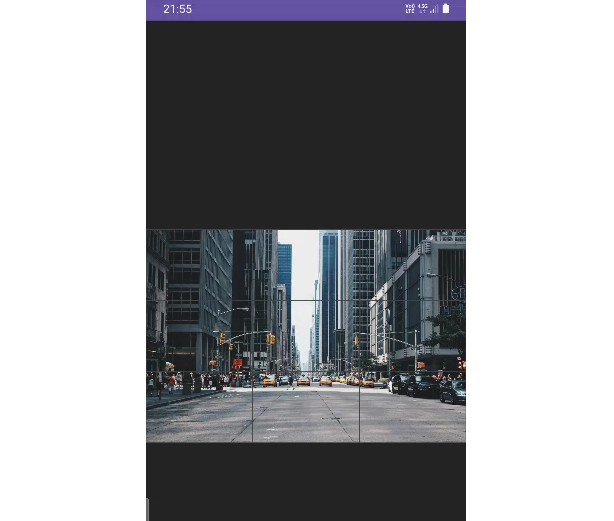Easy Invoice
It is an open source application to create and manage invoices.
You need google-services.json to make this project work.
Follow these steps
- Go to https://console.firebase.google.com/
- You can signup with your google account.
- If you already have a project in firebase you can use it or you can create a new project.
- Once the project is created, select android app as the option to add a new app. You need to fill the package name that is
app.easyinvoice - After adding the app you can download the config file that is
google-services.json. - Now you can clone this repository and paste the file inside app folder.
- That’s it sync your project with gradle files and it should work.