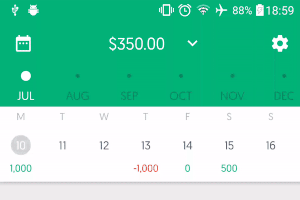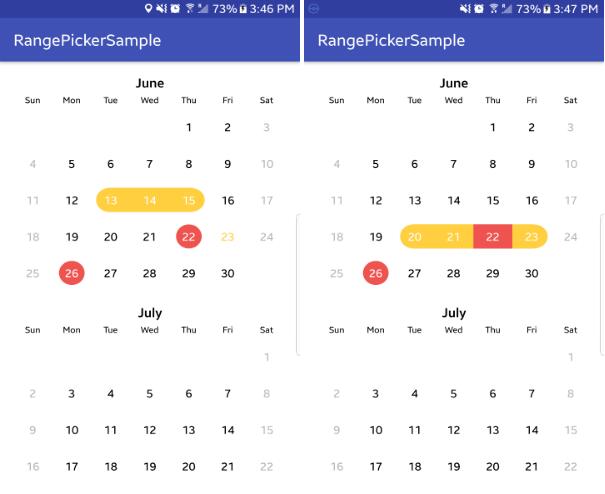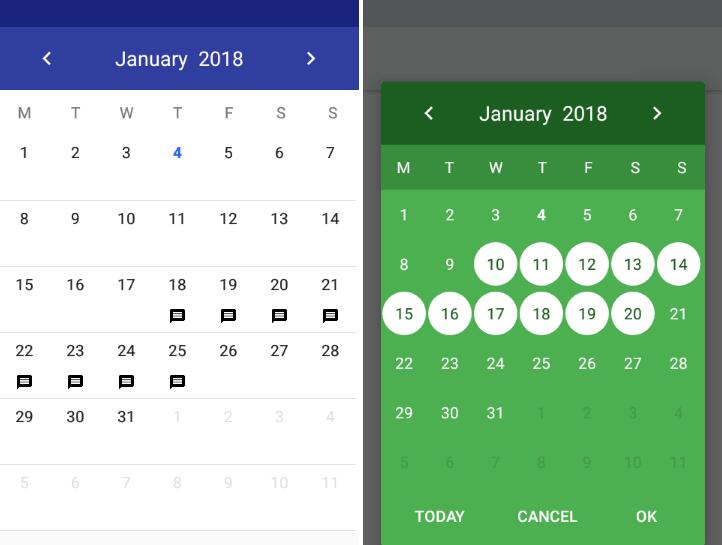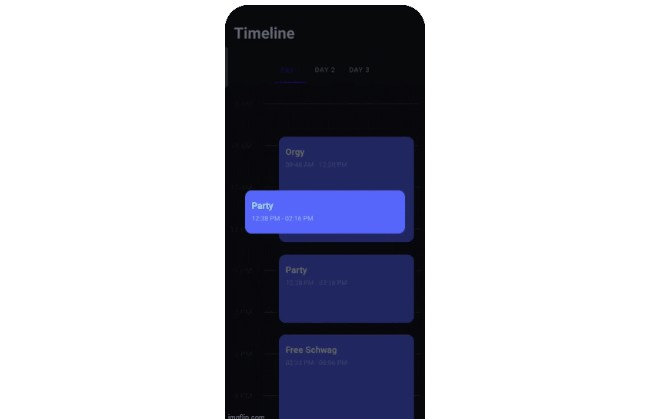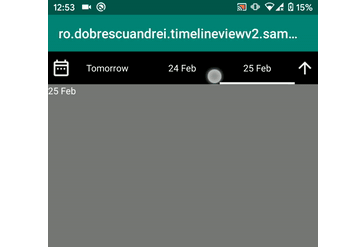datepicker-timeline
An infinite scrolling timeline to pick a date.
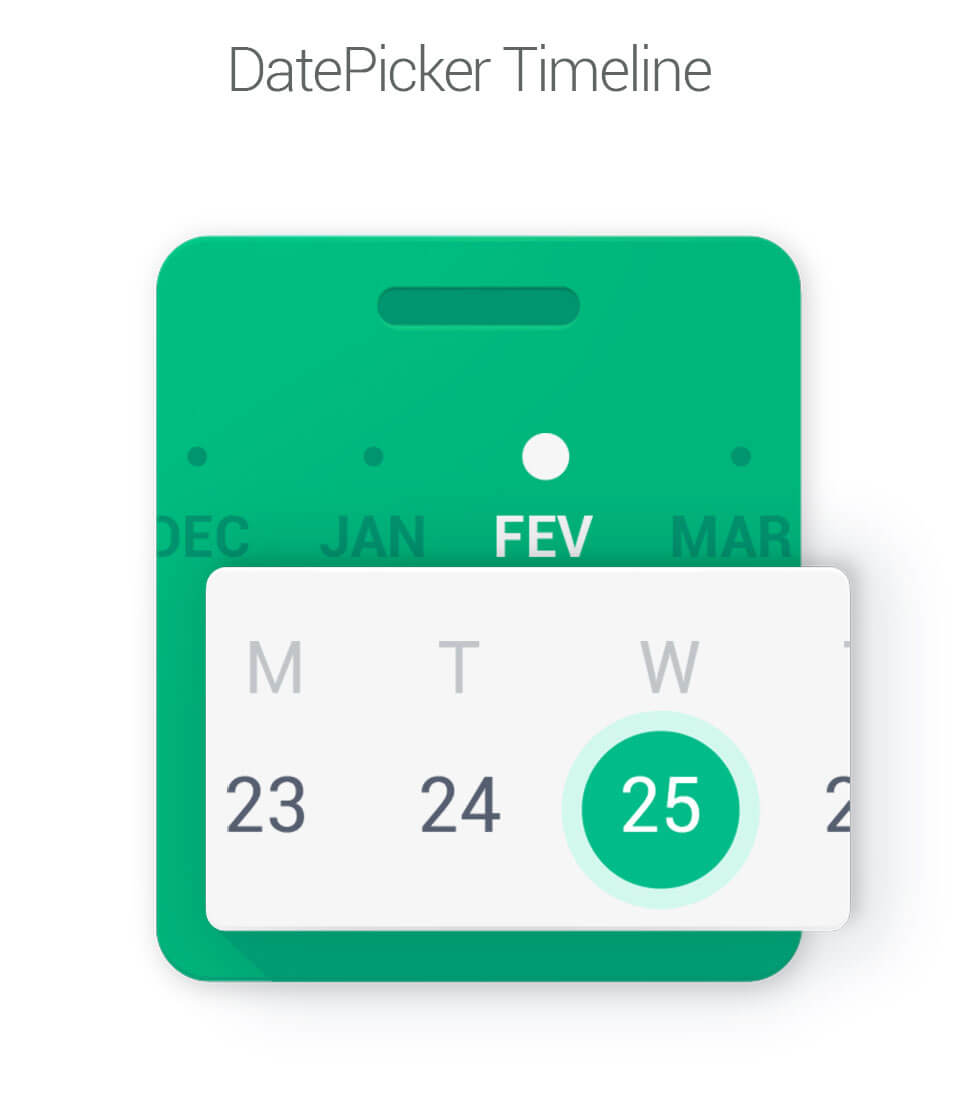
Setup
Minimum api level: 14
First, add jitpack in your build.gradle at the end of repositories:
Then, add the library dependency:
Now go do some awesome stuff!
Usage
Warning: Note that the month value is always between 0 and 11 due to the use of the Calendar API.