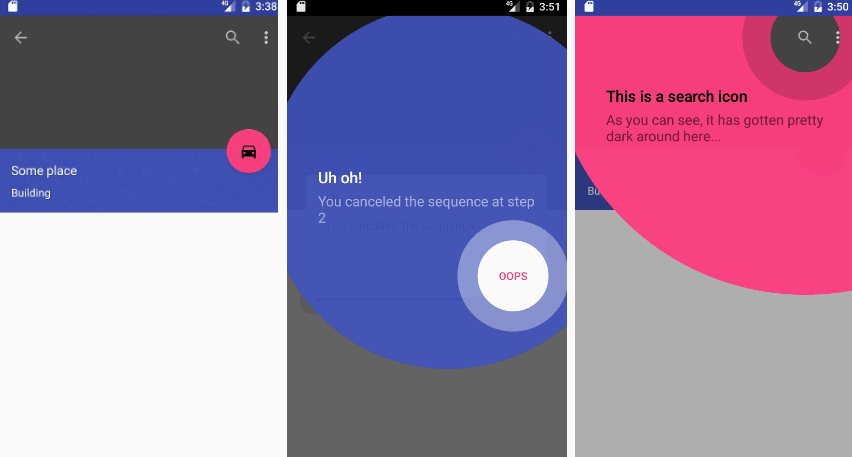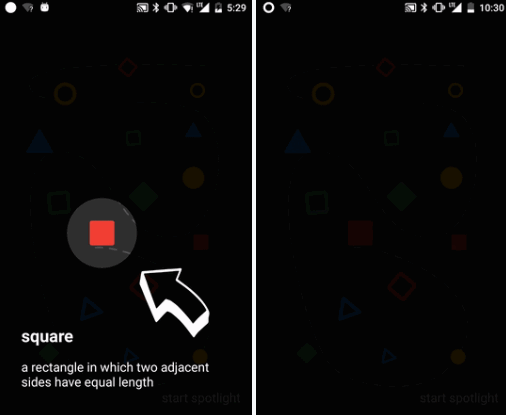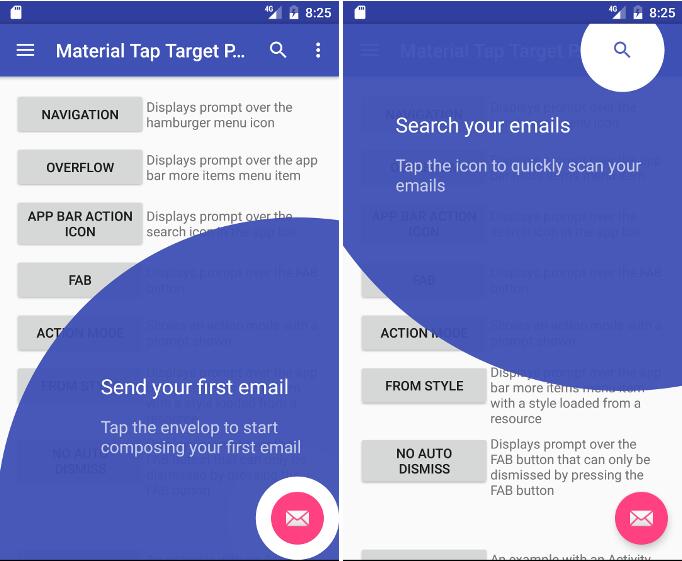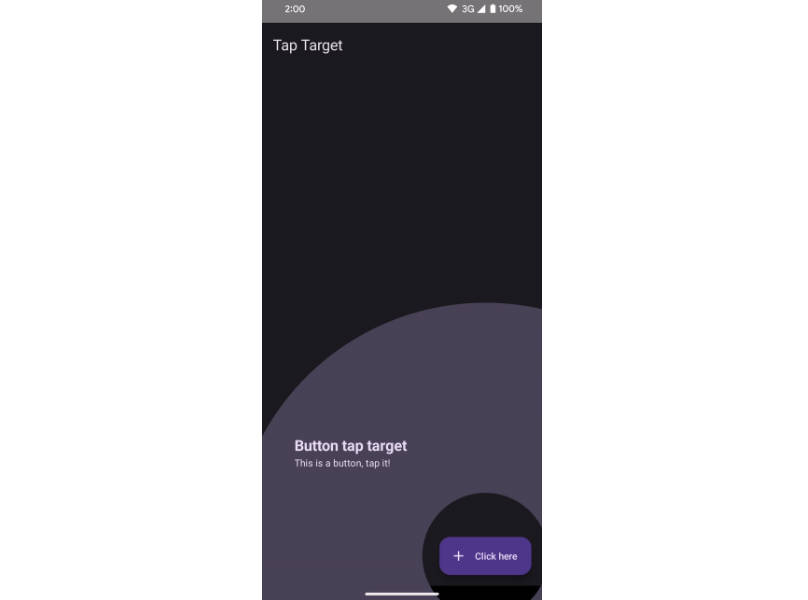TapTargetView
An implementation of tap targets from Google's Material Design guidelines on feature discovery.
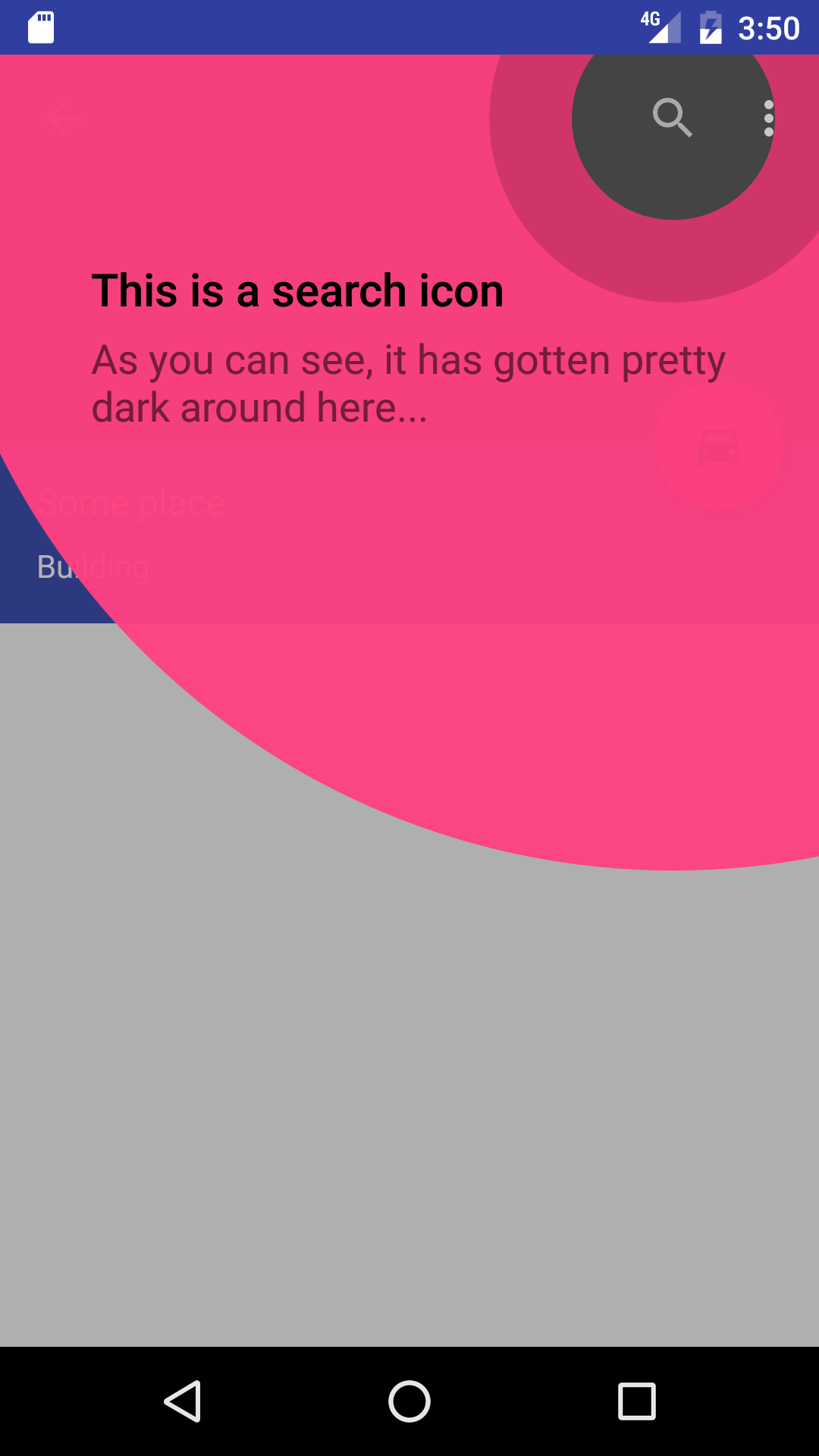
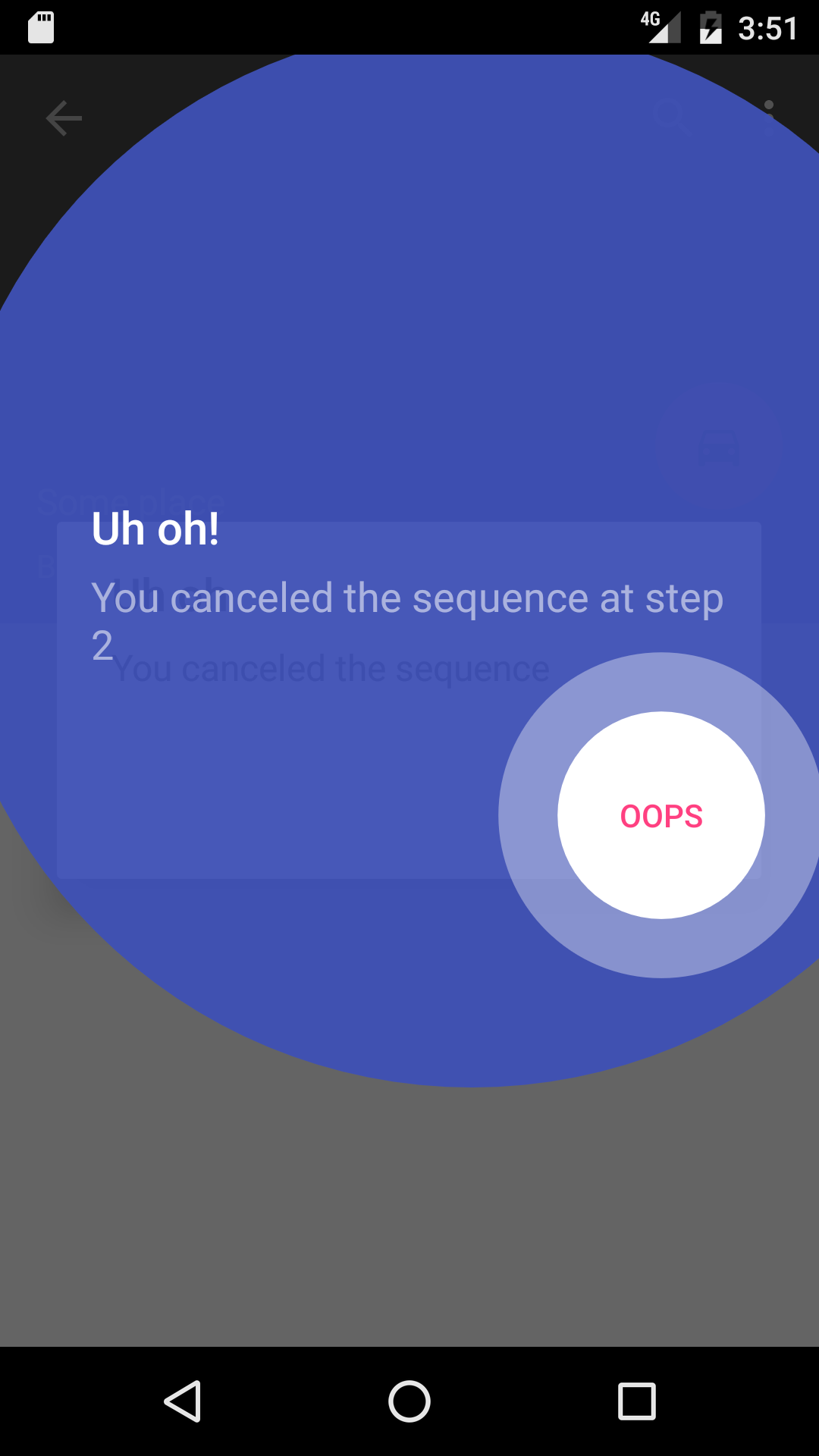
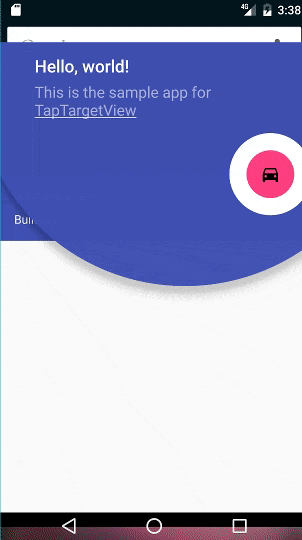
*Tip: When targeting a Toolbar item, be careful with Proguard and ensure you're keeping certain fields. *
Sequences
You can easily create a sequence of tap targets with TapTargetSequence:
A sequence is started via a call to start() on the TapTargetSequence instance
For more examples of usage, please look at the included sample app.