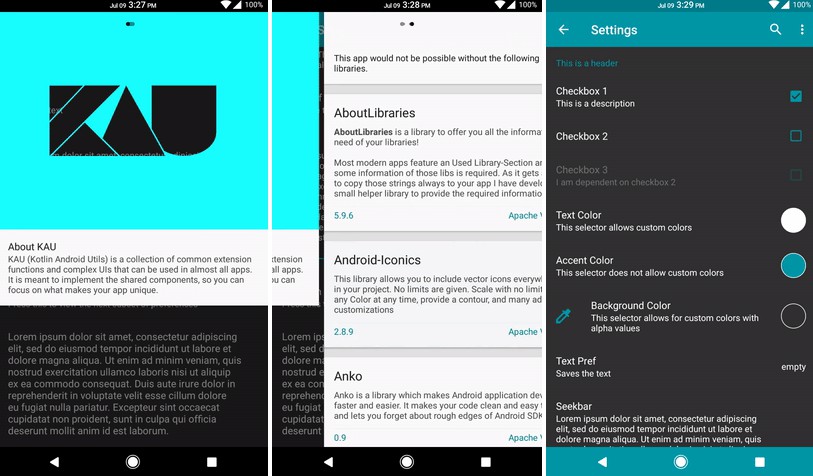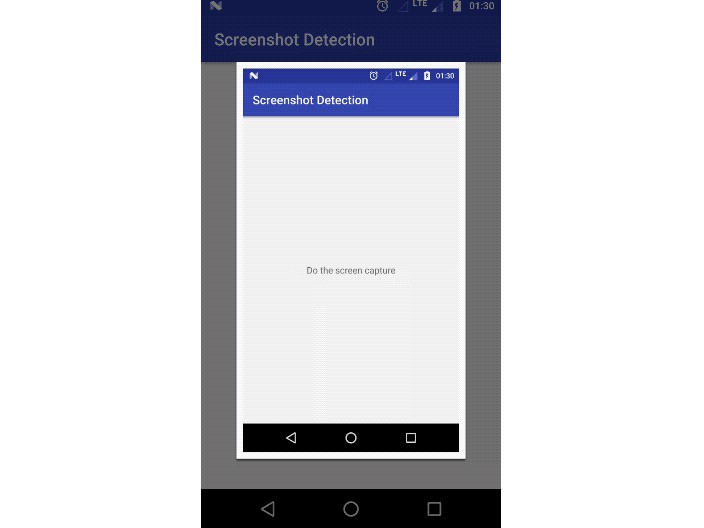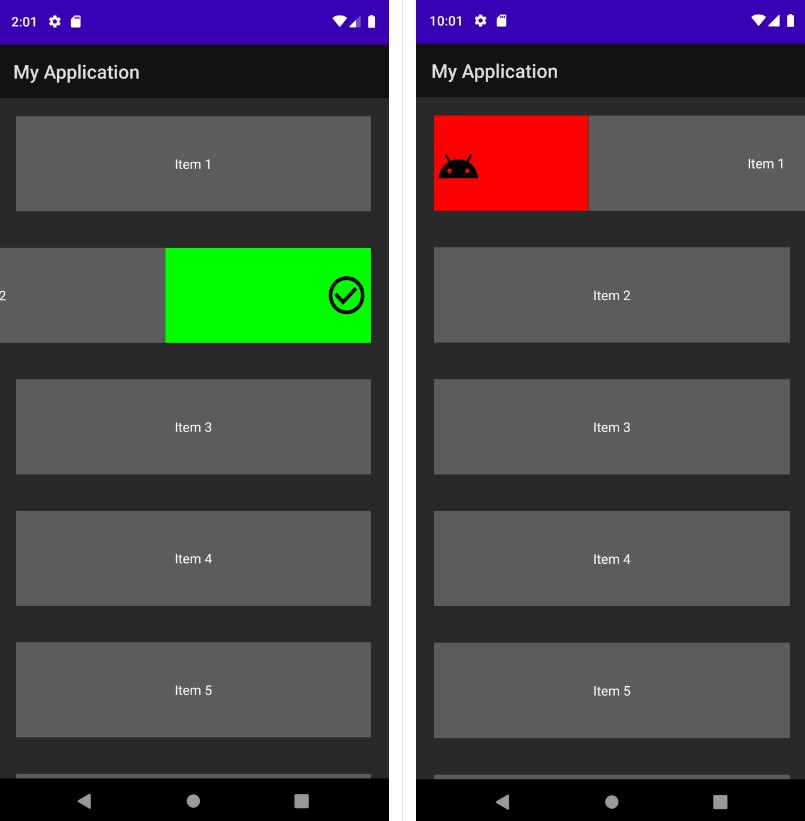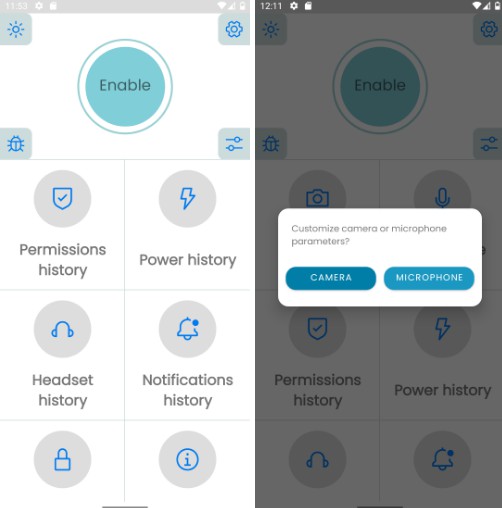KAU
An extensive collection of Kotlin Android Utils
This library contains small helper functions used throughout almost all of my other projects. The goal is to make common interactions executable in a single line.
To apply, add the following to your root build.gradle:
And add the following dependencies (You can use a specific version, commit, or -SNAPSHOT):
Note that only core is required if you want the basic features.
Note that if you use any particular submodule, it will automatically include all of its necessary dependencies.
Showcase
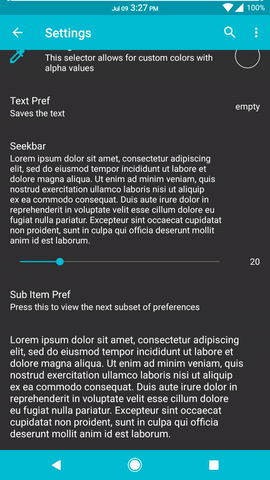
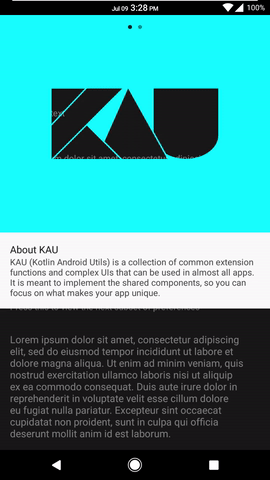
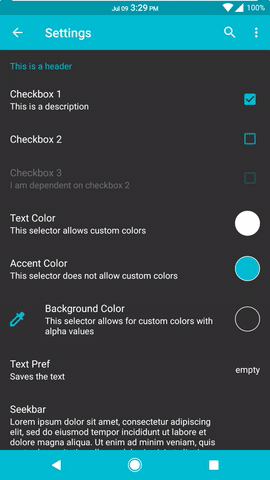
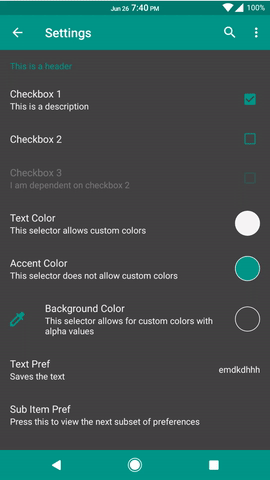
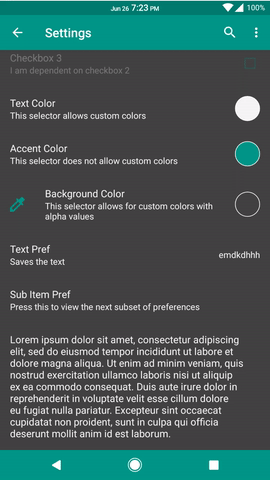
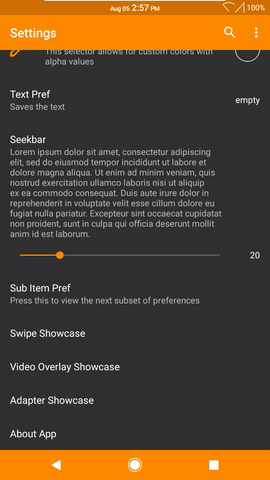
Proguard/MultiDex
Given that the core module contains a lot of extension functions, you may run into a dex error (over 64k methods)
To resolve that, add multiDexEnabled true under your app.gradle > android > defaultConfig
Likewise, it is highly recommended to use proguard to clean up your project upon release.
All KAU components support proguard out of the box.
Some may have extra requirements for certain features, which will be detailed in their respective README.